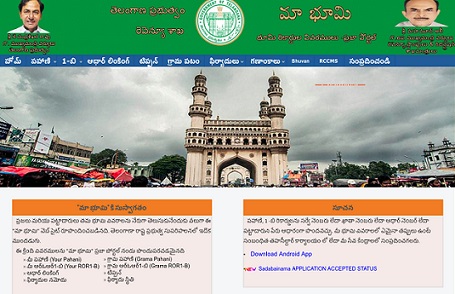Maa Bhoomi Telangana is the online website that helps to digitize all land records of the state. The citizens can easily access the information about Telangana Land Records easily. TS Maa Bhoomi Pahani is a step forward that takes the state towards the digitization. Managing all land record manually is a difficult task and there will be a large scope of duplicate registration. Maa Bhoomi Telangana website will give proper maintenance, effort, and storage of information. Everyone can check the property details before registration in Maa Bhoomi portal easily.
Maa Bhoomi Telangana
The website has all Telangana land records pahanis which will help you to download the pass books of agricultural land. We can also download the property documents easily and provides all services in revenue and registration division. All the data available in Maa Bhoomi Telangana official website is regularly updated. There will be no need to visit the MeeSeva Centers or department refers. Using this online portal provides all services regarding TS Maa Bhoomi Land Records.

In this article, we give the benefits by Maa Bhoomi Telangana website and also the complete information. We can check the TS Maa Bhoomi Pahani along with ROR 1B of your land. These are available on the official website and we will show the process to retrieve the information.
Maa Bhoomi Telangana Services
- We can view and download the pahani documents of Telangana Land Records.
- The Record of Right (ROR 1B) details of the land property is also available here.
- Citizens can file complaints to make corrections to the land records.
- Online linking of Aadhaar Card to the account number is available. This is very important to some schemes given by the government.
- People can register complaints regarding any services online directly.
- We can get information on Telangana Land records with survey numbers.
Also, read Dharani Telangana Land Records
What is Telangana Pahanis/Adangal
The Telangana Adangal is the government document given by Tahsildar of the village. Adanagal is also called as Telangana Pahanis which has the details about the land property. The Telangana Pahanis has the contents like
Contents in Pahani/Andangal
- Name of Land Owner, Extents and Khatha Number respectively.
- The total area of land under the pahani
- Details of the land revenue and cultivation resources.
- Hissa and Survey numbers of the Land property.
- The cycle of nature of the land and also soil classification.
- The process of how to land acquired by the owner.
- Rights of Government or public on the land.
- Liabilities of owners on land.
How To Apply Pahani/ Adangal Online
To get the Pahani we need to visit the government office and apply but after the Maa Bhoomi Telangana Website, we can Apply for the Pahani Online. Here are steps that involve the Application of Telangana Land Records Pahani from the website.
- Open Maa Bhoomi Telangana official website in browser.
- Click on “Pahani” on the home page to view details.
- Tap on “Your Pahani” option from the menu bar to see your land details.
- Now give your Account, survey Number or Aaadhaar Number in the spaces given. Give the details as the website demands.
- Select District Name, Zone and village name form the options in the drop list.
- Now, tap on the button below which is at the last of the web page.
- Land details like Land owner name, Survey and Khatta Number and Aadhaar card are displayed.
- Now click on Pattadar Name and the page will redirect you to the next web page where we can see all details of your land.
- You can download the document or take print by tapping on print option on the side menu.
Village Pahani In Maa Bhoomi
In this, we can check details of a village Maa Bhoomi Adangal online. The steps are the same but with a little difference in choosing the options. Here we will give you the complete steps to print or download village Pahani.
- Launch the Maa Bhoomi Telangana website in the device.
- Select Pahani from the options on the web home page.
- We can see both your pahani and Village/Grama Pahani on screen.
- Choose Grama/Village Pahani to get Telangana Land Records.
- Give the details like Account, survey or Aadhaar number and also Pattadar Name.
- Enter zone, district, and village from the options.
- Recheck the details and tap on the “Click” button.
- The next web page will display the land owner’s name, father name, survey number, account, and Aadhaar number.
- You will be redirected to the next page that includes all the land details and you can take a print by clicking on the print icon on the top of the page.
What Is TS Maa Bhoomi ROR 1B
Maa Bhoomi Telangana 1b pahani is the complete information regarding the Land property including the history of landholders. This is maintained in the revenue department of the village. The land detail in a particular village of a landholder will be there in this document.
Apply ROR 1B Maa Bhoomi Pahani
- Open the website of Telangana Maa Bhoomi in your browser.
- Go to 1B option from the menu bar and click on “Your ROR1B” to view details or “Grama ROR1 B” from the options.
- Enter the details like Survey, Account or Aadhaar Number in the fields given.
- Select District, Zone and village name from the drop-down list available.
- Now tap on the click button below which will display your details on the screen.
- Now this will redirect to the next page where the ROR1-B document will display and you can take a print.
Note: The Maa Bhoomi Telangana is moved to a new website called Dharani with more advanced features and facilities. Click to get the complete Dharani login, registration and services offered. For all the complete information about the Dharani Website is given.
For more information like this check Timesalert.
Contents