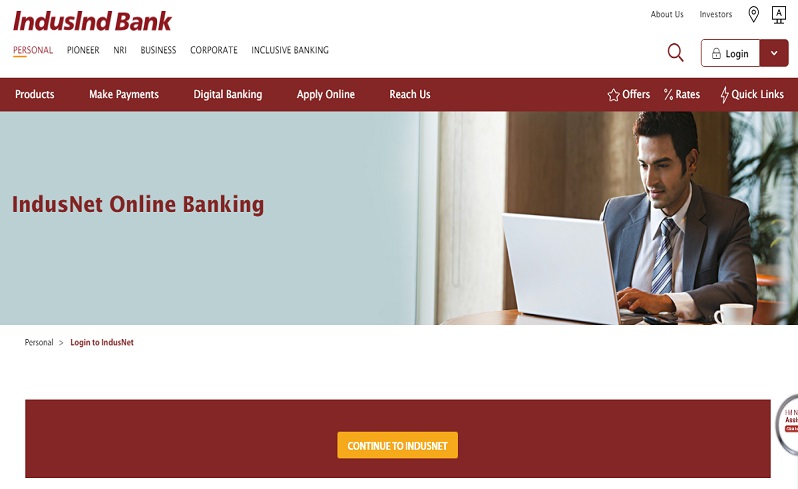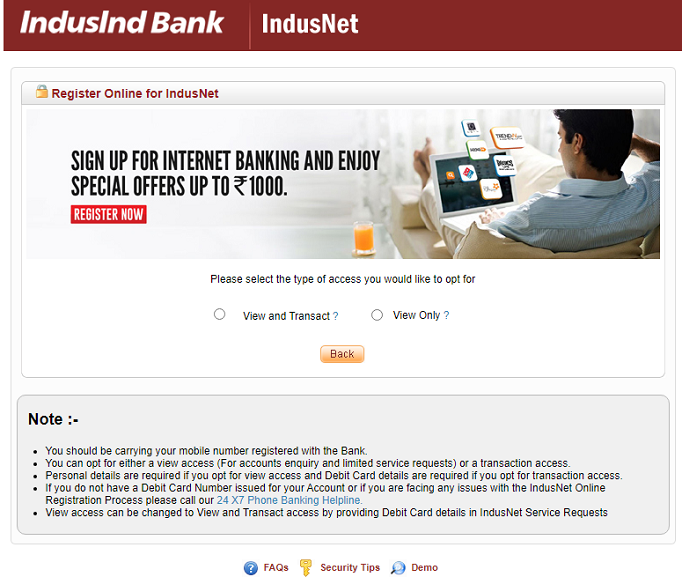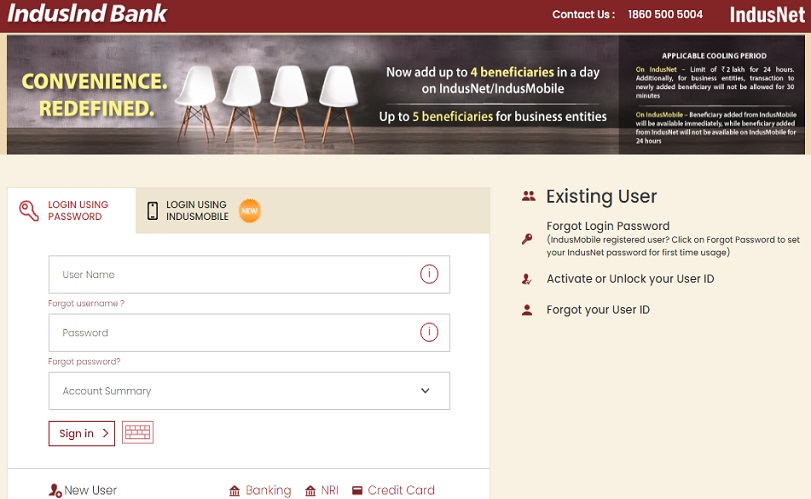IndusInd Bank is a new generation bank of India. It provides commercial, transactional, and electronic banking services. This bank has a great customer base and a vast network of IndusInd branch and ATM which caters customers. IndusInd bank was introduced in the year 1994 in Pune. It is the first and very famous new-generation private banks in India. Now let us know about the IndusInd Net Banking registration process and login process below.
IndusInd Net Banking
The bank provides net banking services which help customer to do banking activities with their comfort. The Net Banking system of IndusInd Bank is basically called IndusNet. This system is for every customer of the bank and is very simple and easy to use.
Customers can use IndusNet anytime anywhere as it is available 24×7.Net banking enables the customer to use bank-related services like opening account, fund transfer, transaction details, bill payment, etc. IndusNet allows customers to download previous account statements, apply for IndusInd debit cards, and shop online. The bank has introduced an online portal to access internet banking services for customer
IndusInd Bank net banking (IndusNet) Registration
To access net banking customers have to register in the IndusNet online portal of IndusInd bank. It is important to have a customer ID and a valid IndusInd Bank debit card to register. Follow the below steps to register via the online portal
- Visit the official website portal of IndusInd bank
- The homepage of the website will appear on the screen. Click on the “continue to IndusNet”
- Now you will see a login page
- Enter the debit/ATM card information like name, account number, and customer id in the required field to register.
If you are unable to register online via the IndusInd portal, you can call the bank customer care 1860-5005004. Customer care of banks will help you in registering net banking or you can visit the nearest IndusInd bank branch. You can ask for a registration form from the bank, fill all the details, and submit it to the bank. For more updates check Timesalert.
IndusNet portal login process
Once the customer has registered successfully for IndusNet services, they can log in to the portal anytime. By logging into the portal customer can access all the internet banking services. Follow the below steps to login
- Go to the official website portal of IndusInd
- The website’s homepage will appear on the screen. Now you will see a login page.
- Enter the credentials like username and password.
- Next select the service you want to access from the Account summary, funds transfer, and service request.
- After entering all the details tap on the sign-in button and proceed to access your net banking account.
How To Reset IndusInd bank net banking password
- Visit the official website portal of IndusInd
- The website’s homepage will appear on the screen. Now you will see a login page.
- Enter your user name and password in the required field.
- After logging in, you will see the online tab preference.
- Now tap on the reset transaction password option.
- Next, enter the current password and then the new password in the required space.
- After this, you need to confirm the password and submit.
Indusmobile app
The IndusInd bank has introduced an application for customers. From this indusmobile application, customers can access all the net banking services. Customers can download the mobile application and log in to access the services.
- Download the Indusmobile app from the play store
- If you haven’t registered for Net Banking, enter your mobile number, and follow the instructions.
- If you have already registered for Net Banking, go to the login option
- Next, enter your username and password
- Now select any service you wish to use from the menu option
Net banking (IndusNet) portal services
There are various services provided by the IndusInd net banking portal. The portal helps customers to access services from the comfort of their home or office. Services provided by the portal are as follows
- The account holder can check the account summary and transaction details.
- The monthly account statement for 12 months can be seen on the page.
- You can access the banked cheque and debit card details from the website easily.
- By portal, you can pay visa credit card and bills online
- Customers can transfer funds to their accounts and also to different accounts online.
- Customers can use NEFT and RTGS services for funds transfer.
- The history of bill payment will be displayed on the page.
- Customers can request a new checkbook, demand draft, and account statement.
- One can open a fixed deposit account online and also can stop payment through this portal.
- Consumers can report a complaint in the portal for a stolen debit card easily.
- Customers can now activate their debit card from the portal.
Contents