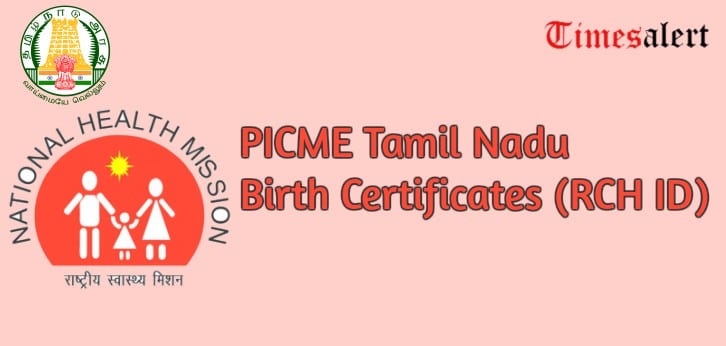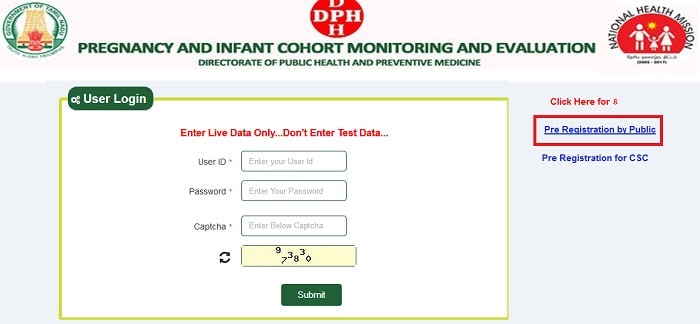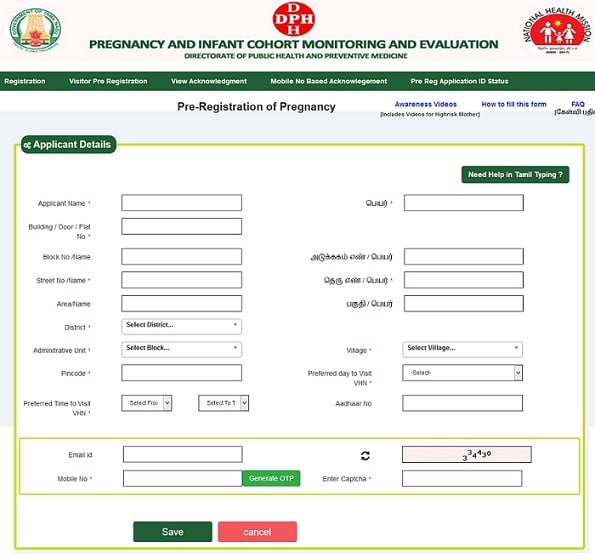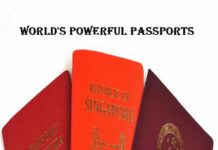PICME is started for the welfare of pregnant women in the state and their early born. The PICME registration will track them at all times and help them to get the benefits from this portal. This is a state government initiated policy so it is available only to the citizens of the Tamil Nadu. Using the PICME Number it will be simple to get the birth certificate to the child. The PICME will also give financial support to the women in different stages which will be discussed below. Read this article completely to get information about PICME Login, registration and RCH ID Number.
PICME Registration
PICME is the abbreviation of Pregnancy And Infant Cohort Monitoring and Evaluation that will help the women in many ways. After the registration, every individual will get an RCH ID which can be used for any number of births. This will help them to get the birth certificates easily through the online portal. PICME Login is by the state health department that manages this online web portal service. The New PICME Login can also be done by using the online website or it also available at different government health centers.
The CSC (Common Service Centers) will help the excepted pregnant ladies to register themselves in the process easily. One can also contact the nurses or Anganvadi workers for assistance in the process. The new PICME Login is an easy process using the portal. We can Pre-Register of Pregnancy by providing the details in the form. The CSC registration is also available on this website only using their username and Password given by the authorities. The Reproductive and Child Health (RCH) ID is the unique number which the government will ask for producing the birth certificate of the child.
Dr. Muthulakshmi Reddy Maternity Benefit Scheme
The PICME Registration will also provide financial benefits to women under the Dr. Muthulakshmi Scheme in different stages. Here we gave the information about the scheme and the money given in installments in ante-natal stage and after delivery stages.
- The total amount of financial support to women for one child is up to Rs.12,000
- The first installment of Rs.4000 is given during their 7 months of pregnancy and also all required health services.
- In the second installment state, the mother will avail another 4,000 rupees after delivery in Government/Local Body Institutions.
- The last stage of the installment of Rs. 4000 will be given on completion of the third dose of DPT, Hepatitis and Polio vaccine to a child.
This will reduce the cause of diseases in the children for not taking vaccines and lack of knowledge. To get all the benefits the PCIM registration and RCH ID number is mandatory to the pregnant women. Also, people can search for what is TN Patta Chitta Online Application Form.
New PICME Login Process
The RCH ID is the necessary thing need to submit while claiming for a birth certificate in the Tamil Nadu State. So, the women should register in New PICME Login.
- The RCH ID number will be given to the women during the registration process in website or village CSC during the ante-natal stage.
- This registration will provide different benefits during the pregnancy and also after the delivery by the state government.
- The website is started by health care monitoring to control the Maternal Mortality Rate and Infant Mortality Rate within the state.
- One should register herself in the PICME after the delivery at least if she is not aware of it before. The government has made it mandatory for the registration.
- The RCH ID given to women can be used for their second birth also and it is given to every married woman apart from they are pregnant or not.
How To Register PICME
We can register from the online for the pre-register by a public link from the website easily. The PICME Registration documents should be uploaded in the form which consists of your Address Proof to show you are a citizen of the state. Follow the steps given below to complete the process of pre-registration of pregnancy in New PICME registration.
- Open the official website of PICME Registration in your system.
- Tap on Pre Registration by Public link on the right side of the screen as shown in the figure.
- Now, in the new page, you can see the application form in the display where you need to fill the details.
- Type Applicant Name and Complete Address in the fields given in the page.
- Select the District and Administrative Unit form the list of the drop box and enter the Pincode.
- Choose the preferred time to visit VHN (Village Health Nurse) from the drop list given in the form.
- Enter the Email ID and Mobile Number in text boxes and tap on “Generate OTP” option.
- Give the OTP sent to your given mobile number and click on the “Save” option below the web page.
Now, you will be assigned with an RCH ID number which is 12 digit and you can create your username and password to get back again to the account from the website.
How To Login PICME
After the registration, we can easily login through the website form user login page in the website.
- Launch the official site of PICME Login or click here to redirect to page.
- Give your user ID and Password in the fields given assigned during the registration process.
- Complete the Captcha by entering the code given in the image.
Now, Tap on “Submit” option below the page that will help you to access your account and you can edit or check the status of financial support.
Check PICME Application Status Online
We can check the pre-registration Application ID Status through the online process easily. Check the steps given below and follow them to get the status of Application
- Open the website of PICME by typing the URL picme.tn.gov.in in your browser.
- Tap on Pre-registration link for the public on the window.
- Now select Pre Reg Application ID Status from the menu bar which redirects to the new page.
- Enter your Application ID in the text box assigned for it.
- Tap on the “Submit” option that will show you the status of the application in PICME.
PICME Birth Certificate RCH ID Process
- The PICME will help you to get the Birth certificate easily from the state government and other benefits.
- Note down the RCH ID number given to you during the registration process assigned to you.
- Give the RCH ID number to the concerned office which will give all your details to the officer.
- Now, you can collect your Child Birth certificate easily from the office or sent to your address.
PICME Contact Number
We can contact the officials for any assistance in login, registration or obtaining the Birth Certificate using the online process. Here we gave the email, phone and Mail Address to write them.
- Call Centre: 102
- Mail Address: [email protected]
- Address:
Directorate of Public Health and Preventive Medicine
359, Anna Salai, DMS Complex, Teynampet.
Chennai 600 006
(PBX Nos 24335075, 24334818)
For more information on the latest topics check Timesalert.
Contents