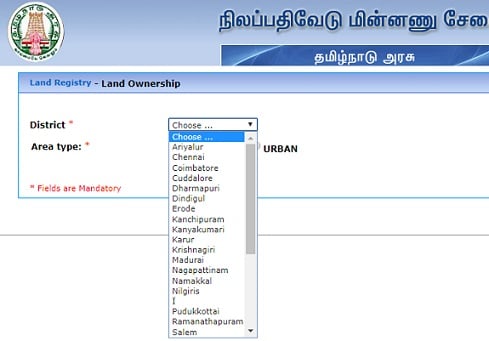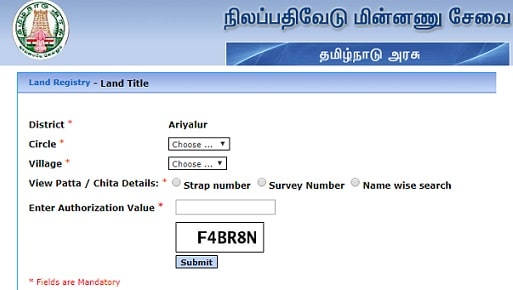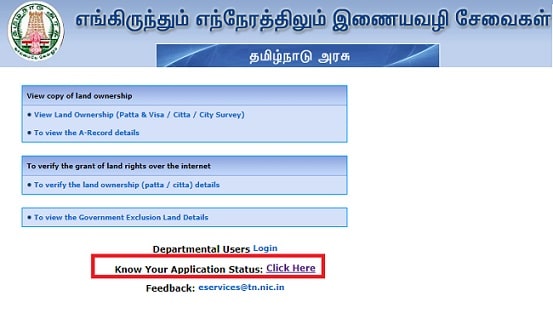TN Patta is the online website to manage the land records of Tamil Nadu state. This will contain complete information about the property. TN Patta Chitta documents are very important in property related transactions. This is issued by the government of state with all the details of the agricultural land. Patta Chitta will bring clarity between the people and citizens. We can download and view the documents online. In this article, we will provide the detailed information on TN Patta Chitta Apply online, Check the Status and view ownership.
TN Patta Chitta Online
TN Patta Chitta is the record of containing the details of ownership, area of land, location, survey numbers and also previous owners of the land. We need to verify the property before purchasing and check the genuine owner according to the government records. So, there will be no issue after buying the land and you will be the legal owner of the land. The TN Patta Online will protect you from deceiving in a property purchase.

What is Patta
This is the government record of your land area as per records. Patta is the only document which has complete information about the land. We can know the rightful owner of the land and also source he got the land from. TN Patta is a clear property title that you need to check before buying or selling. This has all the mandatory details about the land. After purchasing the land, one should apply for transfer of Patta at Taluka office.
What is Chitta
This is a government document concerned with the immovable property of government which is maintained by the Village Administrative Officer (VRO). There are two types of lands in Chitta category called Nanjai and Punjai. The classification of land along with the landowner’s details are given in TN Chitta. Nanjai refers to the land which has plenty of water with sources like rivers, canals, and ponds. But whereas the Punjai refers to fewer water bodies with facilities like bore wells. Also, search for Dharani Land Records.
How To Get TN Patta Chitta
The Patta Chitta is available in the online official portal to view by the state government of TamilNadu. We can access the document through a website or approach the concerned Taluka office. Follow the below steps to get TN Patta Chitta Online.
- Visit the online website of TN Patta Chitta from your web browser. You can switch between the Tamil and English version of the website.
- Now choose the option of View Land Ownership (Patta & Visa/Citta/City Survey) on the web page.
- Choose the district from the drop list of your land. Select the Area type from Countryside or Urban and Tap on submit button below.
- Give the details like Circle, Village name form the drop list given in the text boxes.
- Now, select among the Strap, Survey number or Name Wise search option to give.
- Enter the details which are asked in the form and complete the authorization value by entering the code.
- At last Tap on Submit option by checking details and this will display the Patta or Chitta of the land on the screen.
Process To Verify Land Ownership
We can verify land ownership through the online portal website easily. For this, you need to have the reference number. Go through the process given below to get the complete details.
- Open the TN Patta Chitta official website in your system.
- Now, tap on verify land ownership from a web page or click here to directly open page.
- Give your reference number in the space provided on the screen display.
- The reference will be given by the Pattadhar for verifying Patta details and in case of Chitta, it will be generated by the system at viewing Chitta Extract.
- Tap on submit option below and you will see Chitta/Patta Extract on display of the screen.
Check TN Patta Chitta Application status
We can check the status of the application from the online website itself. The link to verify the status is provided on the web page. Here we provided the details for this
- Open the website of TN Patta Chiita online portal.
- Here you can see and know your application status option on the home page.
- Click on the link beside the option as shown in the figure or you can redirect by tapping here.
- Now, enter your Application ID and Complete the Captcha Values in the text fields given.
- Tap on getting Status will display the Application Status on the screen with all necessary details.
TN Patta Chitta Contact Numbers
We can write inquires or feedback to the email address given on the website. This will give you a quick response to solve any troubles.
- Email Address: [email protected]
If you are not satisfied then you can go to the concerned government office and ask for the details.
For more details and information like this check Timesalert.
Contents