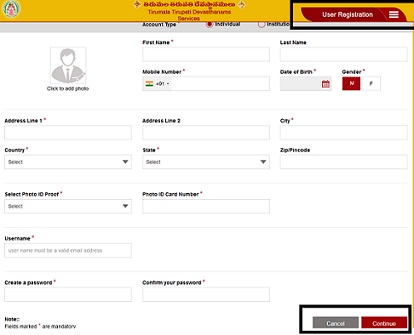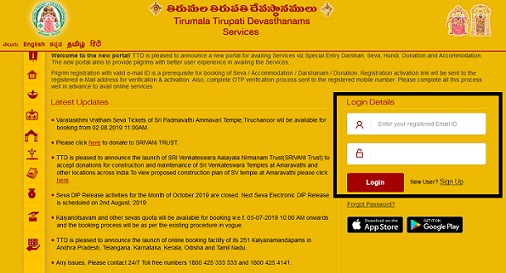TTD Darshan Ticket Booking is available in the online portal maintained by the TTD authorities. These tickets will help you to stand in the queue line directly and for fast Darshan. Pilgrims who want to visit Tirumala can plan their trip according to the availability of the tickets. These tickets come with the time slots, so the standing time in the line is less and may complete within Two Hours. TTD Calendar.
The Devasthanam introduces the TTD 300 Rs Ticket Online Booking for the comfortable Darshan facility to the people. These tickets are available only in the online, and you can book them in the available dates. TTD 300 Rs tickets are not very less available at Tirupathi and are limited. So, it is good to book the tickets from the online website. In this article, we will explain the steps clearly to book TTD Darshan Ticket online.
TTD Darshan Ticket Booking
TTD Online Booking is always available, and many pilgrims will book the tickets in advance. Check the TTD 300 Rs Darshan Online Booking Availability for the website and plan the other things. Tirupati Darshan Tickets of 300 Rs are only available on the online site. These also called as the Seegra Darshan Tickets which cost 300 Rs per head. There is no need to book online tickets for the children below 11 years age. This special TTD Darshan Ticket of 300 Rs Online Booking is started form the past three years to make Darshan possible without any difficulties.
TTD has released these tickets on the online and the time slot concept will reduce the time of standing in the lines. Tirupati Darshan Ticket will also give free 2 Laddus on every ticket. An amount of 25 Rupees need to pay for each extra Laddu. People can also book the accommodations form the online website in the available ticket dates. We will give you complete information about the process in the article. Tirupati which is the famous pilgrimage centre visited by many people all over India. Here we have given some of the Unknown facts about tirumala.
TTD 300 Rs Ticket Online Booking
We need to have an account in the Tirumala Tirupathi Devasthanams service website. If you don’t have an account, then you can quickly Sign Up in the site. Here we will provide all information that will help you to get Book Tickets online.
TTD Dashram Online Ticket Sign Up
TTD Website Sign Up process is very easy and follows the instructions give below. We will provide the steps for this and complete quickly. So, you can log in and Book Tirupati Darshan Ticket.
- Open the official website of TTD from the browser and search for Seeghra Darshan option.
- You can also directly give the URL of ttdsevaonline.com
- Here on the right side of the page, you can see the Login Window. Click on SignUp link below the window.
- Select Individual option in the account type if you are a citizen and institution for the organizations.
- Give your First Name in the text field, and the Last name is optional.
- Enter your Mobile Number, Date of Birth, and Gender in the spaces given.
- Type your address, city, state, country, and Zipcode details.
- Select the Photo ID Proof and type the ID Number in the boxes.
- Give the username, and it should be a valid Email Address. Assign a password for the account and confirm it.
- Upload your photo on the top of the page which is also mandatory.
- Tap on continue Option below the page which will complete the process and your account is registered.
TTD Ticket Booking Login
The Login of the TTD account is given below in simple steps. The process is straightforward, but you need an account in the official site. Follow the steps above section to complete the signup process and log in.
- Launch the TTD online site form you any browser on device,
- Here you can log in page on the screen where you need to enter the details.
- Give the Registered Email ID and Password in the text fields given in the window.
- Tap on the Login button on the screen, and this will access you to the account.
Forgot Password
It is one of the common issues which we see in the Login portals. We may forget the password of the account. This problem solves quickly form the website.
- Tap on Forgot Password link on the login page of the website.
- Give the Email Address in the next page in the space given.
- The instruction for resetting the password will send to your Email.
- Follow them and reset your password and login back to the account.
TTD Darshan Ticket Online Booking
We need to Login the TTD online website from the browser. If you are not aware of the login process, then read the above part of the article. The below section will give the Process of booking after Login the website.
How To Book Tirupati Darshan Tickets Online
- Login to the browser and you can see your account page on the screen.
- On the top of the page, you can see the menu bar and select Special entry Darshan option.
- Here you can see the calendar dates where you can Book Tickets on available dates.
- The green color refers the availability, Red is Quota Full, and Blue is Quota Not Reserved.
- Select the dates and Time slots below for the select dates and Enter the number of persons in the field.
- The maximum number of persons is six to book the tickets at a time. You can also give the number of additional Laddus.
- You need to give the Photo ID proof detail of the additional members also.
- Select booking for self or others option and tap on Continue option on below the page.
- It will show the complete details of your TTD Darshan Ticket Date, Time and No. of persons and Total Cost.
- Select the payment options given in the page and tap on continue.
- You can pay through the Credit or Debit cards or Internet Banking option from the site. It has all banks available to make the payment.
Complete the payment process, and your TTD Darshan Tickets done. Now, you can book the accommodation in Tirupathi or Tirumala and according to the dates.
TTD Contact Numbers
For any general queries regarding the services that website offer, we can contact the numbers given below.
- TTD Contact Numbers: 1800-425-333-333, 1800-425-4141
- Email ID: [email protected]
- Refunds: [email protected]
For more information and updates check Timesalert
Contents