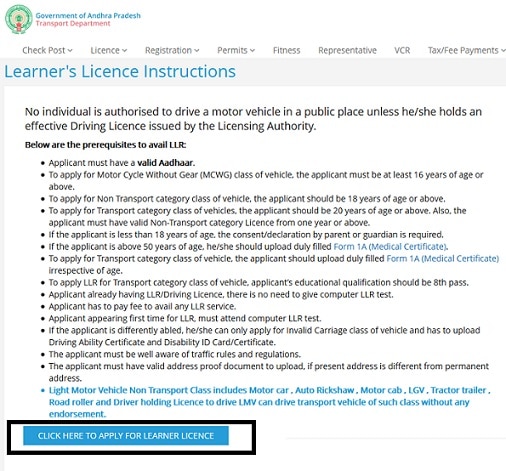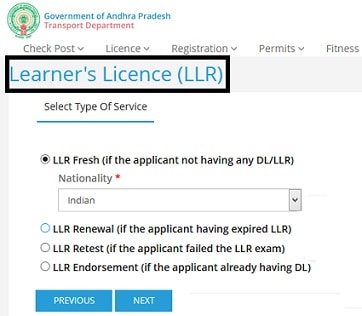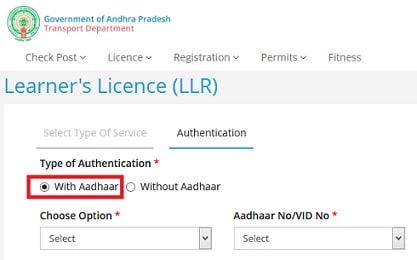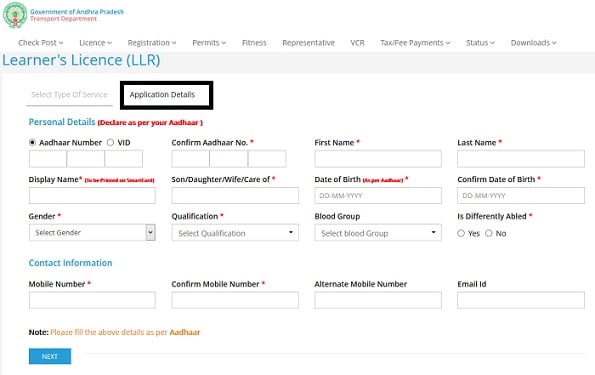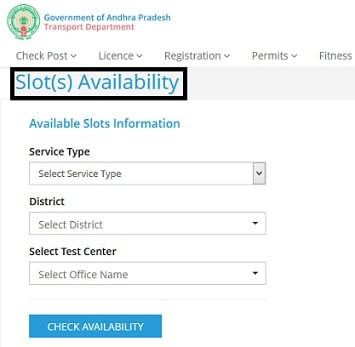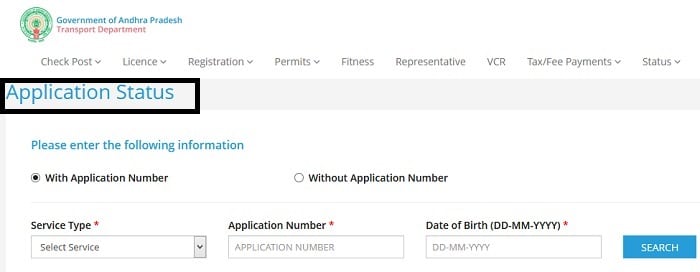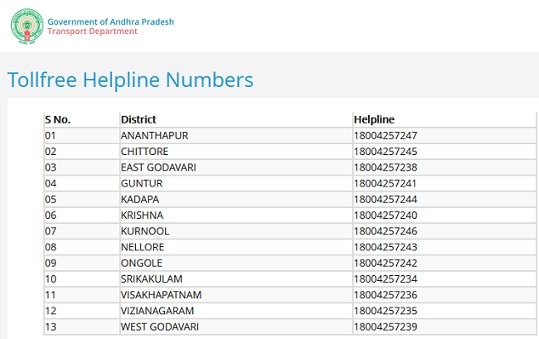AP LLR is the online portal by Transport department of Andhra Pradesh for their citizens for LLR Slot Booking and Driving Licence Booking. This LLR Online comes with many other services like renewal, cancellation of Licence. It also gives the assistance of permits, Tax payments and checks AP LLR status through the online portal. So, with digitalization, there will be no need of visiting the officers and book the slot for Test and many other AP RTO LLR services. This Online web portal is very easy to use. Here we will give you the complete information on AP LLR Slot Booking, LLR application Status, and benefits with this web service.
AP Transport LLR
Citizens cannot drive a motor vehicle without Licence on the roads according to the Motor Vehicle Act 1988. So, they need to carry a valid Licence with them when they go out with their vehicles. It is important for an individual to have a minimum road sense before driving a vehicle. A person who is in the process of learning to drive should have LLR (learning Licence ). The Andhra Pradesh government has made the application of AP LLR easy with the online process.
The process for the LLR Application is very simple after the introduction of the online portal in the state. We can apply through the online for Slot Booking, LLR test and check AP LLR Status by this online portal. The Learner Licence is the permit given by the state transport authorities for the people to have a safe drive. For this, we need to book the slots. We will provide you with the information like LLR types in AP, age limits for driving Licence and LLR Download, print and Andhra Pradesh LLR print from the official website.
Types Of LLR Application In AP
The citizens should get an LLR before the driving Licence issue for certain type of vehicles according to rules. In Andhra Pradesh, it is offered in three types mentioned below
- LMV or Light Motor Vehicles
- Transport vehicles
- Motorcycles without Gear
For these, one should have the Learners Licence before the permanent driving Licence is issued. There is also age limit for applying the Licence which is also given in here below. Also, search for AP Sand Booking Online Via APMDC.
Age Limits For Driving Licence AP
- Motorcycle without gear-one should complete 16 years of age
- Transport Vehicles Licence -one should complete 20 years of age
- Other classes of vehicles-candidate should complete 18 years of age.
How To Apply LLR Test In AP
We can apply from the AP Transport LLR only portal directly for Leaner’s Licence and also book a slot for the test. The LLR Online application process is very simple and completes in a few seconds. Make sure you have the required documents along to make the process simple.
Documents Required For LLR Apply Online
- Proof of age
- Deceleration of physical fitness of the applicant
- Residence proof
- Medical certificate as per Form 1 for Transport Licence
- Passport photographs recent
If applying for LLR for transport vehicle one should submit the original driving Licence for Light Motor Vehicle in last year.
Steps For AP LLR Application
- Open website for online LLR Application in the browser.
- Tap on Licence option on the top of the menu bar on the screen.
- Select Learner’s Licence from the list of the drop given in box which redirects to the new page.
- Go through the prerequisites on the screen before you proceed to the application. Now click on Apply for Learners Licence.
- Select the Type of Service from the different options provided on the page and tap on “Next”.
- Choose the Authentication of with or without Aadhaar card by ticking the box given.
- You need to give Aadhaar number and choose Biometric or OTP for the validation and complete the application form.
- If you choose without Aadhaar card and tap on next button then it redirects to the application form.
- Give your personal details and Contact information in the fields given respectively and tap on next option.
Follow the instructions for LLR slot booking and make the fee payment to complete the registration and attend for AP LLR Test.
Process For AP LLR Slot Booking
The candidates need to pass through the test of LLR to get the license. For this, we need to book a slot to attend the exam conducted by the AP RTO Licence authority. Here are the things you need to follow for AP Transport LLR Slot Booking.
- Visit the website of aptransport.org forms your browser using this address.
- Select online link of LLR Slot booking option on the right of the screen.
- Now tap on Licence on top and choose DL/LLR Slot Availability from options or click here.
- Choose the Service type, District and Test center from the drop list given in the form.
- Tap on check availability and choose your preferred date, location in time for the LLR Test.
- After LLR Slot Booking the candidate should give the physical appearance at the test center.
- Clearing the exam candidate will be issued with Learner’s license from the authorities.
How To Renewal AP LLR
To renewal the Licence you need to follow the steps given below
- The applicant has to submit an application form as in Form 9 and submit in respective RTO that issued LLR.
- Submit the required documents along with like address, age and residence proof with the application.
- Make the fee payment required for the renewal process and wait for the approval message.
- The AP RTO llr will go through the application and updated license will be posted to your applicant’s address mentioned.
LLR Application Status
We can check the application status of LLR in the online portal. This also gives you the answer to How to download AP LLR from online. Follow the steps to check the LLR Application status and LLR Download on the website.
- Open the website and go to the license and select the LLR Application status.
- Click here to directly visit the page from your browser.
- You can check the status with or without application number by choosing your option.
- Enter the details required accordingly and tap on the search option.
- This will show the status of your llr application in the below space of the screen.
- Here you can see download option beside by clicking you can make LLR Download from online easily.
- This is the process to check the status and download the LLR Application form the online web portal.
AP LLR Helpline Numbers
There are helpline numbers which are Tollfree and these are different for each district of the state.
These numbers can be found in the website portal and you can call them for any assistance in facilities given by the website.
For more information like this check Timesalert.
Contents