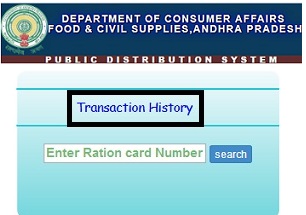EPDS AP Ration Card is given by the government to the households of the public. This will make them eligible for different schemes and plans that will be introduced in the state. The EPDS AP will access the distribution of food, utilities, and supplies for just subsidiary Prices only. These cards are available in all different states of India and with other benefits. In this article, we will see about the EPDS AP the official website and how to Apply, Check application Status, Ration Card Download and many other. Here you will get the complete details.
EPDS AP Ration Card Status
The government of AP has also started the website for EPDS (Public Distribution System) that makes to handle the things with the card easy. These cards are distributed among the two categories like White Card to below poverty line and Pink to the above poverty line. They have a difference in the distribution of provisional and also other facilities. So, in this article, we have given you the complete details and information on Ration Card status in AP.
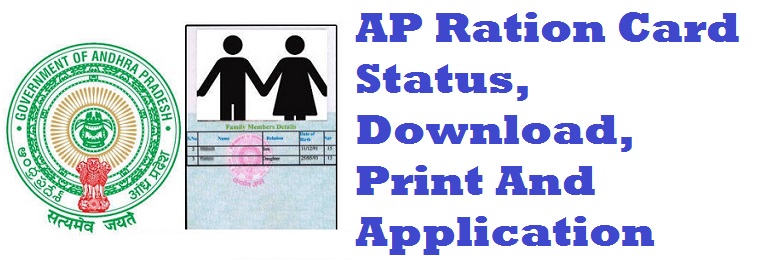
EPDS AP Ration Card Apply
The residential of Andhra Pradesh can apply for the ration card either in online or offline mode. We can also check the application status of the card online in an easy way. Here are the steps that will help you to apply for the card.
Documents Needed to Apply
- Aadhar Card
- Previous Electricity Bills
- PAN card
- Caste Certificate
- Gas connection
- Recent Passport Size photos
Steps To Apply EPDS AP Card
- Visit the official website of AP Ration card in your browser.
- Create a new account in the Meeseva Portal with a Login ID and Password.
- Now, Login the account with the details on the website.
- Select Apply new ration card from the menu tabs available.
- Fill the details in the application form with the required Information correctly.
- Upload the documents like photo, signatures, and fingerprints in the form.
- Check the details after completing the application.
- Tap on the Submit option below.
- Now, you will get an Application Number to your registered mobile number. This will help you to check the status of the application.
- You can also go to a Meeseva Center which is near and ask for the process of application. We can apply there with all the details handy. In this process also you will get a reference number with which you can get the status of the application.
Ration Card Status Application In EPDS AP
We can easily check the status of the application on the website. So, we can check the details like the dispatch of the card, date of arrival and much other information. You can also check ration card status by Aadhar card which will be discussed in the next section. Follow the below instruction clearly for AP Ration Card Status Enquiry.
- Check your internet connection and make sure you have the Ration card number or the Application reference with you.
- Visit the official website of the AP Ration Card in your favorite browser.
- You can see the web page on the display of the screen. Now, scroll down the page where we can see the different service options.
- Select the “Application Search” from them on the display.

- Now, enter the ration card or Application reference in the space given.
- Recheck the number and tap on the search option on the side of the box.
- This will display a new web page where all the information about the Status of Ration Card.
- Now, we know the process to check the status of EPDS AP Ration Card after the application of the card.
Check Ration Card Status By Aadhar card
We can check the Ration Card Status by Aadhar Card in AP from the official website using the Aadhar card number. This is possible because we give the Ration Card number during the application form.
Open the official website of the AP Ration Card and give your Aadhar Card number in the space provided and click on the search option. This will give you the complete details and track your Application Status of the card.
Also, read Bigg Boss Tamil Season 3 Contestants
Print Ration Card From EPDS AP Website
If you received a message application is successful then it will deliver to you soon. If it is arrived due to some issues then we can take print of the card through online. Ration Card Download will help you to get the duplicate for your Ration Card easily and also help you when you have lost the card. The guide for the printing of the Ration Card is given clearly in a step by step Process.
Requirements
- Ration Card Number
- Print Device connected to your system.
Ration Card Download
- Open your favorite browser and type the URL for the official Website of EPDS AP.
- Click here which will redirect you to the page.
- Scroll down the window where we can see the option to Print Ration Card.
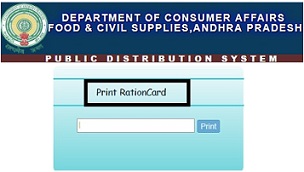
- Enter your Ration Card number in the field given.
- Now, tap on Print option this will give the options depending upon your printing Device.
- Select the required options and you will get the hard copy of your Ration card.
Search AP Ration Card Online
We can search for the details of a person with the help of the Ration Card. This will be helpful to give the lost Ration Card to the particular person. The option is available on the official website only. Here are the steps to search for a Ration Card on the website.
- Visit the web browser and search for the online web portal of AP Ration Card.
- Now, go down to the last window where you can find a pop up for the Search Ration Card.
- Enter the Ration card number in the field given and press on the search option.
- This will give you the general information about the cardholder on the display.
- Here in this section, we gave the details on search Ration Card process which is very useful and simple.
Ration Card Transaction History In EPDS AP
This is important and useful information available from the official website of AP Public Distribution System.
- Open the online portal and go down.
- You can see the transaction history option on the web page.
- Enter your Ration card number in the space given.
- Now, tap on search option which is present on the window.
- This will display the transaction history of the card and you can check them.
Apply For New LPG Connection
We can apply for a new LPG connection in this EPDS AP online method easily. Here we will give you the steps to apply for a Gas connection under the “Deepam” Scheme.
- Open the browser and type epdsap.ap.gov.in and search.
- Tap on “Apply For” option in the menu tab on the top of the window.
- Click on “Deepam” to redirect to the new page.
- Enter the Ration card number in the space given for the new window.
- Tap on “submit” option and this will check the detail of your card.
- Now, the application will display on the screen and give the required information.
Here we gave the complete information about the EPDS AP online website. After reading this you will be able to get the details like Ration Card Status, Download and Application status of the card.
Form more information on latest updates check Timesalert.
Contents
- 1 EPDS AP Ration Card Status
- 1.1 EPDS AP Ration Card Apply
- 1.2 Steps To Apply EPDS AP Card
- 1.3 Ration Card Status Application In EPDS AP
- 1.4 Check Ration Card Status By Aadhar card
- 1.5 Print Ration Card From EPDS AP Website
- 1.6 Search AP Ration Card Online
- 1.7 Ration Card Transaction History In EPDS AP
- 1.8 Apply For New LPG Connection