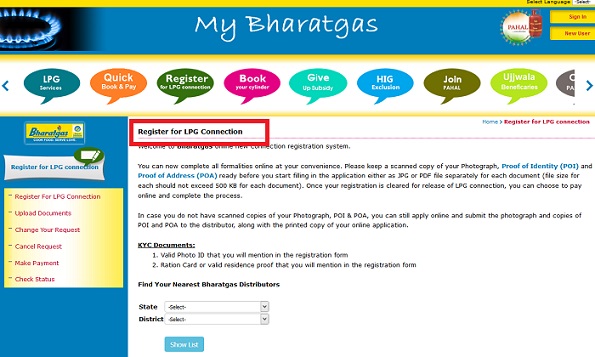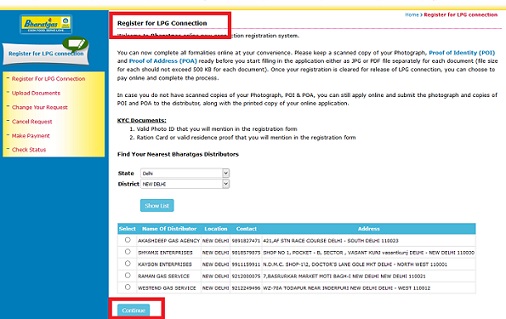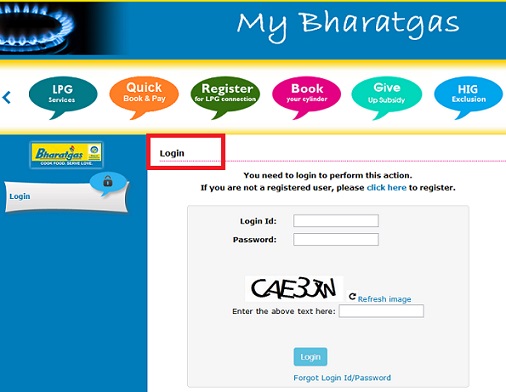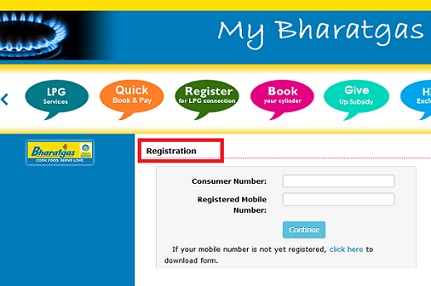Bharat Gas is the subsidiary of Bharath Petroleum Corporation which is undertaken by Government of India. It is a certified company that is supplying LPG from 1950 and one of the leading supplier of country petrol related products. It is the most trusted LPG supplier because of its maintenance and security for the customers. Bharat Gas has the online service for everything from a new connection to payment of refill cylinder. So, in the article, we will discuss the things given by the official website.
Bharat Gas Online
The web portal will provide all services and work very efficiently with the natural process of booking and payment. It supplies for both household and company purposes. The customer service will always work round the clock to help their consumers with any issue. Bharat Gas dealers distributed in almost all regions of the country, so there is no worry if you have to move to different places.
Bharat Gas New connection process through both offline and online process is possible. We gave the details on connection, payment, and online gas booking in this article. Reading the complete article will provide you with all the required information on Bharat Gas and features and advantages of the online website.
Bharat Gas New Connection
We can take Bharat Gas New Connection from the official website. It has made everything online for secure connection and applications for people. In this section, we will give the details on Bharat Gas New Connection.
Documents To Apply New Connection
You need a few documents to upload and give details on the application form. Here is the list of them
- Aadhaar Number
- PAN Card number
- Voter ID Card
- Photo
- Proof Of Address (POA)
- Proof Of Identity(POI)
All these should be in the form of scanned copies as we apply through the online process. The file size of these copies should not be more than 500 KB of each document.
How To Apply Bharat Gas New Connection
- Open the official website of Bharat Gas from your browser or give the URL ebharatgas.com
- It will open the home page of the site and tap on “Get a New Connection” or “Register For LPG Connection” from the page.
- Select your State and District from the drop list given and tap on the Show list button.
- It will show the list of Nearest Bharat Gas Distributors on the page and select one from the list and click on Continue button.
- It redirects to the Application form page on the screen.
- Give your Details, Address For LPG connection and contact information in the text fields given.
- Choose Proof Of Identity from the list and give your card number and ration card issued state and number in Relevant Details section.
- Give the detail for the cash transfer of subsidy in the next section. Enter the details like Bank Name, IFSC or MICR number, Account Type, Bank Number, and Name as per Bank Account.
- You can upload the documents of POI and photograph or choose the option of submitting to the distributor.
- Declare the application form and enter the Captcha Text as given in the box and tap on Generate OTP.
- The OTP will be sent to your given mobile number in the form and enter the OTP along Email OTP in their respective fields.
- Click on Submit option below that will complete the new connection process. You will get the updates after the registration of connection is accepted.
Bharat Gas Offline Form
- We can register for a new connection in the offline process also.
- Visit your nearest Bharat Gas distributor and request for the new connection form.
- Fill the details and submit the form along with required documents and also submit the phone register number form.
- It will give you the regular updates and also book cylinder easily through SMS or IVRS service.
Bharat Gas Online Booking
The customers can book their gas directly from the official website. The process of online booking is straightforward and will complete in very few steps. Bharat Gas has introduced this to make the refill process easy without visiting the distributor centers.
How To Book Bharat Gas Online
- Open the official site of Bharat Gas and tap on Book Your cylinder option.
- Login the account with your Login ID and Password in the page and Give Captcha Text in the box.
- Now select the MY LPG Tab, and you can see the options to book cylinder, register, and subsidy register option also.
- Click on Book Cylinder option and follow the instructions and give delivery date and time.
- You will receive the confirmation order to your register mobile number.
Book Bharat Gas Using SMS
- We can also refill gas with SMS facility, and the steps given below. You need to register your mobile number with LPG for the first time of SMS booking.
- We can register the mobile number online or contact your Bharat Gas distributor.
- For refill gas type LPG and send SMS to 7715012345 or 7718012345.
- You will receive a confirmation message to register mobile number, and you can pay the cash when you receive the cylinder.
Customers can also book the LPG gas using the IVRS number, which is available anytime. Bharat Gas also has the Mobile App, which is available in the App store through we can refill the gas cylinder.
Bharat Gas Login
To book online or for another service, you need to have an account on the official website. In this section, we will provide the Login and register process of your Gas cylinder.
Register in Bharat Gas online
- Launch the web portal and tap on New User option in the top right of the page.
- Give your Consumer Number and Register Mobile number and Tap on Continue option below.
- It will display your details, check them, and assign a Login ID and Password.
- It will complete your registration process, and you can easily maintain your account and also payments online.
Bharat Gas Login
- In the home page tap on Sign In option on the top corner and it will redirect the login page on the screen.
- Give your Login ID and Password on the screen and enter the Captcha value then click on Login button.
- Her you can refill your cylinder or make payment and register subsidy on your Bharat Gas booking number.
Bharat Gas Quick Book And Pay
We can make the payment option for your Bharat Gas cylinder from the official website option.
- Open the website of Bharat Gas on the page and select Quick Book and Pay option.
- Enter your LPG ID or registered mobile number and give the Captcha value in the box and click continue option.
- The OTP will be sent to Mobile Number registered and give the value in the space provided.
- Now you can log in to account and book your cylinder and click on payment option in the page.
- Choose your payment mode like Debit/Credit form the website and complete the process.
- Enter the payment OTP in the space given, and it completes your transaction of payment.
Bharat Gas Customer Care Number
We can call the Toll Free Customer Care Number for any sought of information. It is available 24/7 and gives you accurate information that will help you.
- Bharat Gas Customer Care Number 1800-22-4344
For more news, and updates follow Timesalert.
Contents