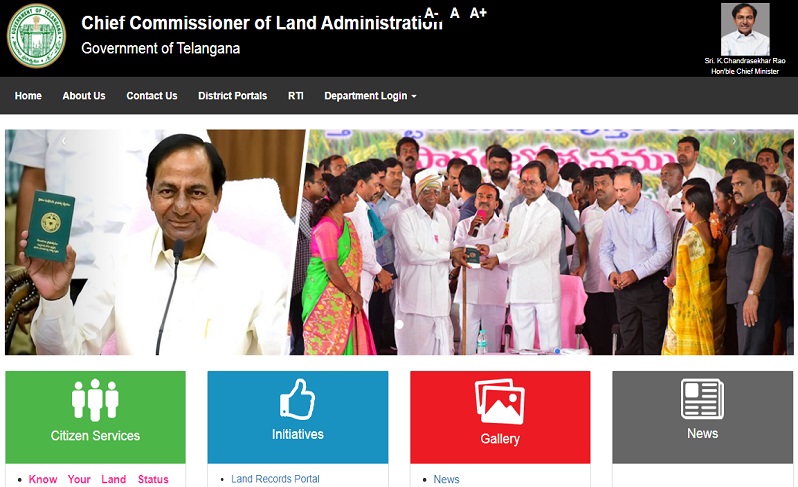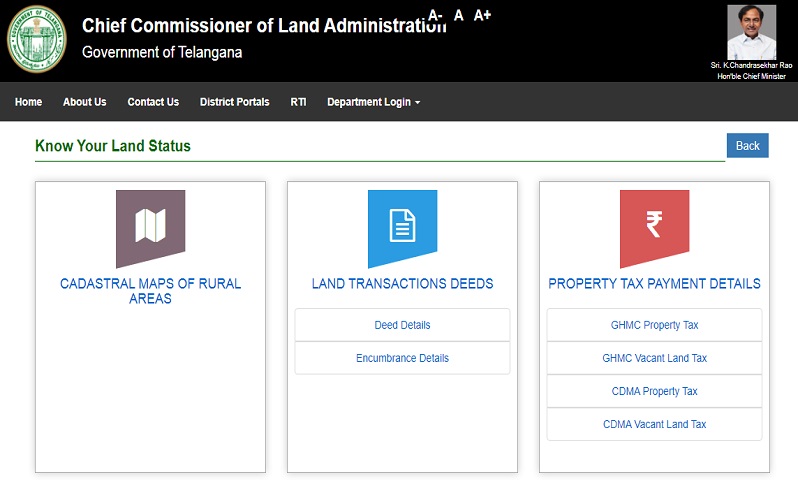Telangana state government has taken an initiative to digitalize all land records in Telangana. The government has introduced a new online portal of CCLA for all the citizens of the Telangana state. In this portal citizen who has land and property can access all the land records.
CCLA Telangana Portal
CCLA abbreviated as the chief commissioner of land administration. The CCLA is the head of the revenue department and the chief controlling authority for the revenue administration. The CCLA Telangana portal is an official site of the state where all the Telangana land records are available.
There are various data available on the portal regarding the land. This portal gives citizens a facility to get all their land details from the comfort of their homes. Now citizens don’t need to visit the state’s land office to get the details. In this portal pahani for all land situated in Telangana can also be downloaded.
The land and property owner need to login into the portal to access the details. The portal operates under the revenue department, CCLA Telangana. Landowners can now download and print the documents from this portal. Citizens can apply for land documents of pahani or ROR 1B documents.
Services Offered At CCLA Telangana Adangal, 1B, Pahani & ROR
- Apply for Pahani/Adangal
- View Record of Right (ROR 1B) Details
- View pahani/Adangal details
- Track application
- View Amendment Register
- Check Survey Numbers pending for clearance
- Cadastral Maps of Rural Areas
- View land transactions deeds
- Slot booking and rescheduling
- Linking aadhar card to account number
- Register complaint
Pahani / Adangal contents
A Pahani or Adangal in the CCLA portal is a land-related document issued by the Tahsildar. A Pahani or an Adangal consist of various details of the land like:
- Land Owner name
- Extents and Khata Number
- Total Land under the Pahani
- Land revenue details
- Land Cultivation resources
- Hissa and Survey Number of the Land
- Nature of procession of land
- Soil Classification
- Government rights or Public rights on the Land
- Liabilities of the Owners on the Land
How to check Pahani or Adangal at ccla.telangana.gov.in
To check Pahani or Adangal online from the portal follow the below steps:
- Visit the CCLA online portal and click on the “know your land status” option
- Now under the “RECORD OF RIGHTS” option, select the “Pahani & ROR-1B” link.
- Now you have to enter all the required credentials. Select district, division, Mandal, and village from the given list.
- You can search for details by three options Khata No. /Survey No, Or Buyer Name/Seller Name, or Mutation Date.
- Next enter the Captcha Code correctly. After entering all the details click on “get details”
- Pahani details will display on the screen, you can check all the information available.
- You can download all the pahani details and can also take a printout.
How to check the record of right (ROR 1b)
ROR 1B is a legal document that consists of the ownership details of the property or land. It is a unique and most important land document. ROR consist of important details like Khata number, survey number, Khatadar name, extent held by Khatadar, etc. To apply for ROR 1B you can visit the Meeseva center with an application RRO 1B. To check the ROR 1b follow the below steps
- Visit the CCLA online portal and click on “Know Your Land Status”
- Now click on “Pahani & ROR-1B”. Now you have to enter all the required credentials. Select district, division, Mandal, and village from the given list.
- You can search for details by three options Khata No. /Survey No, Or Buyer Name/Seller Name, or Mutation Date.
- After entering all the details click on “get details”.
- ROR 1B details will display on the screen, you can check all the information available. For more updates and information check Timesalert.
How to check amendments in register
You can now view the amendments related to the land in the portal. Follow the below step to check the amendments in the register.
- Go to the official portal of CCLA and click on the “Know Your Land Status”
- Now under the “RECORD OF RIGHTS “option, select the amendments register link.
- Now enter all the required credentials. Select district, division, Mandal, and village from the given list.
- You can search for details by three options Khata No./Survey No, Or Buyer Name/Seller Name, or Mutation Date.
- Now tap on “get details”. Amendments details display in three columns consisting of ‘Before Amendment’, ‘Amendment Details’, and ‘After Amendment’ appear.
- The columns show information of Survey number or Sub Division Number, Total Extent, Khata Number, Pattadar Name.
Conclusion
Telangana government has started an official portal by which Telangana citizens can apply for land documents. Citizens can view pahani and ROR 1B documents. This portal provides various land-related services to the citizens, which they can access anytime. From this portal, citizens can track their land. Citizens can also file complaints if they face any problem related to service.
Contents