City union bank (CUB) is a private and oldest bank in India which provides various services. CUB has its headquartered in Kumbakonam, Tamil Nadu. City union bank was firstly named as Kumbakonam bank limited.
It was incorporated on 31 October 1904. The CUB has a large number of customers and to cater to them, there are over 600 branches in India. The bank offers various savings and deposit products. It provides many services like net banking, mobile banking, self-service kiosks, insurance policies, loans, etc.
CUB Net Banking
CUB provides its customers with an online internet banking facility. Now customers don’t need to visit the bank for their transactions, money transfer, or other services. With this online net banking facility, customers can access the services from the comfort of their homes.
This facility is provided to digitalize work and for a better financial product offering. The CUB has also launched the AI power robot in 2016. The customers can access the robot by using the official portal of CUB. CUB has introduced an online portal through which customers can easily access the services. The CUB portal is simple and easy to use for everyone.
CUB Net Banking New User Registration/Activation
City union bank (cub) has introduced an online portal for customers to help them provide services. To access bank services customers have to register online through the portal. All the new internet banking users need to register by using a user id and password to access services. Without these credentials, customers cannot register for net banking. To register or activate net banking follow the below-given steps:
- Go to the official online portal of CUB net banking portal
- The website’s homepage will display on the screen, you have to select the “personal banking” option.
- On the new page search for the “user access” option and then next go to “new user registration.”
- You will see an application form on the new page. Now enter all the required details like account number, customer id, or CIF number, (which is printed on the passbook). Debit card number and ATM details like the expiry date, CVV is also asked to enter.
- Now you will be asked to enter a user id and password of their choice. Next, the customer will have to enter a transaction password, email address, and mobile number.
- Recheck all the details. Check your registered mobile number. Your number should be registered at the bank account as well.
- Next tap on the “proceed” button. The portal will send an OTP to the registered number.
- After you get the OTP, enter it on the required field to verify the details.
- Once you enter the OTP correctly, the portal will send a message of success.
- Now the customers can log in to the net banking page for various services. Keep all the login credentials safe.
CUB Net Banking login process
If the customer has registered for city union bank banking, they can log in to the cub portal anytime. Customer can access all the net banking services by logging in to the portal. Follow the below steps to log in to the CUB internet banking portal
- Visit the official online portal of CUB net banking portal
- The website’s homepage will display on the screen. Select the internet banking login option.
- Now if you are a user of cub personal banking, search for the “personal net banking” option. And if you are a corporate user then you can choose CUB bank corporate option.
- Now on the new page enter the login credential like username and password to proceed. After successfully logging in you can access various services.
How To Recover Forgot CUB net banking password
If you forget the password of CUB net banking, there is no need to worry. Customers can easily change or reset their password anytime. If in case you have forgotten your password then follow the below-given steps:
- Go to the official online portal of CUB net banking portal
- On the login page, select the forgot password option.
- The portal will send you OTP to your registered mobile number. Enter the OTP in the required field.
- Now enter a new password of your choice. Then re-enter the password to confirm. Next tap on the submit button to proceed
- Your password will be successfully set and now you can log in using this password.
How To reset or change your CUB password
- Visit the official online portal of CUB net banking portal
- On the login page, enter your username and password and proceed.
- After logging in, the customer can select the change password option from the dashboard.
- Next, follow the instructions given by the page to set a new password. For more updates check Timesalert.
Services available on CUB net banking portal
CUB net banking portal provides various services to its customers. CUB focuses to digitalize the banking facilities to provide hassle-free, safe, and easy services. Here are some of the services provided by the cub net banking portal
- Account summary information
- Online Shopping with CUB Internet Banking login
- View Tax credit statement
- Credit card bill payment
- Download and view account summary
- Fund transfer
- Apply for mobile banking with a net banking account.
- Purchase or pay for General Insurance
Conclusion
CUB abbreviated as City union bank is the oldest bank in India. This bank provides different services to its customers and has gained the trust of a great number of customers. CUB customers can access online internet banking facility. Now customers don’t need to visit banks and stand in queues for services.
CUB provides net banking and mobile banking facility to customers by which they can avail of all the baking services online. Customers have to register with the net banking portal to login and access the services.
Contents
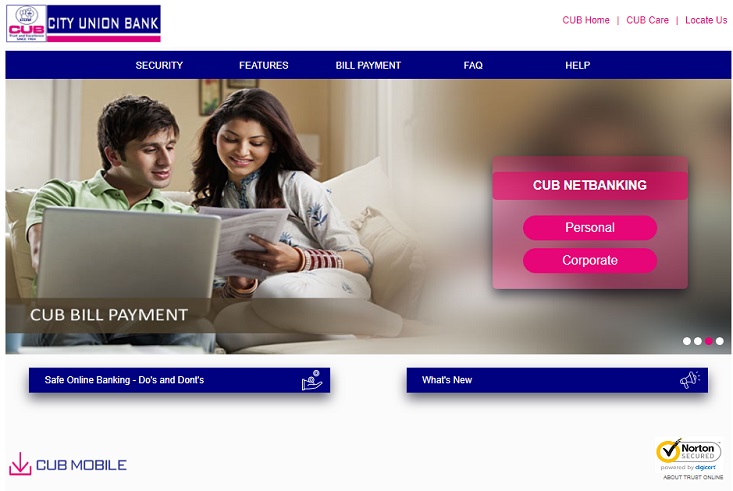
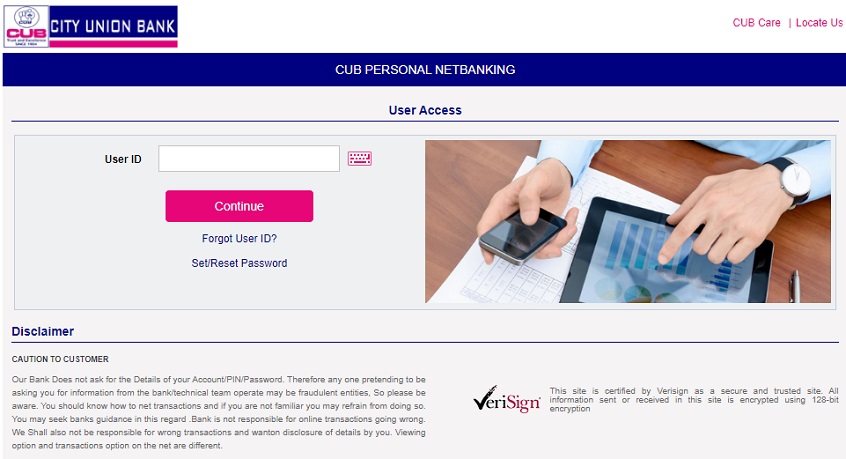
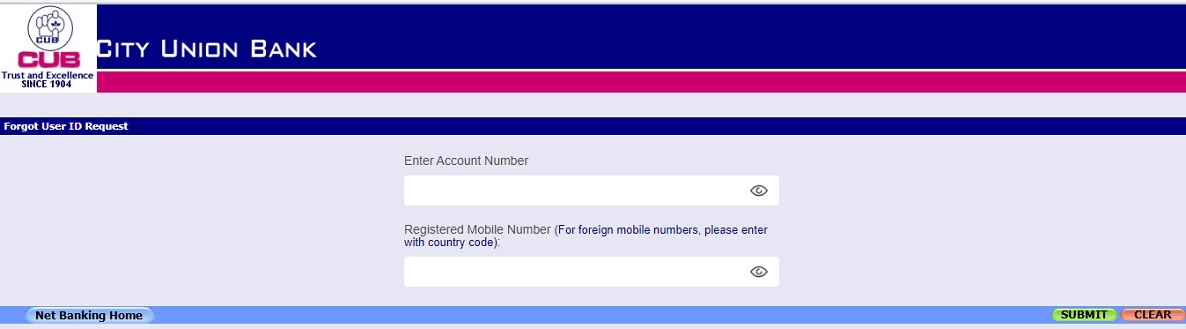





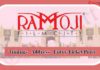
it is really difficult to do the registration