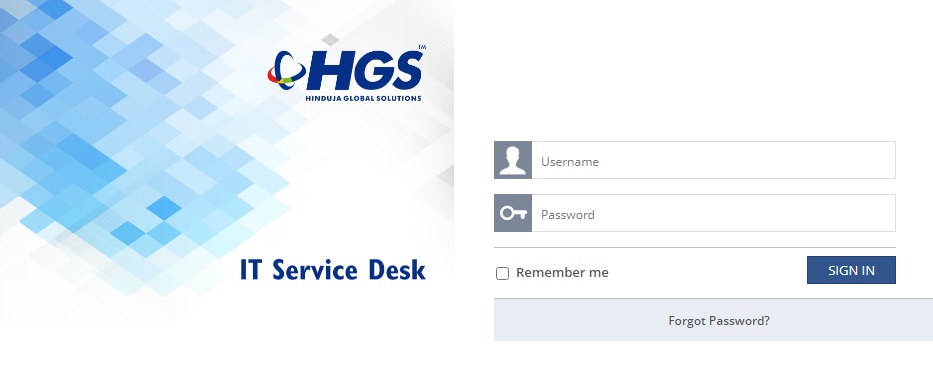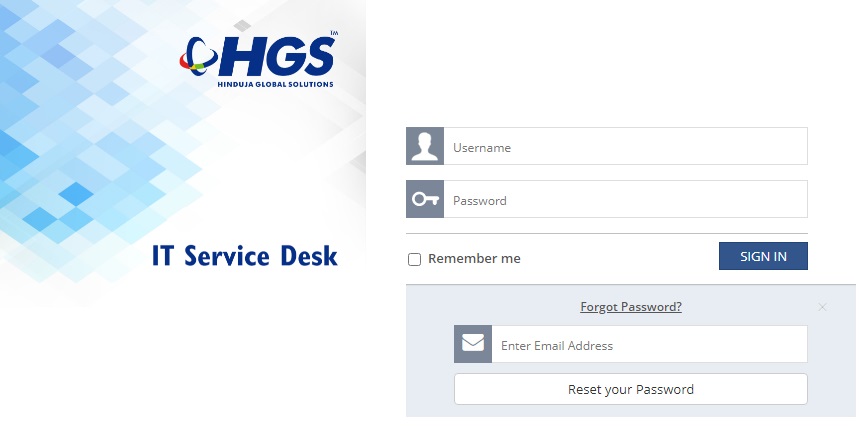Hinduja global solution (HGS) is an organization of business process management (BPM). HGS is very famous and is a part of the multi-billion dollar conglomerate Hinduja Group. The organization operates in over 7 countries, with more than 42,000 employees across 72 ‘delivery center’. The organization is headquartered in Bangalore, India.
HGS Payslip
The company started in 1993 under the information technology company called Ashok Leyland which provides IT services. Then it came up with Hinduja Finance Corporation to form HGS in the year 2000. The company is listed on both, National Stock Exchange of India Limited and the Bombay Stock Exchange.
HGS has a great number of employees, and its company’s responsibility to cater to employees with all the payslip details. Therefore, the company has introduced an online web portal. This portal will help employees to access their salary slip of every month. Now employees can check and download their payslip from the comfort of their home. An employee doesn’t have to reach to the office and stand in queues for salary slip and other documents.
Requirements To Login HGS Portal
HGS organization has launched a new web portal. In the portal, an employee can log in to their credentials and get their salary details. Following are the credential required for login purpose:
- Company code which is provided by the HR
- Login id which is your employee id
- Password
How To Download HGS payslip
The HGS organization is a public limited company, which has a great number of employees. To cater to employees with salary-related services, HGS has introduced an employee self-service (ESS) portal. To download the HGS payslip, the employee has to log into the portal. Follow the below steps to download the payslip:
- Visit the official HGS website portal
- The website’s homepage will appear on your screen. Next, go to the menu option and select the employee self-service option
- A new page will appear on your screen with a login box
- Now first enter the company code which is provided by the company’s HR
- Next, enter your user id and password. Remember your user id is your employee id
- After entering the credential, click on the login button.
- Now, go to the menu option and tap on ‘view HGS IESS portal here’.
- Go to the salary slips option, it will appear on your screen according to the month and year. You can change the month and year from the option given on the page.
- Click on the Download option to download the payslip
How To Reset HGS login password
In case, if an employee forgets its login password, there’s no issue. The portal has provided an option where an employee can reset their password. There is an option at the bottom of the login box “forgot password”. By this option, the employee can reset their password. Follow the below steps to reset the login password. For more updates check Timesalert.
- Go to the HGS official website portal
- The website’s homepage will appear, go to the menu option and select the employee self-service options.
- Now the login box will appear on the screen. Enter company code and tap on the “forgot password” option.
- Next, you have to enter all the details required for resetting password.
- You have to enter company code, user id, email address date of birth, and answer the site security question.
- After entering all the details correctly, select the Reset password or submit a button option.
- You will receive a password on the registered email id
- Employee can now login to the official HGS portal.
How to download HGS Payslip from HGS ESS App
HGS company has provided its employee with an HGS employee self-service (ESS) app. With this app, employees can easily download their salary slip. To download the HGS salary slip from the app follow the below steps:
- First, you have to download the HGS ESS app from the play store
- Now, open the app and your credentials like company code, user id, and password.
- Tap on the login button to proceed
- Next, you have to enter your password again
- After entering the password, enter a 4 digit pin and then confirm the pin.
- Tap on the create pin button to continue
- Your app is now registered with your login id
- Now you can open your app by entering your 4 digit pin. And also if you have enabled the fingerprint option you can use it too.
- Go to the menu option present at the top of the page and click on the salary slip.
- Now select the required salary month or timeline range
- After selecting tap on the Submit option and then download your salary slip in PDF format.
Benefits of ESS HGS portal
There are various services provided on the HGS official portal to cater to employees such as:
- The portal provides Monthly salary, gross, and net received details
- It provides a flexible benefits plan (FBP).
- Employees can check the payment date, time, and the amount deducted.
- It provides details of Income-tax, GPF, PF, and form 16.
- Employee can check their leaves and loan details from the portal.
Conclusion
Hinduja Global Solutions (HGS) web portal has been introduced to cater to the employees of the company. The portal provides a monthly salary slip to the employee from the comfort of their home. The employee has to login to the portal to download their payslip. The employee needs their company code, login id, and password to log in.
Contents