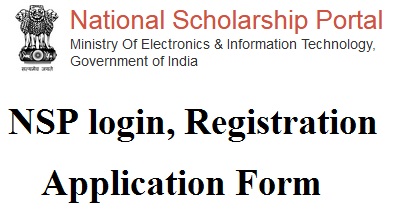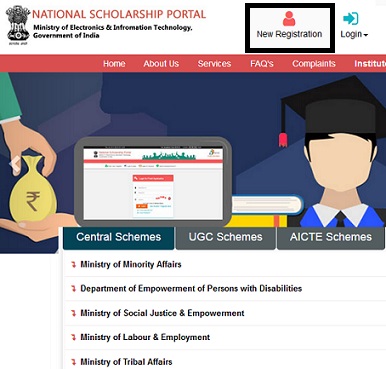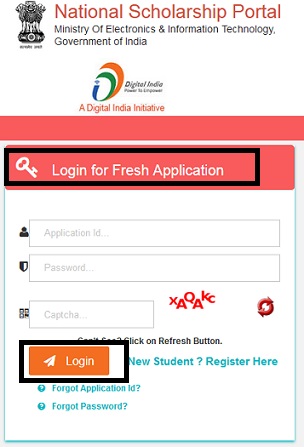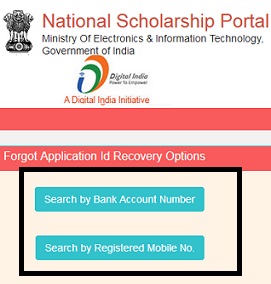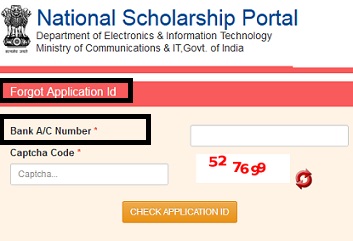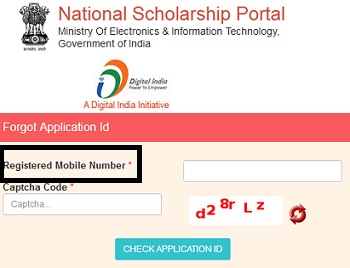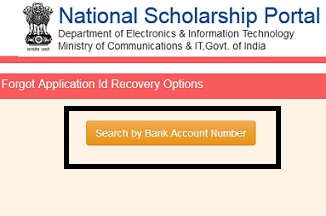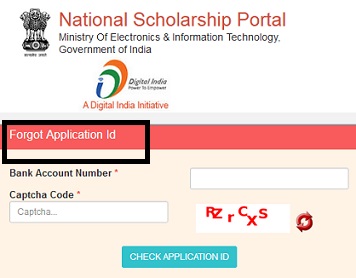National Scholarship Portal is the solution through which various services like student application to processing for scholarships. This is the official website for scholarships given by the Central and State governments. The NSP Portal works as a platform to 50 different scholarships that value hundreds of millions to students. It belongs to the Mission Mode Project under the National e-Governance Plan with various scholarships to students re-enabled. Here we will give you the complete NSP Login, Registration and Renewal process for your scholarships.
NSP Scholarship Login
This is the common online portal for all the scholarships schemes given by the Union Government, State and also Union Territories in the country. NSP Login will avoid the duplication of applications while processing and also you will get the direct benefit transfer. This is a simplified, Mission-oriented along with the transparent system. NSP Scholarship will give you the faster and effective clearance of applications.
The NSP Online Portal will ensure whether scholarships are being distributed to students timely. It has the transparent Scholars database so there will be no scope to ford the system. This will always check genuine of the applicants and check them according to the conditions. All the students from grade 1 to Ph.D. level can apply for scholarships according to their eligibility. Here we will provide the complete information you need to know about the website for an application.
Benefits From NSP Scholarship
In this section, we will see the benefits given by the National Scholarship Portal to the students.
- Student’s can check the eligibility of NSP Scholarships.
- The registration and application portals are available on this website.
- Submission of application is very easy with the website.
- You can track the NSP Status of the application and verification is done by the online process.
- After the successful submission of application, the amount will be directly credited to student account through Direct Benefit Transfer.
- The system suggests the schemes for students are eligible.
- It has the Master data for Institutions and courses at all India level.
- This serves as the Decision Support System to the officials as it has the updated information available on demand.
- Comprehensive MIS system will help in monitoring every stage of scholarship from student registration to deliver funds.
Also, read NIELIT CCC Online Course Registration
NSP Scholarship Registration
If you are the first time user then you need to register for the National Scholarship Portal. The Process for the registration is very simple and given clearly in this section.
- Open the home page of NSP Login in your browser.
- Now, tap on New User register option on the web window.
- This will show you the guidelines for registration. Give a clear glance on the instructions and press on continue option below.
- You can see the application form on the screen with the spaces for the essential details.
- Choose the scholarship you want to apply and give your personal, educational and contact details.
- Upload the documents if any are mandatory in the application.
- Tap on submit option after checking all the details.
- This will complete the NSP Scholarship registration process and you will get the regular updates to the contact information given in the registration form.
Steps To Login NSP Scholarship
The login method is very simple and will complete quickly. So, you can see your application, NSP Status and other detail anytime and anywhere.
- Visit the online portal of NSP in your browser.
- Click on Login to Apply option on the screen.
- Enter your Application ID in the first text box given.
- Now, give your Password assigned for the login process.
- Type the word and letters in the box given to complete the Captcha.
- Tap on the Login button below to complete the process.
- This will redirect to your account and can easily check the things regarding your application.
The above are the simple steps to register NSP and one can check the NSP Scholarship Status online.
How To Recover NSP Application ID, Password
If you have lost or forgot the login credentials you can retrieve them easily using the below process for your NSP Login to Apply.
- Open the login page of NSP in your browser.
- Tap on forgot Application ID on the screen. This will give you two option of search by Bank Account Number or Registered Mobile Number.
- If you want to check via Bank account tap on it and you can see can new web page on the screen.
- Enter your Bank Account Number in the text field given and complete the Captcha code in the space.
- Tap on check Application ID this will send you the Application ID information to your email or mobile number.
- Tap on “Registered Mobile Number” and give the details to retrieve using the mobile number.
- Now, go back to the login page again and tap on Forgot Password option.
- Give your Application ID and Captcha code it the respective fields and give a tap on Next.
- This will allow you to change the password and can log in back to the account.
Apply For NSP Renewal
We can apply to the new scholarship after the completion of the academics if eligible. This can be done with the old login account only. Here is the process to log in for the Renewal Application.
Conditions Forr renewal Apply:
- In Case of completion of a course, we cannot apply for the renewal.
- Candidates who are eligible for renewal are asked not to apply freshly because by doing so it is considered as a duplicate application which will be rejected by NSP.
- If you want to apply freshly, then withdraw the NSP renewal application.
Steps to Application:
- Launch the official site of the NSP Portal online.
- Open the Login page from the website and tap on Apply For Renewal from the options.
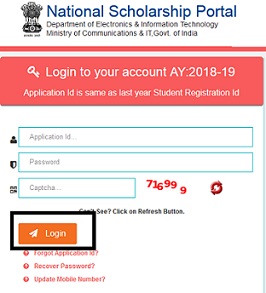
- Give your Application ID, Password and complete the Captcha for the security purpose.
- Now press on Login option below to access to your account and avail the scholarship opportunities.
How To Reset Forgot NSP Application ID, Password
- We can retrieve the login information from the login page itself. The steps for this are given here completely.
- Open the Renewal login page in the browser and press on “Forgot Application ID” link.
- Press on Search by Bank Account Number in the next page.
- Give your Bank A/C Number in the space given and also fill the Captcha filed with the code given.
- Tap on Check Application ID and you will get the details.
Recover Password:
- Go back again to the renewal apply login page and select the “Password Recover” link from the page.
- Enter the Application ID and Captcha code in respective fields given for them.
- Tap on the next options and follow the instruction on the screen to recover the password.
Update Mobile Number NSP Scholarship
- We can update the Applicant mobile number in the renewal application login page.
- Open the renewal login page from the NSP Online portal.
- Tap on update mobile number option on the page.
- Fill the details in the next page on the screen.
- Follow the guide given on the display to complete the updating process.
NSP Customer Support Numbers
The NSP has the Help desk number for any information and questions. Here is the contact Support number.
- Call: 0120-6619540
- Email ID: [email protected]
For more information check Timesalert.
Contents