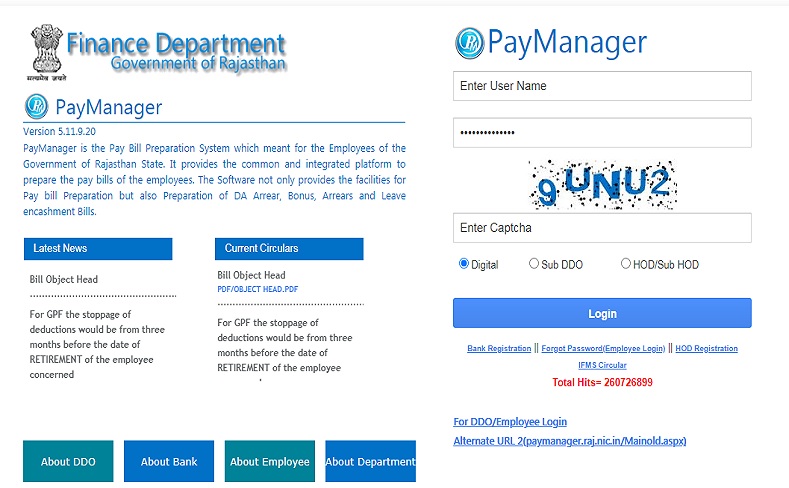PayManager is a Payment receipt preparation system, which is designed for all the employees of the Rajasthan State government. It is created to show all the payment related details of people employed under the government. This platform enables a common and non-discriminatory way of making transactions transparent.
What is PayManager?
This software provides several different services to the employees such as:
- Pay Bill preparation
- Preparation of DA Arrears
- Bonus
- Arrears
- Leave encashment bills
- Personal Details
- Income Tax
- GA 55 Employee Detail
What is Pri PayManager?
PayManager PRI is another platform that works similarly as a PayManager. It serves the Payslip needs of Panchayati Raj employees under the Rajasthan Government.
To get fair Employee wage billing, all the workers under the Panchayati Raj system should enroll themselves in this software.
Rajasthan PayManager login types
When an employee visits the PayManager portal, 3 login options are displayed. After clicking on the employee login option, the employee is required to enter his username and password.
The employee also has to choose his department from further 5 options to enter his account. The five options are:
- DDO (Drawing and Disbursing Office)
- Employee
- Digital
- Department
- Sub DDO
How to transfer MDB data?
Microsoft Access Database or MDB is a file extension of database structures. To successfully update the servers with the previous offline payslips, employees have to first transfer the MDB data to the PayManager servers. Doing so makes sure that all the previous slips are also accounted for in the system. For the transfer process, the following steps can be easily followed:
- From the paybill.mdb website – select pay bill and load MDB.
- Click on the Transfer Data tab to transfer the data to the server database after selecting the DDO that shown on the screen.
- Update the Assignment IDs
- Then Update the Deduction ID according to the standard deduction master.
- Update the Bank code according to the standard bank master.
- Update designations according to the standard designations masters.
- After verifying the above steps, transfer the data to the online payment invoice database.
How to know the PayManager Password?
To login to PayManager, a username and password required. The username is the Employee ID number.
The first password entered must have any of the two things:
- The last four digits of the Salary bank account.
- Date of birth in the DDMMYYYY format.
On the first login, the employee will then have to change his/her password, to something more secure.
How to create a new Rajasthan Pay Manager password?
After logging into the PayManager account for the very first time, the system will prompt the user to change their pre allotted password into something safer. For all the latest updates and information check Timesalert.
To change the password, the user has to login using the default password first. On the home screen, click on the System admin option to change your password. While changing the password the following rules have to be kept in mind:
- The password must start with a capital letter.
- It must have at least one small letter.
- The password must have at least one digit.
- The password must have at least one special character, like #@%, etc.
After creating a new password, the user has to confirm it by typing it in once again and entering the code correctly. Lastly, the employee will have to login once again using the new password.
How to prepare Rajasthan Pay manager salary slips
To get a payslip from PayManager, the user should log into his/her account through the official website – paymanager2.raj.nic.in. Or pripaymanager.raj.nic.in.
On the left corner of the screen is an option called Employee Corner. For users who open this website on their mobile phones, should long-press the option and then click on the Payslip of the desired month. They can then download the payslip that opens.
Frequently asked questions On Paymanager
Q What are the things required to access one’s PayManager account?
To access his PayManager account, an employee needs – Office ID, DDO username, and password provided initially by the NIC, Budget Header, Old data base for the first time transfer, Internet connection, and a device to access it.
Q What does the employee corner contain?
The employee corner used to access personal information such as – Personal Data, Payroll, GA 55, Income Tax, Form 16.
Q Sometimes the Employee login does not show any records, after putting the username and password, what should be done in such a case?
In case the website not showing the users Employee login, then try the Alternate URL provided just below.
Contents