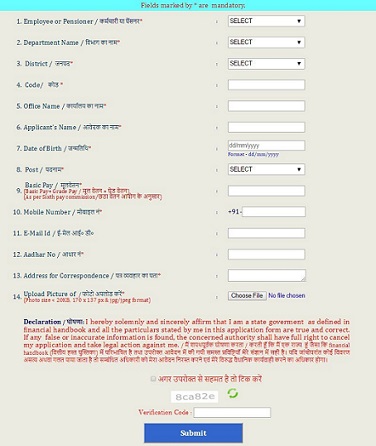UPSECTS is the free online employee treatment service to the state employees of Uttar Pradesh. The officers can register from the official website by giving the required details. It provides cashless treatment to state employees in preferred medical centers. There is an upsects Hospital list where this scheme is applicable. They give free medical support to the state officers. The Uttar Pradesh government has started an online website for a state employee to register for cashless treatment.
UPSECTS Registration
The main motto of this is to give free medical services to their entire employee along with effective treatment. All the officers of the state government can apply from the online website. Also, check the eligibility of the registration before starting the process. The upsects scheme was first introduced in May 2017 and has great health ambitions for the state employees. It was estimated that 6 lakh pensioners and 9 Lakh employees are benefited. In this article, you will get complete details about the process.
The Uttar Pradesh State Employee Cashless Treatment Scheme is also applicable to the pensioners who are retired from the government service. They can also apply from the online website but the application form is a bit different in terms of details. All the information about the process, registration is available in upsects.in website.
Benefits of UPSECTS
There are many benefits to this scheme that come along. Here is the list of them
- This includes all emergency types of heart, kidney and liver diseases.
- The UP cashless treatment is available in Government Medical Colleges, Medical Institutes, and some private hospitals also.
- You can get the upsects Hospital list from the website for more details.
- All the expenditure will be taken care of by the government and this is applicable for family members also.
How To Apply upsects Online
The state government employee should visit the official website. The complete process in steps is given here below.
- Visit the official website upsects.in from your browser.
- Tap on state employees cashless treatment tab on the window.
- Select the Employee/Pensioner Gateway from the options and tap on the “Apply for State health Card” link.
- This will redirect you to the application form where you need to give the details.
- Give the complete details like Employee Name, District, Office, and Department Names, Date of Birth.
- You should also give the contact details like Mobile number, Email ID for communication.
- Now, upload documents in the form of scanned copies like photo, Identification and Address proof.
- Once you have filled the application you can tap on the “Submit” option below for the further process.
- The further update will be given to you regularly about the progress of the application.
- If you have not completed the details you can edit the application later using the Aadhaar Card number given.
- We can also take a print of the application by giving the Aadhaar Card Number in the Official website.
Also, read Income Tax India efiling Login
Process To Apply upsects.in Offline
This is the best method to follow if you are not aware of the online process and feel it is a bit tedious. Follow the guide below to apply offline for the upsects health card scheme. The Uttar Pradesh government has provided the service to submit the form offline method.
- You can download the application form from the internet or it is available in the government offices.
- Fill the form with complete details and attach the required documents to it.
- Now, submit the form to the Drawing and Distributing Officer (DDO) and you be updated when the application is accepted.
- This is the offline method to complete the registration process.
Check Status Of UPSECTS Registration
We can easily check the application status from the online portal. Here is the process to check the Status of registration.
- Open the UPSECTS website in your browser.
- Tap on Check Status option from the menu bar.
- Give your Aadhaar Card Number in the field provided for it on the web page.
- Now, you can see the display of your upsects Application status on the window.
- In this way, you can easily check your application status online.
UPSECTS Contact Numbers
Any troubles in the registration process will be solved by the customer support members of the website. The upsects contact numbers are available on the official website.
For more information like this check Timesalert.
Contents