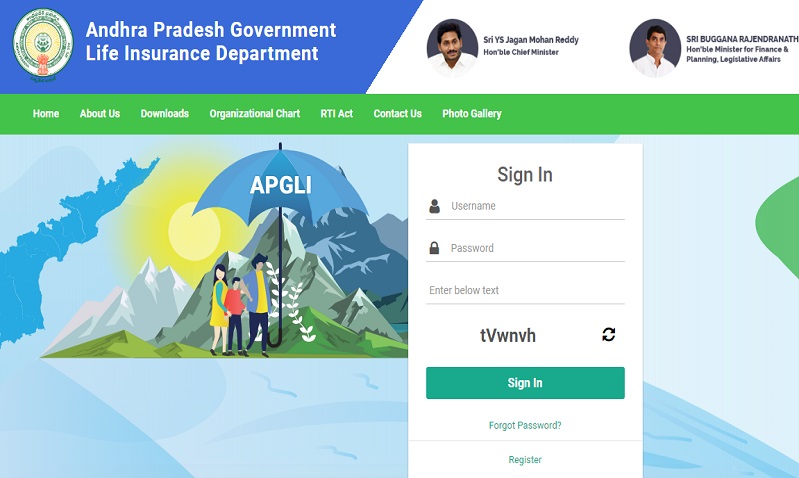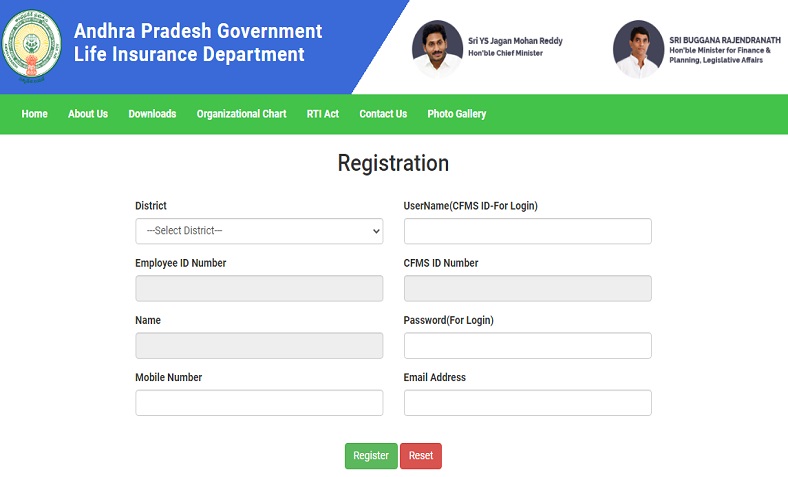APGLI – The department of APGLI has been created for the establishment and observation of essential life insurance plans for all the eligible employees working under the state government and for other employees of the local body for whom this scheme has been marked important by the state government.
APGLI Policy
APGLI, as compared to other life insurance companies, offers more bonuses and benefits accompanied by terminal onuses and assured sums to its policyholders.
All the employees eligible for this scheme can find out the details of APGLI policy Number, APGLI Policy status, etc, from the official APGLI Website – apgli.ap.gov.in
Details of APGLI Policy
- Go to the official website of APGLI
- Once the page of the official website appears, click on the link saying ‘APGLI Policy Details’.
- Then after the webpage showing Policy details appears, type in your correct Policy number followed by your date of birth.
- Then enter the correct numbers shown in the captcha.
- Then click on the button saying ‘view details’
- After this, the details of your APGLI Policy will appear on the screen of your device.
- Take out a printed hard copy for future reference.
Steps to find APGL Policy Number
- Log on to the official portal of APGLI
- Look for a link option saying ‘policy number search’
- After the policy number searching web page appears, enter the starting few words of your name. for example- Subhash for Subhash Chandra.
- Enter the starting of your father’s name.
- Then complete the Captcha verification by entering the shown numbers in the box.
- Then select on the button saying ‘Retrieve Policy Number’
- After completing all of the above steps, your policy number will pop up on your device’s screen.
- Take out a printed hard copy and keep it for future purposes. For more updates check timesalert.
How to download APGLI Annual Account Slips
- Go to the official website of APGLI
- Then type in your correct policy number on the web portal.
- Then you will reach the page of APGLI Annual Account slips download where you have to select the financial year.
- Then type in the correct number of the captcha verification
- Then an option saying ‘view report’ will appear on the screen which you have to click on.
- After you have followed all the above steps properly your APGLI Annual Account Slip will appear on the screen of your device.
- Take out a printed hard copy and keep it for future reference.
Download APGLI Policy Bond
- Go to the official web page of APGLI- ap.gov.in
- After reaching the webpage look for the option saying Policy bond and click on its link.
- After the new web page appears, type in your policy number correctly.
- Choose the suffix for the APGLI Policy. For example- A,B,C,D,E,F etc.
- Now look for an option saying ‘Get policy Bond’ and click on it.
- Then it will get downloaded
- You can take out a printed hard copy for future references.
How to check APGLI Policy Status
- Go to the official web page of APGLI
- Then look for the link saying ‘APGLI Policy Status’
- Then after the Policy checking status web page appears, you have to type in your policy number correctly.
- Then type in your applicant name.
- Then select your section i.e., Claim, loan, or Issue of policy.
- Choose the desired financial year.
- Then complete the captcha verification by typing in the correct numbers.
- Then click on the view button.
- After completing all of the above steps you will get your policy details on your device screen.
- Take out a printed hard copy for future references.
Conclusion
If you want to track the status of your policy, or download your policy details or retrieve your policy number then this article has mentioned all the information you need to do it in a stepwise manner.
Contents