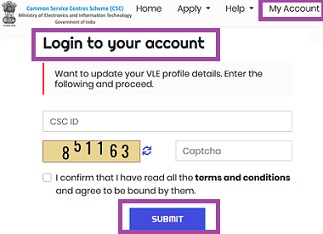Apna CSC is an online portal which is started to make the nation digital by the government. It was planned to establish more than 2.5 lakhs centers all over the country. If you want to open the center then you need to apply from the online website. This will give the essential public utilities to the people easily. This is under the Digital Seva program by the Department of electronics and communication. So, here we will see the complete details about the Apna CSC online apply, Application, status Check, Apna CSC Login in the online website.
Apna CSC Online
The Apna CSC stands for the Common Service Center that delivers services in the field of health, utility payments, education and also agriculture. The user will get access to work on Digital Seva Portal and deliver various government and non government Services. Apna CSC Online Portal is very user-friendly and free to register online. You will get the complete information about the CSC Login and eligibility of the Application.

Eligibility Criteria For Village Level Entrepreneur (VLE)
We need to satisfy the eligibility criteria for the registration of the VLE. Here is a list of details you need to know before the application.
- The minimum age of the applicants should be 18 years and above.
- You need to complete the 10th class from a recognized board which is a minimum level of education.
- There is no difference in gender and anyone can apply.
- Basic knowledge of computer is mandatory.
- Should be able to read and write the local language fluently and Basic English.
- The VLE should complete their duties honestly and should be a key role in bringing change in the society.
Apna CSC Online Registration
The registration is very simple and will complete in easy steps. You need to have an active email address and Mobile number to validate before you start the application process. Here in this sector, we gave the complete details on the process of CSC registration to become the VLE for your village.
- Open the web browser and search for the Apna CSC online portal.
- You can also click here to redirect to the official website directly.
- Tap on the apply option and select the new registration from the dropbox.
- You can see the registration form on the display.
- Give your Mobile Number in the space assigned for it on the web page.
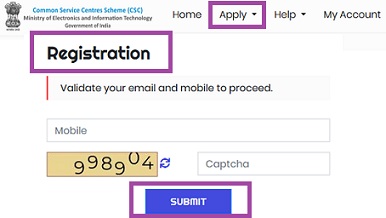
- Enter the Captcha in the field and you can also change the image.
- Now, tap on the “Submit” option in the display to complete the registration process.
- This will take you the application form where you need to give the details like your name, Address, Email Address.
- Make sure that you have filled all the details about required in the application form.
- Upload the documents like identity proof, Photo according to the size details.
With this, your registration will be completed and for further communication, Apna CSC will use your registered email address and mobile number. So, make sure you give an active email address and number.
Also, read TS Inter Supplementary Exam Time Table
CSC Registration & Check Application Status
We can check the status of the application in the Apna CSC online portal easily. This helps us to see the updates and the stage of our application for VLE. Follow the procedure below to check Application Status.
- You need to have your Application reference number to check the status in CSC online portal.
- Visit the official website of CSC Login in your web browser.
- Tap on “Apply” and select Status Check form the options in the menu.
- Give your Application reference number in the space provided.
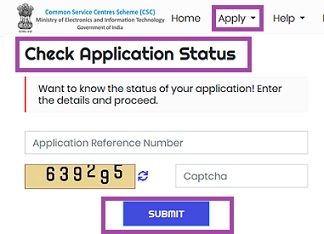
- Now, complete the Captcha by filling the numbers given in the image.
- Tap on Submit option below to complete the process.
- The next web page will display the status of your application on the screen.
Apna CSC Login & Digital Seva Registration 2024
We need to take the print of application form after the registration process. If in any case, you have forgotten to take the print or lost your application then you can print it form the online website.
- Open the website of CSC registration in your browser.
- Select Apply and choose the “Reprint Application” from the drop list given.
- In the next page give your Application Reference number in the space given.
- Complete the Captcha which we need to enter numbers and letters in filed given in image.
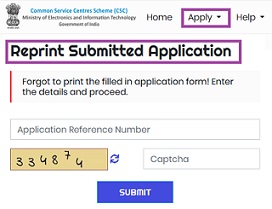
- Click on “submit” option and this shows your application form on the screen.
- Press on the print option and make sure you have a printing device connected to your system.
- Follow the above procedure to take a print of your application form of Apna CSC registration.
Update CSC Registration Form Online
We can make changes to the application after the application is completed if any. This can also be done on the online website with simple steps. You need to have your CSC ID (CSC identification number) to update your account. The CSC ID is the 12 digit number you will receive at the first time registration process.
- Open the CSC login website in the browser of your system.
- Choose “My Account” option from the options on the right side of the page.
- You can see the web page of Login to your account on the display.
- Type your CSC ID 12 digit number in the space given.
- Complete the Captcha option as shown in the figure.
- Now, accept the terms and conditions clicking on the tick box below the page.
- Tap on Submit option that will open your application edit form.
Update UID Token In Apna CSC Portal
In any case, if your account was blocked then you should change your UID token number. This is also applicable when you are not able to update your application form or profile. Here is the procedure to update the UID token number easily.
- Open the official website and select the Apply drop list.
- Choose the Update UID Token option.
- Enter your VID Number in the space given for it.
- Type the CSC ID in the field given and complete Captcha for the security purpose.
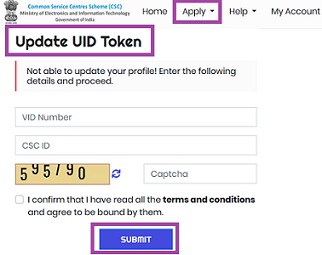
- Confirm the terms and conditions by reading them and tap on Submit option.
- Now, complete steps according to Instruction on screen and update your UID token number.
Once you Update UID Token you can update your profile from the My Account section. The procedure to update is given in the above section of this article.
Apna CSC Customer Support Numbers
The customer support numbers for the CSC login will help you at every stage of your registration problems. You can also ask other website related problems.
Call: 011 4975 4924
Email: [email protected]
For updates and information follow Timesalert.
Contents
- 1 Apna CSC Online
- 1.1 Eligibility Criteria For Village Level Entrepreneur (VLE)
- 1.2 Apna CSC Online Registration
- 1.3 CSC Registration & Check Application Status
- 1.4 Apna CSC Login & Digital Seva Registration 2024
- 1.5 Update CSC Registration Form Online
- 1.6 Update UID Token In Apna CSC Portal
- 1.7 Apna CSC Customer Support Numbers