Screen Recording Apps: The Screen recorders will be very useful if you are running a tutorial online. This is also useful to add some downloading process in your presentation. People record the downloading process of software’s and how to do videos on their YouTube channels. The technology had made everything easier and so we also had the Screen recorder Apps for your Android, iOS devices along with windows. We will give you the list of Best Screen Recording Apps of 2024 with Audio.
Best Screen Recording Apps
If you want to send you’re playing record of the game to your friends and relatives. These Screen Recorders are very helpful. We can record our favorite games with these recorders. We can also record the video calls with our own ones and save them.
Here we will also provide you the Apps for windows which can record you the full screen of the desktop. It also helps in easy understanding when you give a seminar using these video. There are many applications for this in your App Store but we have selected among them for you. Below is the list of top best screen recording applications for your devices.

- Background Video Recorder
- AZ Screen Recorder
- Mobizen Screen Recorder
- Screen Recorder
- ADV Screen Recorder
- Lollipop Screen
- ScreenFlow 8
- DU Recorder
- Hidden Screen Recorder
- Game Screen Recorder
Screen Recording Apps For Android IOS
Background Video Recorder: Used to record the videos in the back end when you can do your stuff in the mobile. This is a camera application that can record the videos even when the phone is off. You can schedule the videos along with one click recorder shortcut which is available on your home screen. This is compatible with the Android 6.0 version devices. This supports the Night mode and auto white balancing of the screens. We can secure the application using the password patterns and PIN numbers.

Features Of Background Video Recorder
- We can trim the videos after they are recorded.
- We can assign the location of storage of the Screen recorded videos.
- There is no limit to the time of the video and also had multiple video resolutions.
AZ Screen Recorder: The Best Screen Recording App 2024 and is used on all the devices. This has many number of users and only available for android devices. There is no need for any rooting of the device. It does not give you any watermark on the videos and start and stop process is also very easy. This is a very useful application to record your game video or any other commercial videos. There is no limit to the duration of the videos and we can set the countdown timer before recording the screen.

Features Of AZ Screen Recorder
- We can control the recording without any display of options on the screen.
- This supports both front and back cameras of your device.
- We can record the live streams of your favorites and edit the videos.
[appbox googleplay com.hecorat.screenrecorder.free ]
Android Screen Recording Apps Of 2024
Mobizen Screen Recorder: One of the Screen Recording Apps having the top rating and users. This is the best application for your promotional videos. It has a very good user interface and downloading process is also very easy. This gives you the professional features to your recordings. This is compatible with the Android 4.4 version of smart devices. We can store the recorded videos in the SD cards and edit them later. There is no need to root the device for downloading the Application.

Features Of Mobizen Screen Recorder
- We can remove the watermarks for free on the videos.
- You have the resolution of 1080p, 12.0Mbps quality.
- There is no time span limit for the videos.
- Add your choice of BGM in the videos.
[appbox googleplay com.rsupport.mvagent ]
Screen Recorder: The Best Screen Recorder App available only in Google Play store. There are Pro versions to this application with some advance features but this is the best one. With this, you can record video or take the screenshot while recording. This supports the multiple languages and there is a facility to lock your recording within the application. You can edit the videos of MP4 format in your devices. This has the night and day theme to record your videos without any issues. You can also store them in the external or internal memory of your choice.

Features Screen Recorder
- We can add include the logo image or text in the video.
- You can draw on the videos while you record them.
- You can pause and stop the video and know the time period of the videos.
Hidden Screen Recording Apps For Free
ADV Screen Recorder: The best android screen recorder app with Audio which is free of cost but there are few offers in the subscription. It has a magic button which does not cover your screen while recording. This does not require any rooting of the device. This is available in five different languages. We can record the videos in an advanced mode along with the default recording option. This supports sharing the videos from the app and can use rear and front cameras.

Features ADV Screen Recorder
- We can trim the video and add draws on them using the drawing tools.
- You can set the label of your own choice.
- We can pause and stop the recording at any time and can store them anywhere.
[appbox googleplay com.blogspot.byterevapps.lollipopscreenrecorder ]
Lollipop Screen: Best Screen Recorder Apps 2024 and is used on all the devices like Android, iPhone and Windows. This is very simple to use and runs from Android 4.0 version. There is no need for any rooting of the device. Videos are stored in your memory in the form of folders so you can find them very easily. We can record the full screen or a part of the screen. You can share them and edit them using the other applications of your choice. People can also go through Best Wi-Fi Hacking Apps Of 2024 here.
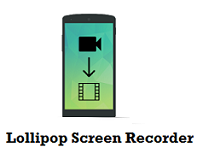
Features Lollipop Screen
- We can set the resolution and orientation of the recording.
- We can start or stop the recording at any time.
- This also supports the audio recording to the video.
[appbox googleplay com.rivulus.screenrecording ]
Best Screen Recording Apps For iOS
ScreenFlow 8: A great software for Mac OS which is available in the iTunes. This can give you the HD quality along with the exceptional editing features. You can record the full screen or the part of it. It supports the microphone so we can record the videos with the audio supporting. This gives you the high resolution of the recordings.
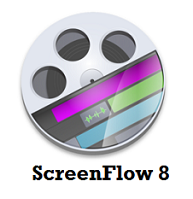
Features ScreenFlow 8
- We can create the animated GIF very easily using ScreenFlow 8.
- You can add the comments on the videos free hand.
- We can export the videos to the Dropbox and other accounts and also publish them in the social networking sites.
- We can zoom to a particular place while recording to give better detailing of the process.
DU Recorder: Screen recording App available for both Android and iOS systems. This is a free application and records your videos in HD quality. There is no of rooting your device for installation. It can also screen capture, Video record and edit these videos. It is very easy to use and you can record the games, video calls, and live shows. One of the top-rated applications in the Play store for recording the Screen with audio. You can store these videos at any storage location.

Features DU Recorder
- We can pause and start the Screen recording at any time.
- This can also record the external sounds and we have full control on the screen recording.
- You can edit the videos and live stream with the quality of your choice.
[appbox appstore id1295647284 ]
Screen Recording Apps Without Rooting
Hidden Screen Recorder: The free and stable application used to record the screens. There is no watermark on the screen and give you the HD quality videos to record. The interface is very simple and good. We can also customize the settings for recordings. This records the video in the background while we can operate the device normally. The duration of the video is unlimited and gives you the notification of any updates.

Features Hidden Screen Recorder
- This does not require any rooting of the devices.
- Record the videos with or without the external sounds.
- It has many frame rates and resolution and bit rates available.
[appbox googleplay com.hiddenapps.hiddenscreenrecoder ]
Game Screen Recorder: The popular Screen recorder for android users. This is available in the Play store and it is free of cost. As the name says this is the best application to record the game you play and can share them. This can detect the game automatically as soon as the recording is started.

Features Game Screen Recorder
- There is no need for any rooting the device.
- We can edit the logo and add in the video with the prologue editor.
- We can pause and resume the video recording where ever we want.
[appbox googleplay com.drivergenius.screenrecorder ]
Conclusion
These are the Best Screen Recorders used for Android and iOS. These all are free of cost and are easy to install. We also included the features of this application. Check them all and download in your devices. Also, read Timesalert for the updated information.
Contents



