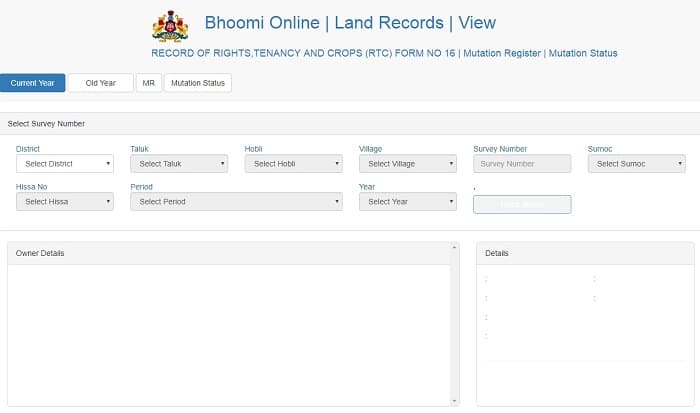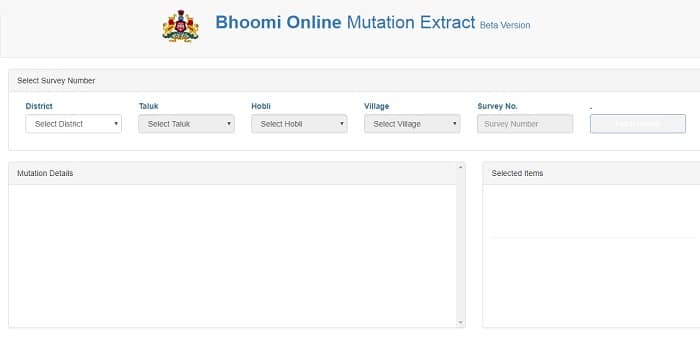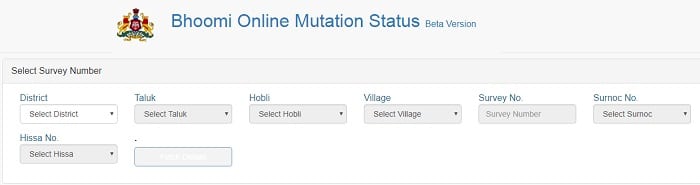Bhoomi is the project by the Karnataka state government for managing the land records. The RTC Bhoomi has converted all manual records to digitize and is available for every citizen through online. We can know all the details of our agricultural land through the kiosk centers. So, there will be no scope of any confusion while purchasing. The changes in ownership or any other will be automatically updated as per the KLR Act with the help of land record database. Here in this article, we will give you the complete information of Bhoomi RTC Online Registration and Login process.
Bhoomi Online RTC Karnataka
The RTC Bhoomi was started in 2000 where all land related documents are available online. The papers such as Record of Rights, Tenancy and Crops (RTC), Pahani, Mutation Extract and Status, and Tippan are available in RTC Pahani portal. All the lands in Karnataka are digitally mapped using Revenue Maps available on online Portal. This Online Portal is increasing transparency and providing easy access to land record information.
Bhoomi Online will give the complete details of land like the name of the owner with the list of previous owners, cost of land, and type of soil and water facility. So, citizens can check the details through the RTC Online Karnataka and purchase the land. This will give you the complete details and the documents issued by them can be collected from the Kiosk Centers by applying and submitting the required documents.
Benefits Of Bhoomi Online Portal
The portal has many advantages that will help the farmers and owners of Karnataka land records. It reduced the involvement of mediator in any documentation process. Here is the list of facilities from Bhoomi Portal.
- We can easily get a copy of land records documents from RTC Bhoomi Pahani for applying loans or other purposes.
- Farmers can get a printed copy of RTC from the Bhoomi online portal by providing the name of the owner or plot number.
- In this Portal, we can access mutation requests for altering land records and also check the status of the application.
- The RTC Karnataka will give the crop details through online. So, we can make insurance and claim the crop data available.
Details on RTC Bhoomi
The Record of Rights, Tenancy and Crop information will help the farmers in all different aspects. The details available on this document are
- Land Owner Information
- Type of land and Area of measurement
- Water Rate and Soil Type
- Agricultural, Commercial, nonagricultural residential flood area.
- Nature of possession of the land
- Liabilities and Tenancy
- Crops are grown in the land
The RTC Bhoomi Pahani will help to find the useful information about the land. It is issued in hectares/acres for village land and comes with the signature of Tahsildar on the form.
How To Register Bhoomi RTC Online
The citizens should register through their Aadhar Number or mobile number to get SMS alert about mutation or any changes in your land details. The process of registration in Bhoomi Online portal is very easy. Follow the steps below
- Open the online website of RTC Bhoomi Portal in your system.
- Tap on citizen registration option on the page.
- Type your Aadhar Number, Name (as per RTC) and Mobile Number and tap on generate OTP.
- Give the OTP number which is sent to your mobile number in the space given and click on the verify button.
- Upload the identification proofs which are mentioned in the form in the format and size given.
- Type the land details like District, Taluk, Hobli and village name in the fields given.
- Enter the survey and Captcha number and tap on Add button to add the survey number.
Process To Login Bhoomi Online
The login will give many advantages that help the citizens in handling their land record easily. The facilities given by this are
- Login Registration
- Raise a request of 109 sale permission and Land conversion
- Generate Challans, make payments
- Change Login Password
Steps To Login Bhoomi RTC Online portal
- You need to create a username and password if you are using the portal for the first time.
- Open the website of RTC Bhoomi portal and tap on Citizen Login option.
- Click on Create user and Give your first and last name in the spaces given.
- Give your desired user ID and Password in the fields given.
- Type your Aadhaar Details, Address and mobile number in the online form and tap on send OTP button
- Now, the OTP will be sent to your mobile number enter OTP and Captcha in the spaces given.
- Tap on the register button to create your login.
How To Check RTC Bhoomi Online
- Open the online website in your favorite browser.
- This will take you to a new page to fill the required details for producing RTC document.
- select the current year or old year option form menu tab and give the details.
- Check the details given and tap on “Fetch Details” button below.
- All the RTC Details will are available on your page and can save it in the format of the image also.
- The View RTC and MR also had the option to get the land records of Karnataka easily.
With the registration in the online portal for once, you can get all the information related to your land records easily. Also, do a search and now about Maa Bhoomi Telangana Land Records.
Steps To Check Bhoomi Online MR
We can get the details of Mutation Status and Extract through the online portal for the citizens of Karnataka state. Follow the steps below to get the details through the portal.
- Open the website and select the MR from the option on the menu tab.
- This will redirect you to the new web page where you can give the details.
- Select District name, Taluk, Hobli and village name in the spaces given.
- Enter the survey number and tap on Fetch Details button on the web page.
- This will display the details on the screen in space given below.
Check Mutation Status
If you want to check the Mutation Status then select the option form the menu tab that will open a new page on the screen.
- Give your District name, Taluk, Hobli and Village name from the drop list on the web page.
- Enter your survey number and Surnoc Number and Hissa Number in the spaces given.
- Now tap on Fetch details button below on the web page that will display the details on the screen.
Bhoomi RTC Pahani Contact Numbers
The contact numbers will help you at any stage of your registration or login process. You can also concern them for any further details.
- Phone Number: 080-22113255
- Email ID: [email protected]
- Address:
Director (Bhoomi &UPOR)
Bhoomi Monitoring Cell
SSLR Building, K.R. Circle
Bangalore- 560001
- Address 2:
Special Deputy Commissioner
Bhoomi Monitoring Cell,
SSLR Building, K.R. Circle
Bangalore- 560001
For more information and updates regularly check Timesalert.
Contents
- 1 Bhoomi Online RTC Karnataka
- 1.1 Benefits Of Bhoomi Online Portal
- 1.2 Details on RTC Bhoomi
- 1.3 How To Register Bhoomi RTC Online
- 1.4 Process To Login Bhoomi Online
- 1.5 Steps To Login Bhoomi RTC Online portal
- 1.6 How To Check RTC Bhoomi Online
- 1.7 Steps To Check Bhoomi Online MR
- 1.8 Check Mutation Status
- 1.9 Bhoomi RTC Pahani Contact Numbers