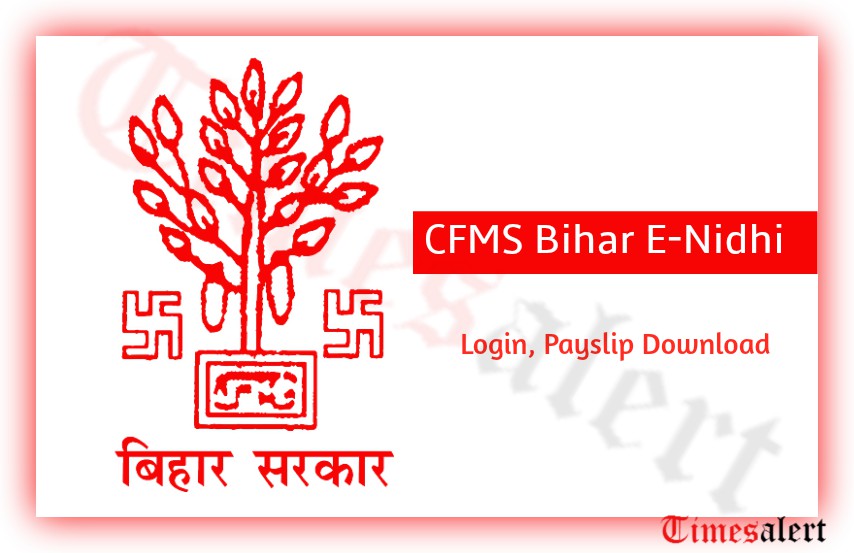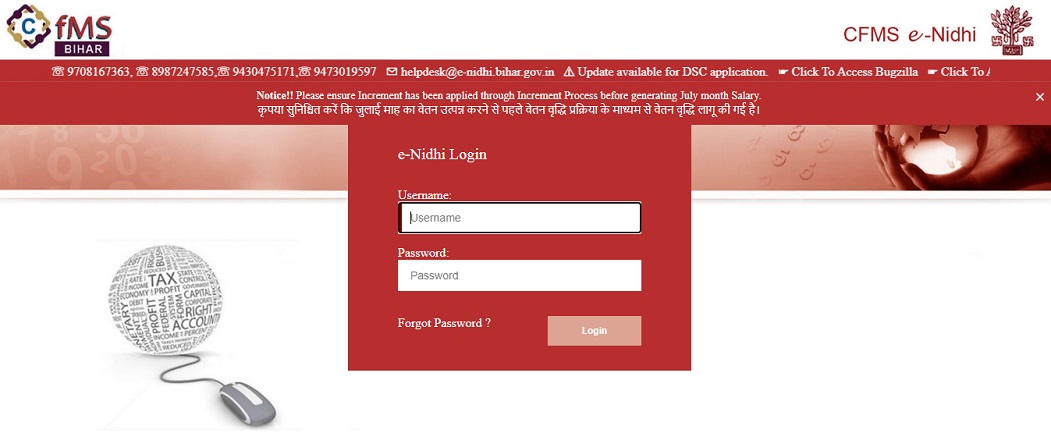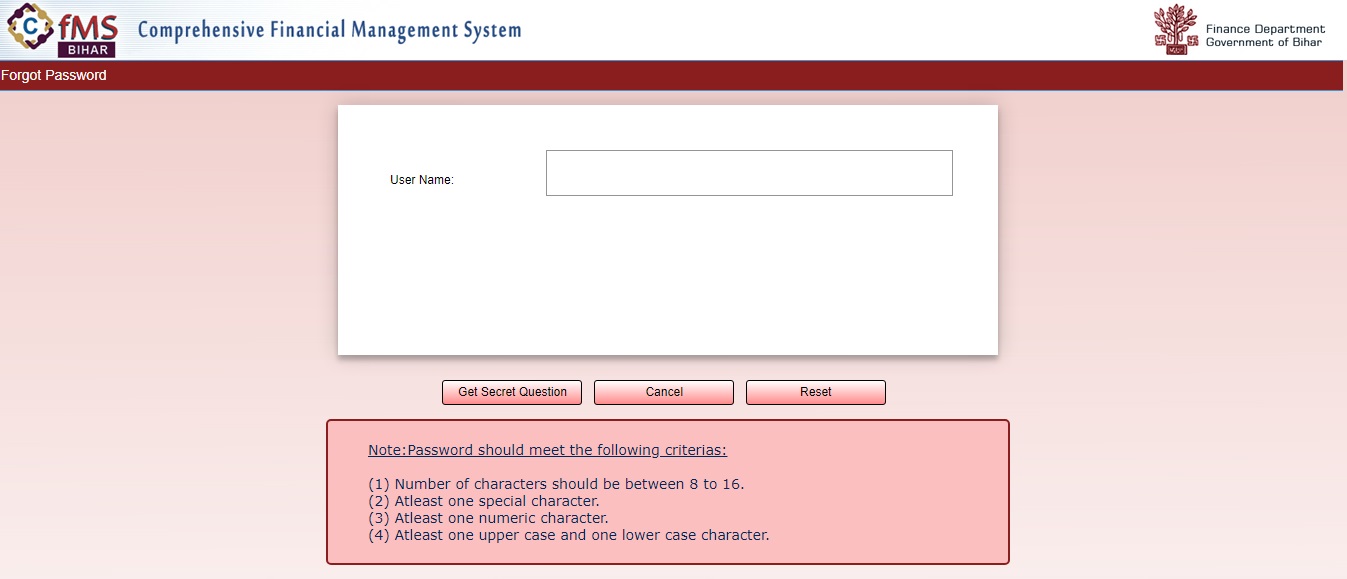CFMS means a Comprehensive Financial Management System that belongs to the department of finance of Bihar. Using this portal, the government updates all their employee details and issues their payslip. It has many uses and benefits which are profited both by the government and employees. So all the employees have to login through the CFMS E-Nidhi portal with their unique password and username. More details about the CFMS Bihar E-Nidhi login are discussed below.
CFMS Bihar
Bihar employee portal CFMS helps all the employees to maintain their records and details online. For this, they need to have a username and password for security reasons. Using E Nidhi CFMS payslip portal they have many benefits. This portal is initiated by the department of finance. Departmental updates, records, and instructions are maintained in this CFMS employee portal. Access for this portal is secure and easier.
Benefits Offered by CFMS Bihar E-Nidhi Portal
The Bihar government employees get many benefits by logging on CFMS online portal. Here is the list of benefits offered to them by GOB.
- Create an employee account with all the details.
- Can modify employee details by signing on to the CFMS Portal.
- Check promotions based on their levels and departments.
- Also, compare and check the annual salary increment.
- Get employee loans by applying.
- Check and download the Bihar CFMS employee payslip month wise.
- Check the details of the suspended employees.
- Also can check the active and inactive employees.
All these are the best benefits provided by the Bihar government to its employees.
Guidelines to use Bihar CFMS Payslip Portal
To know the clear steps on how to use the CFMS Bihar employee salary slip portal then follow these steps.
- First, check for the proper internet connection and open any browser of your wish.
- Then search for Training Manual of Employee pay Bill, Bihar.
- Or simply click on this URL – https://finance.bih.nic.in/CFMS/Bihar-CFMS-Employee-and-PayBill-Training-Manual.pdf.
- There you will get the complete details on how to access this payslip portal.
How To Login Bihar CFMS eNidhi Portal
All the government employees of Bihar can now do CFMS E Nidhi login and check their payslip 2024. Here are the few steps on how to check and download the CFMS E Nidhi Salary slip.
- Primarily, go to its official portal – e-nidhi.bihar.gov.in
- Then on the home page, you find e Nidhi login.
- There enter your username and password.
- Then click on the login button to get access to the Bihar CFMS portal.
How To Recover Lost CFMS Bihar Payslip Password
The employee in any case forgets his password to Login CFMS employee portal Bihar then they need not worry. Follow the below steps to recover the lost CFMS password.
- Visit the official portal and on the home page enter the username.
- Then click on the forgot password link seen below the login button.
- Now from the homepage, you are moved to another page.
- Then you can fill the details asked on the page and you can get back your lost password.
Faqs On Bihar CFMs Enidhi Salary Slip Login
Q. Can we get the Bihar Payslip portal in Hindi?
A. Yes, you can get it in Hindi once you open the portal.
Q. Can we download the previous month’s payslips on the Bihar E Nidhi employee portal?
A. Yes, you can download it. All the records and payslips are updated on the portal.
Bihar CFMS Helpline Number
If employees face any issues regarding the portal they can use the below-mentioned helpline numbers and clear their issues.
Contact Number: 0612-2211355, 9708167363.
Email ID: [email protected]
So here is the complete information about how to download Bihar CFMS e nidhi employee payslip. Also its benefits and other details. For more updates check Timesalert.
Contents