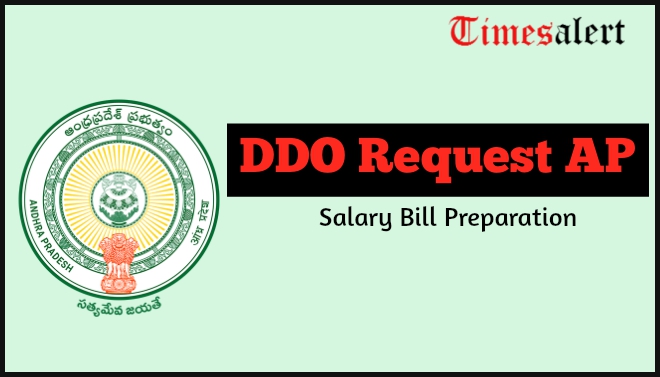DDO Request is the online service to prepare and pay monthly salary bills of government employees. The Directorate of Treasuries And Accounts of Andhra Pradesh state has requested for the online statements of the treasury. The DDOreq is the online portal for salary Bill Preparation claims. The Drawing and Disbursing (DDO) Officer will take of this, that is very important in the financial administration of state government. The government made mandatory for all employees to submit the salary details for processing salary bills, and it is an online process. In this article, we will give complete information.
DDO Request AP Treasury
The online paying process is an effortless and safe way to maintain all the financial records. So, the AP Treasury has decided to make the payment salaries through the online process. The Online process will make the bulk transactions easy, monthly salary calculations, and bill settlements. The official of state treasury has taken this step for preparation, estimation, and submission of bills on monthly salary to treasure. It is called the Drawing and Disbursing request.
AP Treasury DDO Request is for the payment request, pension in government departments. It will help towards the submission of monthly salary bills for online payments. So, the treasury will have the online bills of the government salaries and help to maintain easily. There are also many things you need to add for the preparation of salary bill. Leave account, Number of days employee took off, half or full paid leave, and other mandatory details.
AP Treasury DDO Request
The AP Treasury has given a new web portal where you can submit for Salary Bill Preparation request. The Treasury has given the DDO Codes to all the employees according to their department. Using this, they can log in to the DDO Req website easily and provide the details. The employee will receive their monthly salary from DDO Request, and it is the complete responsibility of them.
AP Treasury DDO Code
The DDO Code is 11 digit number, which is an identification number given to the employees. The portal is very safe to provide your information and steps to prepare for the DDOreq Salary bills.
How To Prepare Salary Bills DDO Req online
DDO Request is compulsory to get a salary form the AP Treasury Website as from now they are given by them. The monthly salary will transfer to their respective account directly from the AP Treasury DDO. Here are below steps to prepare salary bills for DDO Request.
- Open the official website of DDO Request AP Treasury from the browser.
- Here you can see the login box on the page with text fields for DDO Code and Password.
- Give the 11 Digit code and password and tap on submit option below the page. It will take you to the account.
- Now, you can see the menu option “Pay Bills” on top of the page and choose Pay Bill Preparation.
- Select Bill ID from the drop list, month and year for salary bill preparation and tap on “process” option on-page. It will open pop-up on-screen select continue.
- Here it will display eligible employees who can earn monthly increment then select the checkbox for increase and tap on next option.
- You can also exclude employee form bill payment you can select the checkbox for the particular employee. And also include manually if any employee is missing in the list and tap on next.
- A list will display on-screen with employee names eligible for the bills. So, now you can see the final list of employees along with Designation displays on the screen.
- Confirm the list of employee numbers from the list and click on Next and Submit.
- If the pay particulars tally with manually bills then submit the statement with a trap on DDO Bill Submission.
- Choose the Head OF Account from the drop-down menu. It will display the employee list, earnings, deductions, and net amounts.
Salary Preparation Claims By DDO Request AP Treasury
- Tap on “TBR Beneficiary Report” from the pay bills section and give the TBR number. It will display the results which you can take a print.
- You can get the Bill, Schedules and Form-47 print out from the reports section on the page. Employees can claim for Form-47 selecting Form 47 Generating module.
- An employee can also get schedules like GPF, ZPPF, APGLI, CPS, GIS, PTax, and many more from Bill Schedule Section.
- The salary bill is available in the Pay Bill Details Module on the page.
- Printouts of Bill Schedules, TBR Beneficiary, Bill, and Form-47 along with paper token and 101 forms submit in treasury office to claim the salary bills.
It is the process for DDO Request AP online for preparation of salary bills to claim for officials.
DDO Request Latest Updates
The DDO Code is given to all government employees to log in and checks the information. For any additional information and updates check the official website of DDO Request AP.
Official Website: Click here.
For more information and updates check Timesalert
Contents