As we all know, education in the covid era has been the most affected area. Specially, because before this pandemic had taken hold over the India, the was not any infrastructure to carry on education in a completely online mode. But now that the country is recovering from the covid trauma, it is necessary to take steps to make the education system digitized enough to cope up with similar circumstances.
EMIS TN Login
Conforming to the policy of central government, the Education Department of the Government of Tamil Nadu has instructed all the teachers to take responsibility for providing the students with the best education. Also, teachers will be responsible for reviewing the whole syllabus and course materials before they give it to the class.
All this would be easier with the new portal that has been launched by the government to specially keep track of the student details and such related information. This article gives you all the information you need to get started with the TN Emis login online portal.
About EMIS TNSchools
First of all, here’s a little something you might want to know. EMIS is the short form for Educational Management Information System, which keeps track of the basic details of each and every student enrolled in the classes, including their age, name, contact number, educational details, home address etc.
This central database brought into existence with the motto to engage the students in online technology based smart learning and interesting online content. This portal is the gateway to e-learning, educational videos, training modules, online courses etc., approvedby the government.
TNEmis schools online portal also be a platform where updated syllabus, routines, activities, new noticesand school timings will regularly be posted. Needless to say, this portal is going to impact the learning experience of the students positively by making it a lot more enjoyable and enlightening.
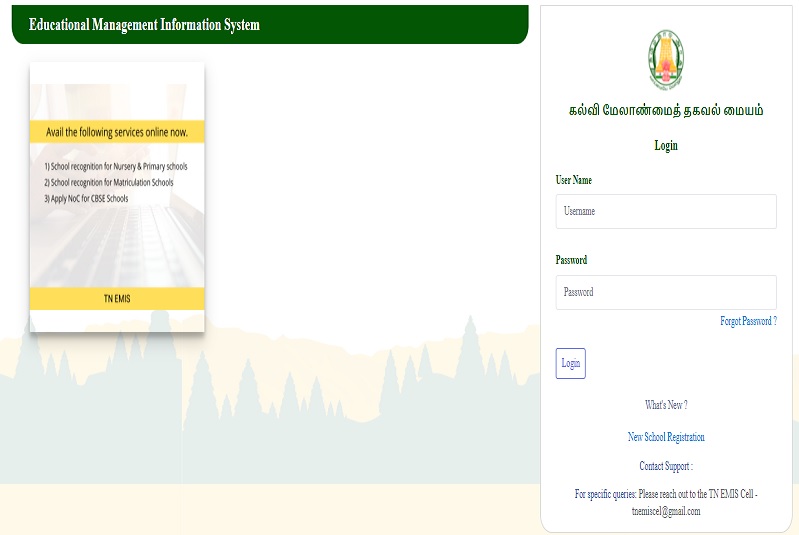
EMIS TN Login At emis.tnschools.gov.in
Before you can start availing the benefits offered by the Emis Tnschools Online Portal, you must make sure that your school is registered on the portal. Here you should make note that each and every school is required to register itself with the portal.
So it is crucial for you to know how to get your school registered. But not everyone able to take the responsibility of the registration, because only a few concerned officials of a school allowed for the registration process.
For instance, the school principal or head master is responsible for monitoring the teachers’ and students’ attendance and performance, and also maintaining the school property. The CEO or the chief education officer should monitor all the schools in a district. The block education officer required to monitor the schools in the blocks, and the district education officer is required to follow similar responsibility along with the inspection of the schools.
The registration process completes after a school visits the official TN Emis website and follow the instructions. The principal of the school responsible for providing the username and password needed to get an access to the website.
How to register at TN Emis schools portal
If you are looking for how to register your school with the official website, just make sure to follow the steps we are providing below.
- Visit the Tamil Nadu Schools Education Management Information System official website.
- Now, you should be able to see the home page for the website on your screen.
- Find the log in link from the menu bar.
- Now, enter the username and password assigned to your school by Emis.
- Now you have completed the registration process.
How to log in at tntp.tnschools.gov.in
In order to log in to TNTP at tntp.tnschools.gov.in, you must follow the procedure we are describing below. Follow these easy steps to successfully log in into the portal.
- Click on the link we are giving below, it will lead you to the Tamil Nadu Teachers Platform official website.
- The Tamil Nadu Teachers Platform home page should appear on your device screen.
- Click on the link visible on the menu bar.
- Now you got to enter the password and the user name as TNTP assigned on the given field.
- If you see the home screen popping on your screen, then the log in has been successful.
- You can now access to the tntp dashboard.
How to search information on EMIS TNTP portal
Once you have completed the registration process and been able to log in into the online portal, you able to check the site and see the information on the tnemis online portal’s dashboard. But you might be facing issues to find the specific information you are looking for. So here is how you can search for the information you need on the portal.
- Visit the TN schools portal official website
- Check the home page that will appear on your screen.
- Now, find the sign-in/login link from the menu bar and click on it.
- Fill in the boxes with the user name and password you assigned by Emis.
- Look for the “Search” option that will be located on the dashboard.
- Now type the specific information you are looking for.
- You will be redirected to the information you were willing to get to.
Forgot TN Emis Login Password?
It is quite common for the users to forget the password assigned to them. Though such circumstances can be avoided, but there are times when this happens. Not to worry, because you can reset the password using the method we are stating here.
- Go to the official TN schools online portal
- Check if the home page opens on your screen.
- Find the log in link and click on it.
- Look for the “Forgot your password” option and click on the same.
- Now, you required to look for your profile by entering the username and selecting the user type.
- After this, a verification link sent to you using which you able to reset the password.
- After you have reset your password, you will be able to visit the homepage again and access the dashboard.
Benefits of TNTP (Tamil Nadu Teachers Platform)
- You get the digital content providing the central repository accessible to all the teachers across the state.
- Teachers associated with state curriculum will get a unique log in identifier.
- You can track the progress of your career.
How to contact TN Emis
You can contact the TN Schools authority on the phone no. +91 44 28279758. The email address goes as [email protected]. The address for TN Emis is as follows:
The Secretary, Tamil Nadu State Parent Teacher Association DPI Campus, College Road, Nungambakkam, Chennai, 600006, India.
Hope you found the article useful! For more updates check Timesalert.
Contents
- 1 EMIS TN Login
- 1.1 About EMIS TNSchools
- 1.2 EMIS TN Login At emis.tnschools.gov.in
- 1.3 How to register at TN Emis schools portal
- 1.4 How to log in at tntp.tnschools.gov.in
- 1.5 How to search information on EMIS TNTP portal
- 1.6 Forgot TN Emis Login Password?
- 1.7 Benefits of TNTP (Tamil Nadu Teachers Platform)
- 1.8 How to contact TN Emis





