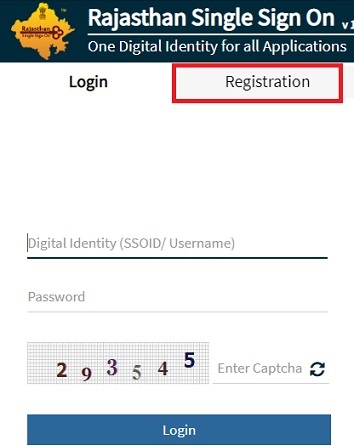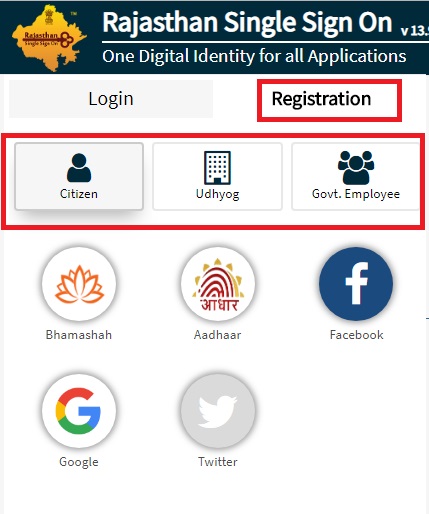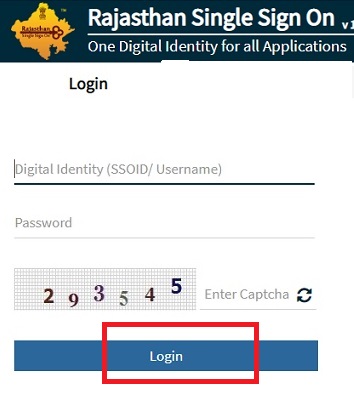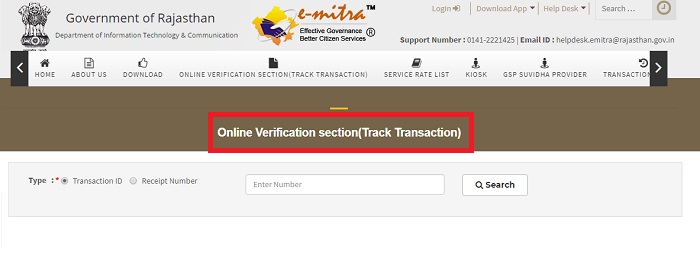eMitra Rajasthan is the government initiative online portal to bring all state information and services on one platform. There are many Common Services Centers and Kiosks under this scheme to provide services to the citizen of the state. It implemented in all 33 districts of the state with the Public-private partnership. It has transparency between the government and citizens and also provide self-employment. The services are available in both urban and rural areas, and it is more beneficial in villages. It helps to apply for government services and gain benefits. The CSC under this scheme is available with sorted counters to help citizens.
eMitra Registration
The online portal is started to give access and quick responses to the citizens with government services. The service available in portal includes utility bill payment, application, banking, and all other state government services.
Everything is online, and you will get regular updates, and you can also download receipts of your payments in the emitra Rajasthan. The department of Information and Technology and Communication take care of the portal and will always update details. The registration is an easy process to complete, and the portal started in 2004, serving people.

emitra Rajasthan Portal Details
We can pay all government utility bills quickly from the online portal, and there is no need to visit offices. It has brought transparency and reduces the involvement of third parties. Emitra SSO login will give you access to all portal services. We provide you with the process and benefits of the portal. Go through the complete article for details.
| Portal Name | eMitra |
| State | Rajasthan |
| Purpose | online government services |
| Started | 2004 |
| Register | online |
| Official website | emitra.rajasthan.gov.in |
Benefits of emitra Portal
There are many benefits of the online portal that help citizens of the state to get the services quickly. Here we mention the benefits of the portal
- All the service available in one platform
- Utility bill payments
- Banking facility
- E-commerce services
- Digital signed certificate
- Tele-medicine
- Locate nearby Kiosk centre
It is updated regularly with the new services introduced by the government for the state people welfare.
emitra SSO Login Department Services
The services of different departments are available in the portal which mentioned below. All these will help the need of every citizen in aspects of government services.
- Tax Department
- Electricity Board
- Finance Department
- Forest Department
- Labour department
- MNREGA Service
- Pension
- Municipal Department
- Panchayati Raj
- Revenue Department
- Transport Department
How To Register eMitra Portal?
The registration in the portal is available online and follows the instructions that will help you.
- Visit the eMitra online portal that will display the home screen on the page.
- Here you can see the Login option on the top right side menu on the screen.
eMitra Portal home page - Tap on Login that redirects you to the new page where you can see the registration option.
- Select Registration and choose the category you belong to from Citizen, Udhyog, and Government Employee.
- Now, below choose one to give Enrollment number among Bhamashah, Aadhar, Facebook, Google or Twitter.
- It will show you the text fields to give the selected enrollment or ID number in the text space.
- Click on Next button on the page and fill all required information in emitra form and submit the form.
- You will receive the password to your email address registered in the application.
- With this step, your registration process is complete, and you can access the page using these credentials.
emitra SSO Login
The Rajasthan Single Sign-On is the one digital identity for all applications where you can access all services of government. The eMitra SSO is the best way, and the above is the registration process to get the SSO login details. Follow steps which are below to get login the portal.
- Open web portal in your favourite browser or click here to redirect page.
- Tap on Login on the top menu or User Login on the bottom of the home screen. It opens the Login page on the screen.
eMitra Login Page - Here give Digital Identity SSO ID or Username in first text field and password of the account in the second one.
- Complete Captcha for verification purpose and tap on the Login button below that provide you access to the account, and you can avail the services.
How To Recover Forgot eMitra SSO Login ID
- If you lost digital identity, the tap on forgot SSOID link below Login button in section.
- Select the option that you followed to register and give Enrollment number and follow the instructions.
- You can also retain the User ID sending a text message from registered mobile number.
- To get a User ID, send an SMS to 9223166166 with text RJSSO form your mobile number.
- It will send UserID as text to your mobile number and use it get access the account.
Forgot Password
- You can retrieve the password from the Login page easily. Tap on forgot password link below the page.
- Give your eMitra SSO ID and select mobile number, email address or Aadhar Card that you have provided during the registration process and offer them in text space.
- Now, complete captcha typing characters in the image for security purpose.
- Tap on submit that will send the password to the given information above.
- You can send a text message to 9223166166 with text body RJ SSO PASSWORD from a registered mobile number and follow instructions.
emitra Online Verification
We can track transaction quickly form the official website, and it is very beneficial the process for emitra verification given in this section of the article.
- Visit the official webpage of in your device or give the URL emitra.rajasthan.gov.in of the address box.
- Here you can see the home page of the portal and in the menu bar “Online Verification Section” is available.
- Tap on the option which redirects to a new page of the emitra Rajasthan on screen.
- Select the type between Transaction ID or Receipt Number in the screen and give the respective number in the text box.
- Click on Search option besides, and that will display the status of the transaction on screen.
emitra Kiosk Locator
The services are available in kiosk centres in your locality. You can visit these CSC or kiosk to get benefits. We have the assistance of kiosk locator in the online website to know these centres in our area.
- Open the web page of eMitra Portal in the browser and tap on Kiosk Locator below the page.
- In the new window select District, Address Type, Municipality, Ward in the fields
- Choose the search by option from the drop list and enter the respective value in the text box.
- Tap on search option below the page that will display the list of kiosk centres In your locality.
eMitra Rajasthan App
The government service is also available as a mobile application that can serve citizens with more ease. The App is available for all operating systems in their respective App stores. With eMitra App, there is no needs to login account every single time to use services. You can also download them directly from the website where the links provided. In the home page click on Download App that provides drop list with links for Android, iPhone and Windows operating systems.
eMitra Portal Contact Numbers
The government website has customer care numbers that can solve any issue with the portal. Users can also write to email to the given address and except quick responses. The contact details below
- Emitra Contact Number: 0141-2221425
- Email ID: [email protected]
About eMitra Online Portal
How can I apply for eMitra?
It is a free online process, and that completes in just a few seconds. Open the web portal and then register in the portal which is available in the login page. Give the required information and tap on submit button. You can log in with the SSOID and Password.
What is eMitra registration number?
The eMitra Registration Number is the SSOID given to you during the registration process. You can log in the portal using this number easily from the portal and can also retrieve the registration number.
What is eMitra?
It is an initiative of eMitra Rajasthan state government to implement in all districts of the state providing services with transparency and ease. The CSC and Kiosk centres are available in all 33 districts of the state that provide services.
For more updates on regular information, check Timesalert.
Contents
- 1 eMitra Registration
- 1.1 emitra Rajasthan Portal Details
- 1.2 Benefits of emitra Portal
- 1.3 emitra SSO Login Department Services
- 1.4 How To Register eMitra Portal?
- 1.5 emitra SSO Login
- 1.6 How To Recover Forgot eMitra SSO Login ID
- 1.7 emitra Online Verification
- 1.8 emitra Kiosk Locator
- 1.9 eMitra Rajasthan App
- 1.10 eMitra Portal Contact Numbers
- 1.11 About eMitra Online Portal