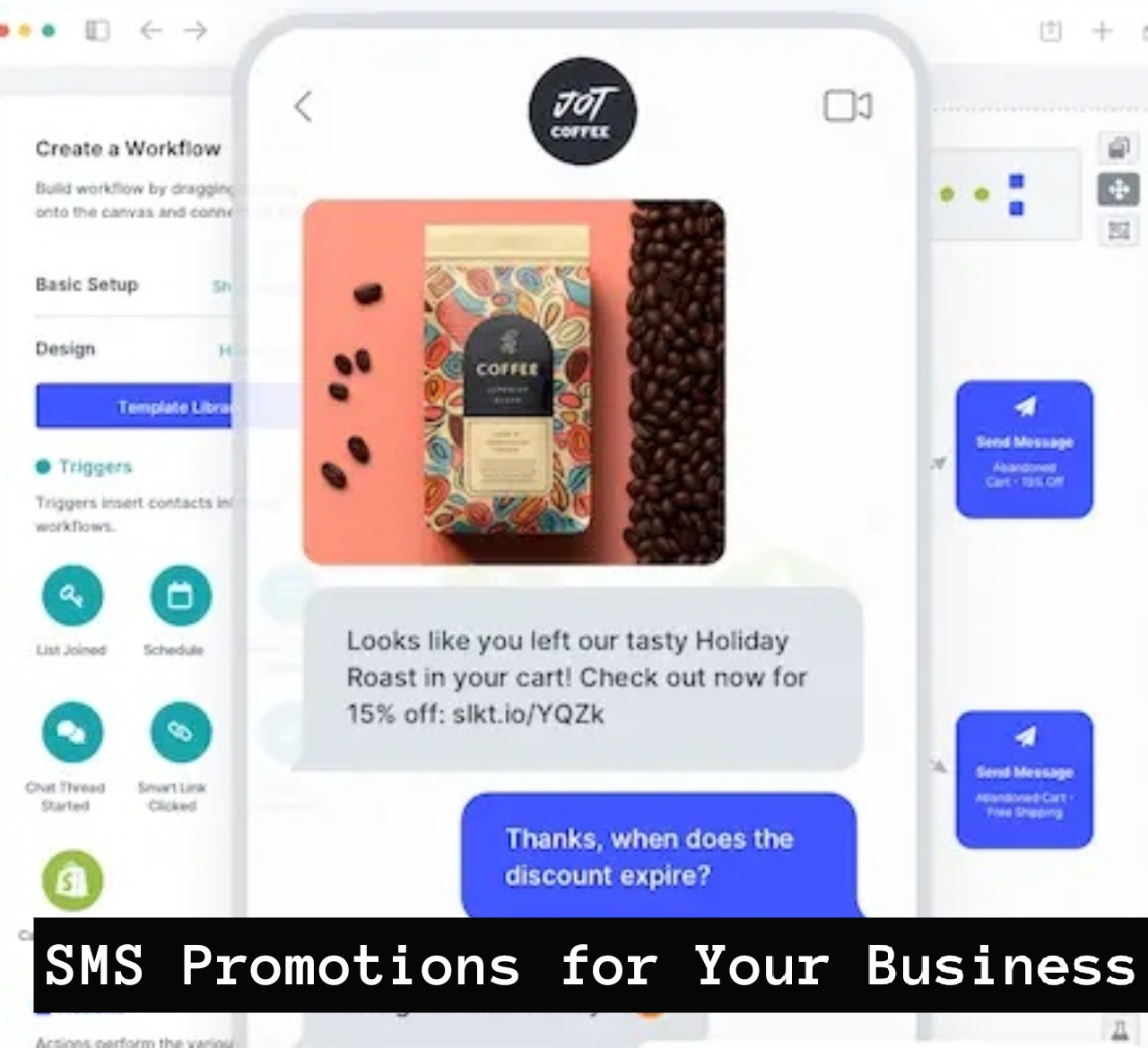Discord is, without a question, a fun place to hang around. It enables us to socialize with our friends, join multiple servers, and communicate with tens of thousands of people. You can connect to several servers and interact with people from various communities. Also, know more other details like How to leave a Discord server On Android.
Why are you updating your age on Discord?
If you are under the age of 18 and still access an NSFW channel, Discord may lock your account. This can also happen if you are accused of being under the age of 18. Whatever the situation may be, once your account has been locked, you will be unable to use Discord. In this instance, your sole choice is to prove your age and file an appeal to have your account unlocked.
Are you trying to modify your Discord age?
Here are the most recent updates on this:
To join some Discord servers, you must be at least 18 years old. Discord automatically flags these servers as NSFW. You’ll learn how to modify your Discord age in this guide.
- If it affects a server, the owner will be alerted.
- You can also mark your channels as NSFW as a server owner.
- This can be done by going to your channel’s settings.
- Users between the ages of 13 and 17 will be unable to participate.
- If you set your age below 18 years old by mistake, you must alter it to access these servers or channels.
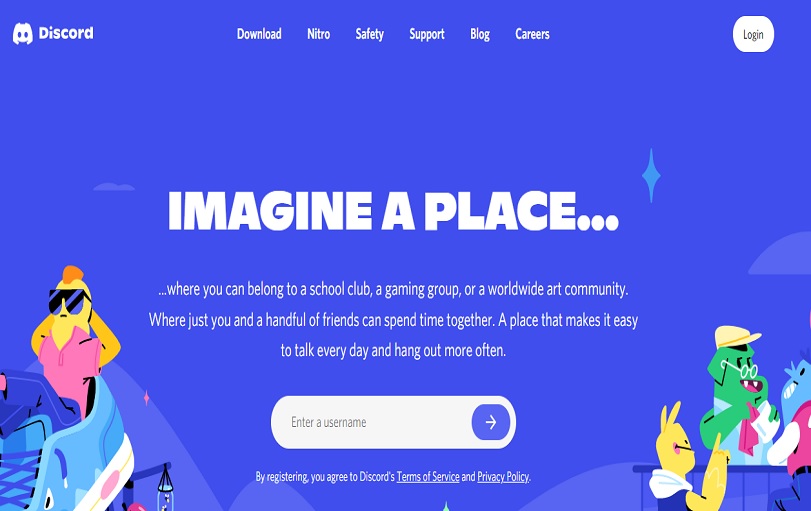
How do you alter your Discord age?
- You must request Discord to alter your Discord age.
- Fill in your date of birth on the form and, if feasible, submit a photo of yourself with your ID.
- After that, submit your request and wait for Discord to update your age.
- If you don’t supply all of the given pieces of information, Discord may not update your age.
- You must take a photo of yourself carrying your ID to confirm that you are 18 or older.
- You must also have a piece of paper with your entire Discord tag on it.
- Discord won’t be able to validate your age or modify your date of birth if you don’t do this.
Here’s how you can modify your Discord age:
- Request for Discord system.
- The first step is to make a Discord request.
- To begin, go to the “Submit a request” section of the website.
- You can get the form by going to the official website.
- You’ll notice a “What can we help you with?” dropdown box once you’re on the form.
- From the selection bar, choose “Trust & Security.”
- Account or bot appeals, altering your age, and policy questions all go under the “Trust & Safety” area.
- After that, you must enter the email address linked with your Discord account.
- Enter your Gmail account in the “Your registered email” area.
- Then select “How can we assist?” from the dropdown box.
- Choose “Appeals, age update, and other questions” from the drop-down menu.
How to change your age on discord
Fill in the blanks with your date of birth:
- Scroll down the form after selecting the “Appeals, age update, other queries” option.
- Then select “Appeals, age update, and other questions” from the dropdown box.
- There are several alternatives in the dropdown box.
- “Appeal an action taken on my account or bot,” “Update my age information,” “I’m the parent or guardian of a user,” and “Ask a policy inquiry” are among the options.
- Select the “Update my age information” box if you want to modify your Discord age.
- After that, you must provide your exact date of birth.
- Fill in your date of birth (MM/DD/YYYY) in the “Date of Birth” area.
- Enter “16/06/2000” as an example if your birthday is June 16, 2000.
- Then, check the box that says, “Please confirm that you have connected all essential materials.”
- You should also include a subject line.
Best Discord Bots 2024
Change your age on discord Without Verification
- “I’d like some help modifying my age.” is an example of a subject line.
- Include a photo of yourself with your ID (optional)
- Scroll down the form after you’ve entered a subject line.
- You’ll find a “Description” field beneath the “Subject” field.
- Explain the difficulty you’re having with Discord in the “Description” area.
- Because you want to modify your age, you’ll need to explain that you accidentally entered the erroneous date of birth.
- “Hello, my true date of birth is 02/02/2000, but I typed 2005 by accident,” says one example of a description. Please assist me in changing it, thank you.”
- There’s a “Attachments (optional)” header under the “Description” section.
- To begin, take a photo of yourself with your photo ID and a piece of paper with your Discord tag written on it.
- This step is optional, but Discord requires it to validate your age.
- Click the “Add file” link after you’ve shot the photo.
- Then, to attach the photo, you must first select it.
- Keep in mind that your photo ID and Discord tag must be legible.
- Furthermore, the photo must be sent to the email address linked with your Discord account.
- Finally, press “Submit” to send the request.
- You must wait for 1 to 3 business days after submitting the request for Discord to modify your age.
- If you succeed, you will have access to 18+ servers.
- You’ve mastered the art of changing your Discord age.
Without an ID, how do you update your Discord age?
- You’ll need to register a new Discord account if you want to modify your age on Discord without an ID.
- You can set your date of birth to 18 or higher when you create a new Discord account.
- You will, however, need to use a different email address for this.
- You’ll be able to access age-restricted servers and channels after creating a new Discord account and setting your age to 18 or higher.
Conclusion
That was the solution to your query about how to modify your age on Discord. The actions outlined above will assist you in updating your age. If you don’t want to go through the verification process, you can always register a new account. Apart from these two approaches, there is no way to get around the age verification in Discord.