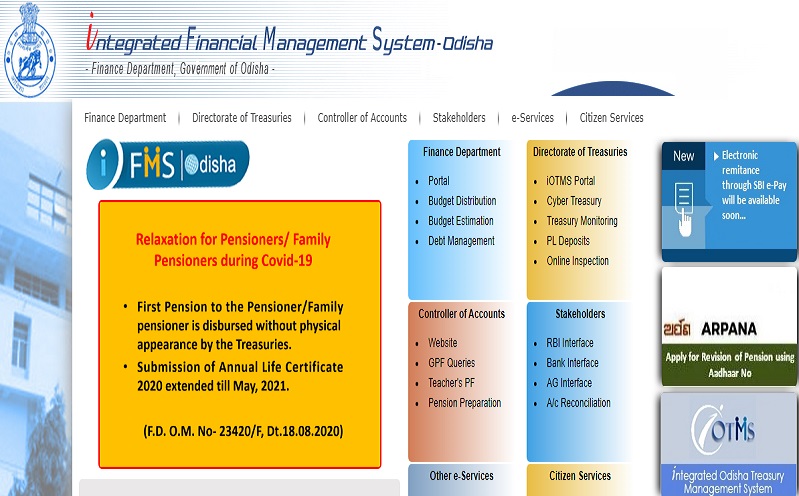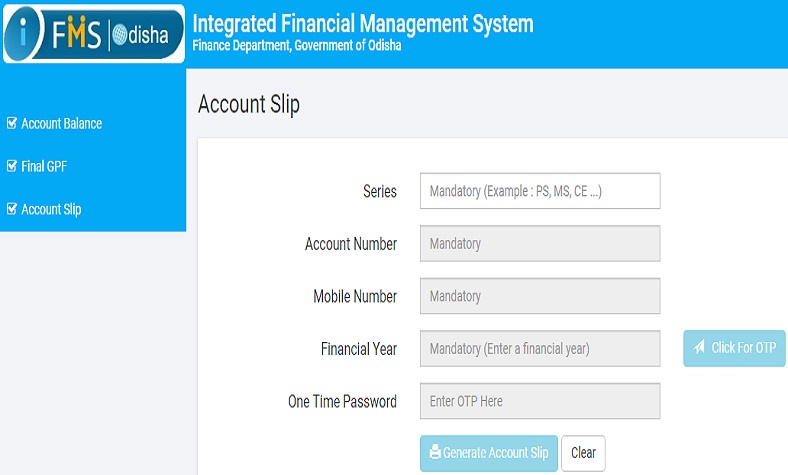The state government of Odisha State has executed an official website for all the government employees that enable them to check and download their GPF. Also, enable us to take a print for reference purposes. This online platform enables government employees to check their GPF Annual accounts online.
IFMS Odisha
Integrated Financial Management System (IFMS) is a legitimate IT-Based web portal that favors the government’s Accounting and Budgeting systems. It benefits the government by handling budgeting, reporting, payment, and spending processes.
The government distributes the finances and salaries of Odisha state government employees using this platform. This online portal records all of the employee’s details so that the government can keep checking every information. The employees can also access this portal to check their GPD details.
Steps to Download GPF IFMS Odisha Account Slip
The government employees of Odisha state can download the GPF Account slip for the following current and previous years – 2024-21, 2019-20, 2018-19, 2017-18. The following are the steps to download the slip-
- Logon to reach the official website of IFMS Odisha.
- Then after reaching the homepage, look for the option saying GPF Queries and select it.
- Then enter your series like CE, MS, PS, etc.
- Then select the financial year on the menu like 2017-18 etc.
- After that, you will receive an OTP from the system on your registered mobile number.
- Put in the OTP to proceed further.
- Verify all the details once again and select the option to generate an account slip.
Steps to Download account slip in IFMS Odisha Portal
The teachers belonging to the government sector of Odisha state are eligible to apply for registration in the IFMS online portal of Odisha. On this online portal, they can avail of their account details including GPF. The following are the steps to download the account slip
- logon to this link to visit the official website of IFMS Odisha.
- On the homepage, look for the option saying GPF queries under the section controller of accounts.
- Go to the link – odishatreasury.gov.in/tpfcs to go to the teacher pro page of IFMS Odisha.
- Then you just have to go to the download section followed by entering the year then you just have to continue the website’s instructions.
- Download the application and take a hard copy for future reference.
Steps to check GPF account balance
- Logon to reach the official online portal of GPF Odisha Treasury.
- Then select the balance link on the left side of the page.
- Then type in your account number.
- Type in your registered phone number and click on the get OTP option.
- Then you will receive an OTP on your registered phone number, type it in to complete the verification process.
- Then click on the search button after which the GPF Account balance will be displayed on the screen.
- Download the application and get a hardcopy for future references. For more other information check Timesalert.
Steps to download GPF statement at Odisha Treasury online portal
- Logon to the AG Odisha Website and click on the option saying Get your GPF Statement
- Then click on the option New Registration then put in the following details-
- Account number of GPF
- Date of birth
- Registered phone number
- Registered Email ID
- PAN card details
- Verify the details once again and press on the submit button.
- After that you will receive another OTP for verification, enter it on the space provided.
- Then type in your GPF account number as your User ID and OTP as your Password.
- Log in to the web portal and change the old password to a desired new password then view and download the GPF Statement.
Above is the complete information about the IFMS Odisha portal. So people can check the complete details and know-how to check GPF account slip, payment summary, and more.
Contents