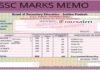The times are changing and with the emergence of digital era, almost everything can be done online. The Government is taking various steps to introduce digitalization in the Government Offices to facilitate the lengthy paperwork carried out.
Koshvani Pension status
One such initiative taken in the State of Uttar Pradesh is that the employees and pensioners of Uttar Pradesh can update their information such as salary and pension details online using the official Koshvani portal. Not only this, but the website serves information such as salary disbursements, salary slips, downloading the salary slips and pension payment.
The website is necessary for the convenience of the employees and the government for the ease in carrying the services. The DDO (Drawing and Disbursing Officer) and the Nodal Officer assist the pensioners and the government employees by updating the portal on a regular basis.
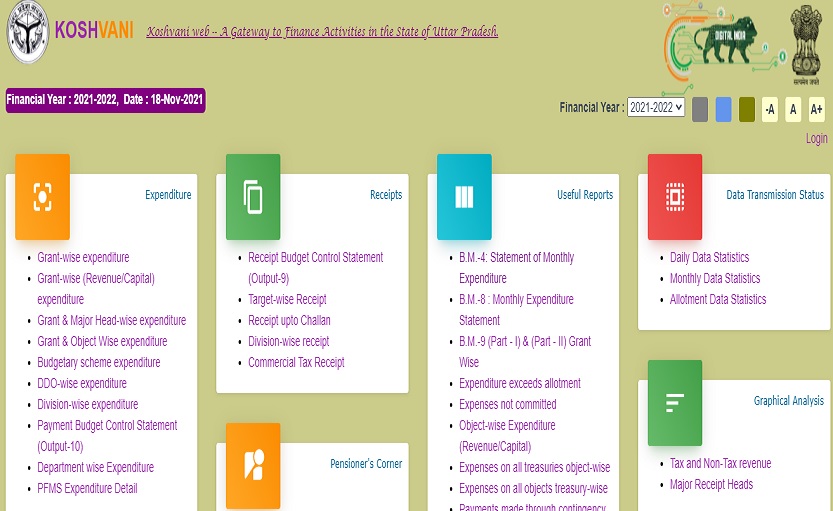
It is very helpful for the employees because they required to just login to the Koshvani portal and they have access to all the information that they are required to have. Its main purpose is to facilitate the employees as they no longer have to visit the Human Resources Department of the office to find out the details related to their salary and the transparency between government and employees can also be maintained.
How To Register at Koshvani Portal
There are certain steps which required to follow in order to register yourself in the Koshvani portal:-
- Visit the relevant office which either be DDO office or Agent office
- Provide all the information which required for registration to the DDO.
- The DDO will begin the process of your registration
- You will be receiving an OTP in your registered mobile number for verification and then you will be able to login to the Koshvani portal.
How To Download Koshvani Employee Pay Slip
Here are the steps to download the pay slip on Koshvani Portal:-
- Go to the official website
Click on the link provided below to go to the Koshvani Portal and have access to the services provided by the portal.
- Employee Salary Information
Visit the official portal, and then in the Koshvani Dashboard, and you are required to click on “employee salary information” and then you have fill in the mobile number that you have registered with.
- OTP generation
Then, you are required to generate OTP which you receive in your registered mobile number. You have to enter the OTP in the given space.
How to check the status of your pension On koshvani?
The process to check your pension in the Koshvani portal is given:-
- Visit the official Koshvani website
You have to go to the official website of Koshvani UP
- Pensioner’s corner
In the dashboard click on the “Pensioner payment details” tab which is under the “Pensioner’s corner”.
- Enter the required details
Now, enter the required details which are Pensioner’s Treasury, Account number, CAPTCHA code, and finally select the pensioner.
- View the Pensioner Status
Finally, click on Show Data option and you can view the status of your pension displayed in the screen. You will also be able to download this in your device.
People also Ask On Koshvani
How can I replace or change my mobile number on the Koshvani website?
The registered number changed in the Koshvani website. But, you required to visit the DDO office in order to do the same.
Is there any Login option in KOSHVANI Portal of Uttar Pradesh?
There is no login option in the KOSHVANI Portal as the information is accessible with the help of your registered mobile number.
For more other latest updates and information check Timesalert.
Contents