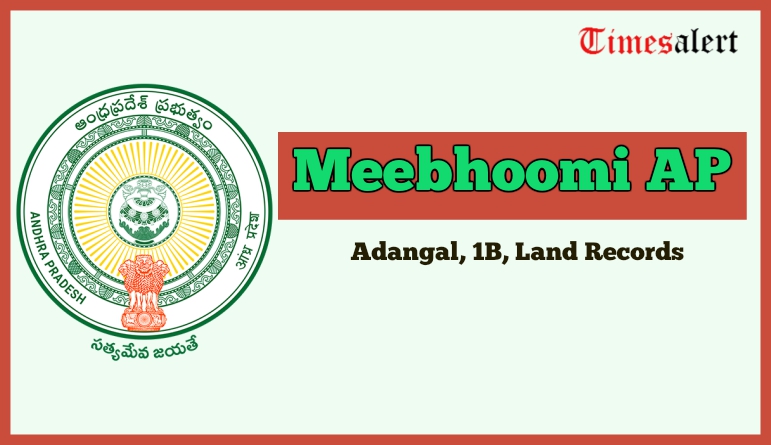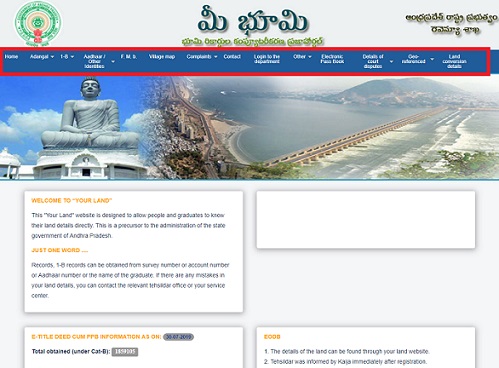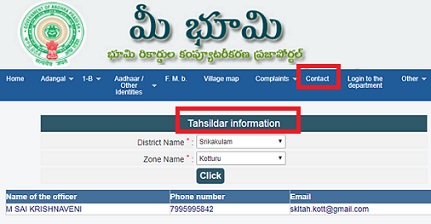Meebhoomi is launched by the Andhra Pradesh State that maintains the land records in digital format. It has all land records along with with Adangal, 1B, RoR details of the land. Meebhoomi AP will give you the complete information about the Land, and it is updated regularly. We can also get the details only using the Aadhaar Number instead of the document number. It also has many benefits which are very useful and can reduce the land frauds in the state. Here we provided you with all the complete details.
Meebhoomi AP Land Records
Meebhoomi website will give the complete details of Land records of Land Owners, Area, water sources, Type of soil, Nature of possession, Soil type, and crops grown. The government creates the Meebhoomi AP website for the welfare of people to know the land information quickly before buying. Meebhoomi will make it easier to get the data using the document number, Aadhaar number, or even mobile number also. It gives the complete updates and information as the website connected with the registration and revenue department. So, this updates the information regularly.
Meebhoomi AP will also produce the EC (Encumbrance Certificate) from the website quickly that improves the transparency of the land. It gives information about the Meebhoomi Adangal, 1B of the property. Meebhoomi has also Field Management Book (F.M.B) that will provide the list of village landlords and much other information. In this article, we give you the services of Meebhoomi, Check Land records, link Aadhaar card number, and all details.
Meebhoomi Andhra Pradesh Services
- It gives information about land registered on a particular name.
- We can get the Field Measurement Book of a village from the web portal.
- Meebhoomi provides electronic passbooks of your land registration.
- It helps the people to fetch crop details, bank loans, location of land, and all the complete information.
- People can take the EC of the land Records from the website.
- Farmers can quickly get information on land disputes from the website.
- The details are updated immediately after the registration.
Check Land Records In Meebhoomi
As discussed above, we can get the information about the Land records from the official website by giving the required details. Here are the instruction guide steps that will help you to check Land Records of the state.
How To Check AP Land Records In Meebhomi
- Open the official website of Meebhoomi AP from the browser on the device. It redirects to the home page of the website.
- Click on Adangal from the menu options and select the “Your Adangal” or “Village Adangal” according to the preference.
- Now, choose from the options of Survey No, Account Number, Aadhaar number, or graduate name.
- Now, select District, Zone, and Village Name from the drop list of the website.
- Give the Number you choose from the options list above and enter the code value in the text box.
- Now, Tap on “Click” button on the page and allow the popup window on browser.
- It will display the land records on the display of the screen.
Mee Bhoomi Land Records 1B Online
To get the information about 1B Of land from the website and follow the instruction guide given below.
- Visit the official website and select the option of 1B from the menu bar on the site.
- Click the option you want to get the information form survey, Account, Aadhaar number, or Pattadar Name.
- Select District, Zone, and Village from the drop list and give the Account Number in the text field.
- Enter the code value in the text box as per the numbers are given in the image.
- Now, tap on the Click button that will display the 1B-model on the screen.
Link Aadhaar Number To Survey Number
We can link the Aadhaar card number form the website quickly. It will help to fetch the land information soon from the site. This section will give you the details on linking your Aadhaar Card Number.
- Launch the Meebhoomi AP website or give the URL meebhoomi.ap.gov.in from the search box.
- Tap on Aadhaar/other Identities option and select Aadhaar Linking from the drop list.
- You need to find whether Aadhaar linked to your account so fill the details in the form like district, Zone, Village name and Account/Aadhaar number.
- Give the code value in the text box and tap on “Click” option on the page, which gives the result.
- If the Aadhaar Number is not linked, then follow the instruction guide and connect the number with your land records.
How To Change Land Records In AP Using Meebhoomi
We can easily make a complaint on any changes or adjustments, and 1B are all available on the official website. We need to record a complaint regarding the website in simple steps. The different types of claim are
- To add a survey Number
- Swapping the columns
- Adding account and Survey Numbers
- Bhoodar Not issued or not downloading.
How To Record Complaint In Meebhoomi
- Open the website and tap on Complaints option on the site and select Record of Complaints from the list.
- Now, fill the text fields like Provider’s name, mobile number, Aadhaar, type of compliant, district, and village name.
- Also, give the Address, Email ID, Zone and Account Number in the text fields and tap on Click button.
- The complaint recorded, and you will get the updates about this to the mobile number given on the website.
Download Electronic Pass Book From Meebhoomi
- Visit the website and tap on Electronic Pass Book option from the web page.
- Now, choose the option of Account Number or Aadhaar Number on top of the page.
- Select District Name, Zone, and Village name and give Account number in the text field.
- Give the Mobile Number and enter the code value in the text field and tap on Click button below the page.
- It will display the Passbook which you can easily download from the web page.
Meebhoomi App
The land record details are available in the online mobile App in android devices. It can easily installed from the App store of the respective operating systems. Meebhoomi App can provide all the service given by the website and has a very user-friendly interface.
Meebhoomi Customer Support Numbers
The numbers of concerned Tahsildar for all district and zone have given separately. Open the contact page and tap on Contact Your Concerned Tahsildar link form the page. Now, provide the district and zone name in the drop list text boxes and tap on the click button will display the Officer name and contact number.
- Technical issue Mail to Meebhoomi – [email protected]
For more regular updates like these check Timesalert.
Contents
- 1 Meebhoomi AP Land Records
- 1.1 Meebhoomi Andhra Pradesh Services
- 1.2 Check Land Records In Meebhoomi
- 1.3 How To Check AP Land Records In Meebhomi
- 1.4 Mee Bhoomi Land Records 1B Online
- 1.5 Link Aadhaar Number To Survey Number
- 1.6 How To Change Land Records In AP Using Meebhoomi
- 1.7 How To Record Complaint In Meebhoomi
- 1.8 Download Electronic Pass Book From Meebhoomi
- 1.9 Meebhoomi App
- 1.10 Meebhoomi Customer Support Numbers