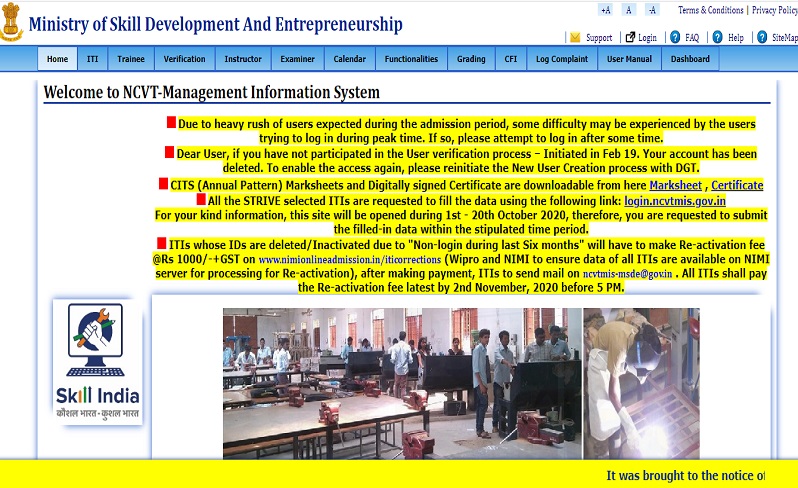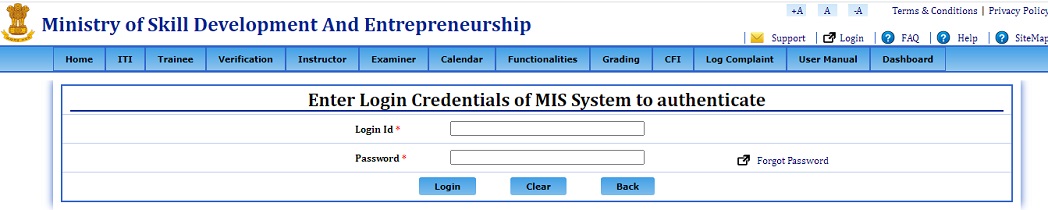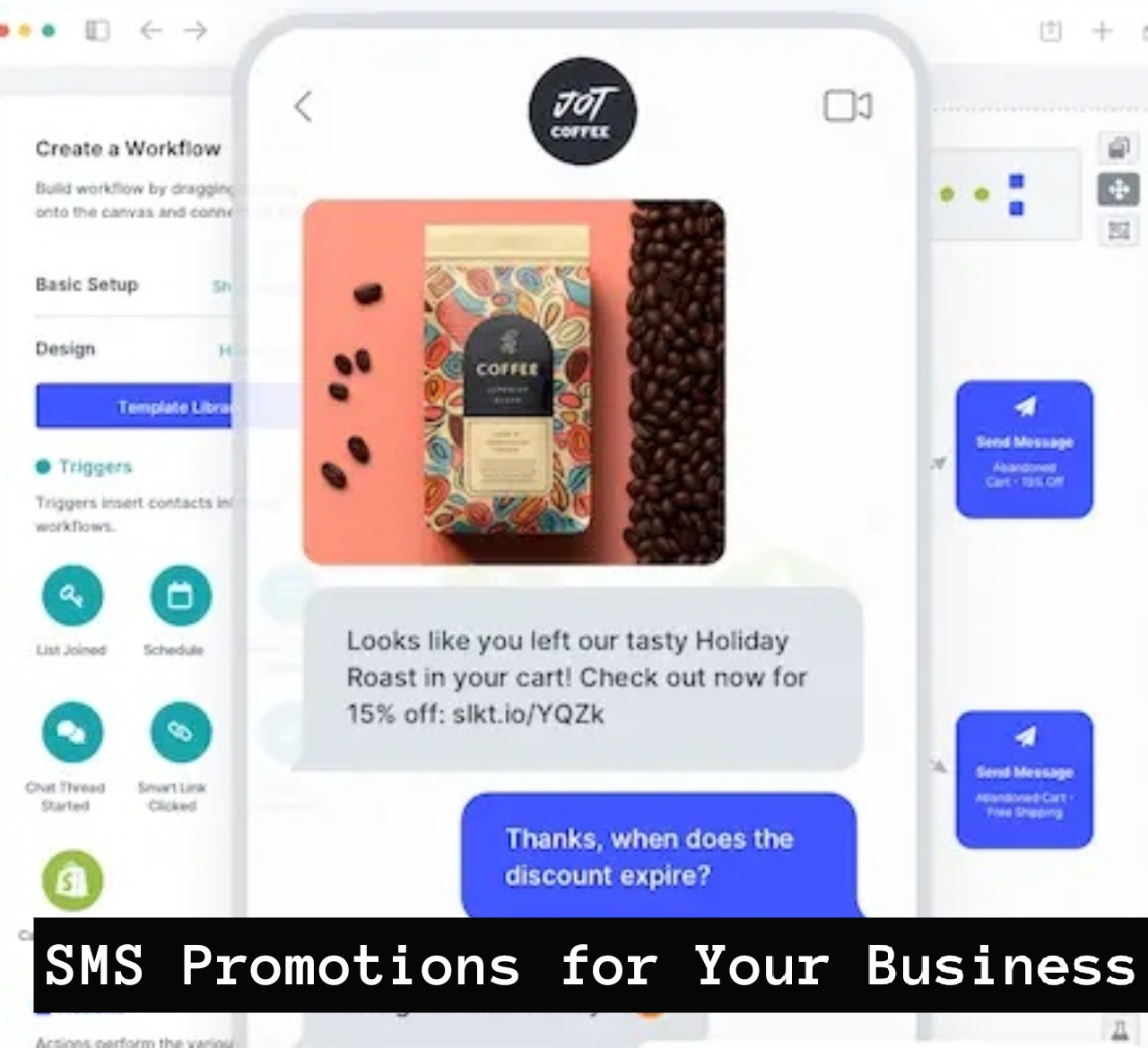NCVT MIS provides vocational training to students who have just passed out from school, workers, ITI graduates with degrees, and non-engineering and engineering students having diplomas. This can improve employment opportunities for such people by making use of the existing infrastructure in the Industrial, Government, and private sector. They are capable of providing National Trade Certificates to Qualified people. These NCVT certifications have both International as well as National Recognition.
NCVT MIS
The NCVT MIS has an online platform in which you can log in to get details regarding pupil resources that have registered in non-engineering and engineering technical skillset growth programs put forward by various ITIs (Industrial Technical Institutes). Follow along to see how to register and login to the NCVT MIS Portal-
The announcement of online registration on the official website for ITI Apprenticeship Training was made by The Ministry of Skill Development and Entrepreneurship Department. It is important that the students who are interested in the Apprenticeship or training through any organization, register themselves on this official online portal. As they have to, later on, give the exams conducted by NCVT ITI under the NCVT MIS strategies. So to do that the students have to first register themselves on the NCVT registration portal online.
ITI Trade List
- Electrician
- Fitter
- Diesel Mechanic
- Turner
- Refrigeration and air condition
- Draughtsman Civil
- Draughtsman Mechanical
- Machinist
- Instrument Mechanic
- Information Technology
- Stenographer
- Tool and dye maker
- Motor Mechanic, COPA
- Automobile Wireman and so on.
Registration Process for NCVT MIS ITI
Following are the steps are given for the NCVT registration process-
- Log on to the official website of NCVT MIS login
- Then search for the ‘Download NCVT MIS ITI Apprenticeship Registration form’ and click on it, it should be under the download section.
- Fill in all the required details like educational details, ITI Trade-related details. The upload a scanned JPG format of your passport size photograph and date of birth proof according to the size limit given on the page.
- Make sure you put in the correct email ID because you will be receiving your NCVT Registration number on the email ID.
- Search for the ‘Preview’ option and click on it, where you can re-check all the details you have put in before submitting it.
- After successful verification of credentials, hit the submit button.
- After that, you will receive your Apprenticeship Registration number either via Mobile Number or Email ID.
- Since your registration form will be linked to your aadhar card number it will be difficult to generate another registration number so it is advised to complete this procedure carefully.
- NCVT MIS will communicate with you only through emails, so keep an eye out for emails from them.
- Check your email ID and click on the ‘Activate’ button. Take note of your registration number, name of the father, and date of birth. And take a hard copy of your registration form as it will be required during the time of application to the organization.
Documents Required For NCVT MIS ITI
You must bring these three documents for verification purposes when you come to apply at your selected organization. Take a clear hard copy of the following given documents-
- Candidates Profile
- Registration number
- Establishment / Apply to the company
The following documents have to be self-attested and submitted to the organization at the time of applying-
- ITI Provisional Certificate
- Aadhar Card
- One passport size color photograph
- 10th Mark sheet
- 12th Mark Sheet, if available
- Caste Certificate, if required
- ITI All Semesters Mark Sheet
- Any other relevant document
Candidate Profile of NCVT MIS ITI Apprenticeship
To download the apprenticeship registration candidate profile, refer to the below-given points-
- Go to the official web portal of NCVT MIS
- Then under the ‘Download Section’ look for the ‘Apprenticeship’ option.
- Here click on the Candidate Profile.
- Then to view your trainee profile, type in your registration number, Father’s Name, and Date of Birth, and click on the search button.
- Take a hard copy of the candidate profile as you will be needing it for submission to the organization.
How to Apply for NCVT MIS Apprenticeship Training
Candidates need to apply for the NCVT MIS Apprenticeship Training online on the web portal of NCVT Registration. Follow the steps below to apply for the training-
- Log on to the official website of the NCVT MIS.
- Click on the name of the organization for which you wish to apply for.
- Check the number and other details related to the Apprenticeship vacancies.
- Type in your correct details of Aadhar Card Number, Date of Birth, ITI Registration Number.
- Then type in the captcha to complete verification.
- Now search for the ‘Apply’ button and click on it.
- Then you will see a message displayed showing ‘Applied Successfully’
- Then take a hard copy of the trainee profile to submit it at the time of applying to the organization. For more updates and information check Timesalert.
Steps to Download NCVT MIS ITI Admit Card
You can download the AITT Admit Card from the Official Website of NCVT MIS. Make sure you download this admit card as this is a mandatory document during the appearance of the exam. Simply go along these steps to download the hall ticket-
- Log on to the official website of NCVT MIS
- Under the ‘Notification’ section of the portal search for the ‘Download Hall Ticket’ and click on it.
- Then you have to login by entering the login credentials that had been given to you at the time of registration.
- After successfully logging in, you can download your hall ticket or admit card that will appear on your screen.
- Then take a hard copy and keep it for future references.
Steps to Check NCVT MIS Results
You can check the results of the NCVT MI Exams on the official NCVT MIS portal. You can see details like practical marks, ranking, and test scores. Follow the below-given points to know how to check results on the official website of NCVT MIS-
- Log on to the official website of the NCVT MIS
- Then under the ‘verification’ section look for the mark sheet verification option.
- Type in your NCVT MIS Registration number and choose the semester for which you had given the exam.
- Then you will be able to see your results on the screen.
- Take a hard copy of the result and keep it for future purposes.
Conclusion
This article has covered all the necessary steps regarding the registration, login, admit card, document submission, and results.
Contents