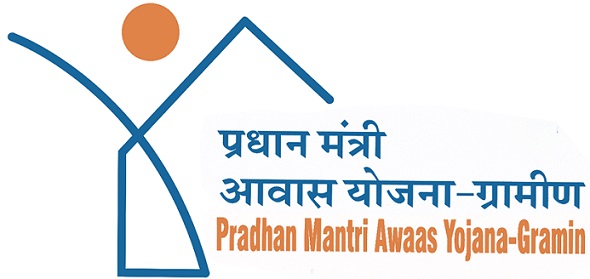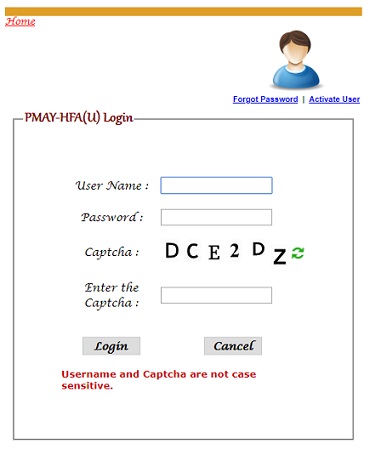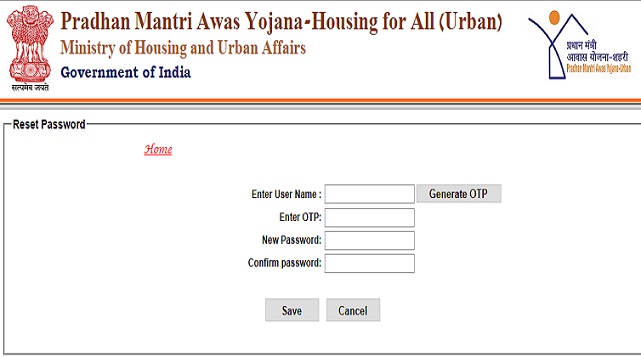Pradhan Mantri Awas Yojana is lead by the Government of India in which cost-effective housing will be provided to the poor public with a target of building 20 million affordable houses by 31st March 2024. Pradhan Mantri Awas Yojana was initiated in 2015 by our prime minister Mr. Narendra Modi. The scheme of Pradhan Mantri Awas Yojana is that the government will provide housing loan on 6.5% interest. The Government has approved an investment of ₹439.22 billion for construction of 6,83,724 houses for poor people.
PM Awas Yojana
Eligibility criteria: Pradhan Mantri Awas Yojana is not helpful for all the citizen in India. It’s only for the urban poor people. There are some conditions to apply Pradhan Mantri Awas Yojana and those includes
- Beneficiary maximum age of 70 years.
- Economic Weaker Section (EWS) annual income is less than 3 lacs.
- Lower Income Group (LIG) annual income 4 lacs to 6 lacs.
- The beneficiary should not have any accommodation on the name of any family member in India.
States and cities covered: On 25 April 2016, the government identified 2,508 cities and towns in 26 states for beginning construction of a house for needed people. Pradhan Mantri Awas Yojana is also known as Pradhan Mantri Gramin Yojana. Pradhan Mantri Gramin Yojana now targeted for 10 million houses by March 2024 by the help of central assistance, who approved Rs. 2,797 cr in February 2018. Here is the list of Pradhan Mantri Gramin Yojana :
Pradhan Mantri Gramin Yojana
| S. No | States | Cities / Towns | Houses | Investment |
| 1 | Chhattisgarh | 1000 | ||
| 2 | Jammu and Kashmir | 19 | ||
| 3 | Jharkhand | 15 | ||
| 4 | Madhya Pradesh | 74 | ||
| 5 | Rajasthan | |||
| 6 | Haryana | 38 | 53,290 | Rs. 4,322 cr |
| 7 | Tamil nadu | 65 | 40,623 | Rs. 2,314 cr |
| 8 | Karnataka | 95 | 32,656 | Rs. 1,461 cr |
| 9 | Gujarat | 45 | 15,584 | Rs. 946 cr |
| 10 | Maharastra | 13 | 12,123 | Rs. 868 cr |
| 11 | 52 | 52 | 9,461 | Rs. 284 cr |
| 12 | Uttarakhand | 57 | 6,226 | Rs. 258 cr |
| 13 | Orrisa | 26 | 5,133 | Rs. 156 cr |
Pradhan Mantri Awas Yojana (PMAY) has planned to complete the house construction in three phases.
- PMAY phase-1:
- PMAY phase-2:
- PMAY phase-3:
How To Apply Pradhan Mantri Awas Yojana (PMAY) Online
- Go to google.
- Log on the PMAY website gov.in
- Choose the option called Citizen Assessment and select your applicable choice
- Fill-up Aadhaar card details
- This will switch you to the application page, where you will have to fill up all the details precisely.
- Once you fill up all the details, click save option and enter the Captcha code.
- Then tab on the save button
After applying the application take the printout of it. This Pradhan Mantri Awas Yojana can also be applied offline. You need to visit the Common Service Centre (CSC), then fill-up and submit the application form provided by the officials. Also, check EPDS AP Ration Card Status here.
Documents Required For PMAY:
- Aadhaar-card details
- For residential proof, the documents PAN card, Voter ID, Driving License must require.
- Proof of Nationality
- EWS or LIG certificate should be provided
- Salary Slips
- IT return statements
- Property valuation certificate
- Bank details and account statements
- The applicant doesn’t have a pucca house
- Proof that the applicant is constructing a house under the scheme.
How To Change Pradhan Mantri Awas Yojana Password
After login in Pradhan Mantri Awas Yojana site,
- A login page will arise, where you will have to fill up all the details.
- If you are already a user and you forget the password, then go right-up of the page and click on forget password.
- After clicking this you will go to the next page, where you have to again fill up the details.
- It gives you an OTP, then you reset your password
- Tab save button.
Here is the complete information about Pradhan Mantri Awas Yojana (PMAY), like what is Pradhan Mantri Awas Yojana, how to apply online and process to reset forgot details. For more queries and details visit Timesalert and know much.
Contents