The Net Banking offers us the facility to check everything online with your account. You can transfer the cash, we also see the statements of the transactions and check the balance in the account. There is no need to visit the bank every time and stand in the line to use the facilities of your account in the bank.
SBI Net Banking Online
With SBI Net Banking you can perform all these actions from anywhere and anytime. If you have an account in SBI and want to register the online Banking then this will help you to do this.
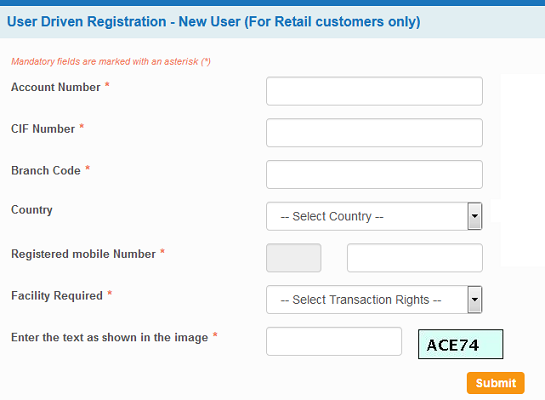
Before starting the SBI Net Banking online registration you should know about the conditions that are mandatory for registration.
- You need to have the phone number linked with your SBI bank account.
- To register online you should also need to have an active ATM card on your account.
- If you have registered with the bank for the online Banking then you need to wait for the letter from the bank.
- You will have the username and password in the letter that you can directly use for the login.
- Joint account holders can not register online for Net Banking they need to visit the branch.
Online Registration For SBI Net Banking
To register for online SBI Net banking, one has to follow few steps. They are
- Go to the online website of SBI[www.onlinesbi.com]
- Click on the new user registration and a pop up appears saying you have not applied for Net Banking at the branch click on ok.
- A new window will be opened saying “New Registration” and click on it and hit on “Next”.
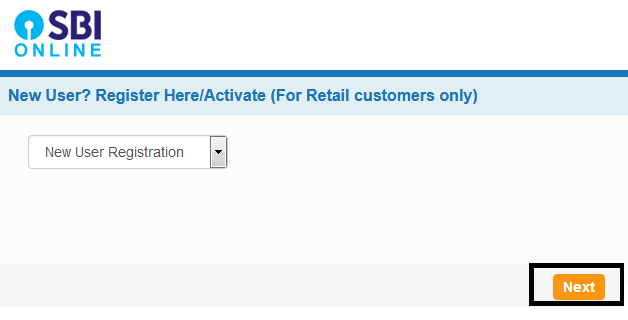
- Provide your details like account number, CIF number and branch code which will be on your account passbook.
- Give the registered mobile number and select facility required which will send you the updated.
- Fill the captcha text displayed in the box and click on submit.
- Enter the OTP number in the field which sent to your mobile number and clicks on confirm.
Steps to Have SBI Net Banking
- Click “I have ATM card” option and click on submit.
- Enter your ATM card number and captcha code displayed. You will be given a temporary username on the page note it down to create a login password.
- Read the terms and conditions of the SBI Net Banking facility and check the box.
- Choose the security question which will be helpful to recover your password when you forget it.
- Enter the date of birth, place of birth and place and registered mobile number and click on submit.
- Open the login page of the SBI Net Banking and log in with the username given and change the password according to the limitation of the password.
- Create the new login and profile password which are different. You can now use your Online Banking service.
Activate SBI Net Banking Online
If you have already registered at the branch office for the Net Banking then you need to activate your account when you receive a Pre Printed Kit (PPK) with the username and password. Follow the steps below to activate your Net Banking account using the PPK
- Open the Online SBI site in your Firefox browser.
- Tear from the right side corner and open you will find the username and password printed.
- Open the kit careful so you will not lose your ID and password.
- Give the user ID and password in the login page and click on enter.
- Create a new user ID and note it down as it is unique and can’t be changed.
- Enter the kit number which will be mentioned on the PP kit and click submit.
- A new page will be appeared to create a new login password and profile password which servers for a different purpose.
- Profile password used to make changes in your profile and login password used to login in your account.
- Create a security question which will be used to recover your password.
- Enter your date of birth, place and mobile number registered with the bank and click on submit.
Now, you are ready to use the Net Banking with your account. You can pay all your bills and purchases using Net Banking.
Also Read: SBI Account Balance Check By Missed Call Number
SBI Online Net Banking
- Can we change the user name?
The User name cannot be changed. Ask your SBI branch to register again.
2. Can we register for online net banking without a mobile number?
You need to register your mobile number with the account of SBI.
3: How to update the mobile number to account?
We can update using internet banking or SBI ATM or Phone Banking.
Conclusion
We have given you the registration and activation process of online net banking. We also gave you the credentials you need to register online and activation process using the Pre Printed Kit sent by the SBI bank. To know more other details stay tuned to Timesalert.
Contents





