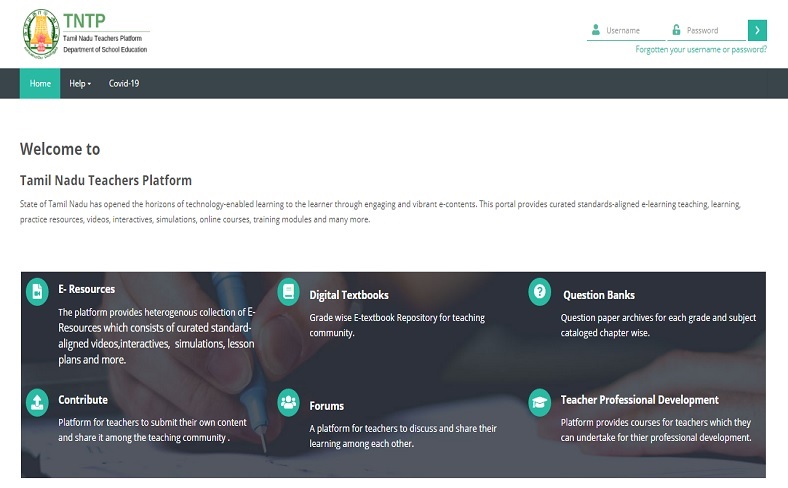Education is the most critical aspect of our lives, the educational management of Tamil Nadu schools created EMIS tnschools.gov.in, which provides the best opportunity to learn through e-sources. These days, government schools have a much more robust education system.
TNTP Login
As a result, one of the most critical tasks is to educate each school and its teachers about their respective subjects and curricula and for the students enrolled there. However, gathering such information is challenging for any school and its teachers. As a result, the Tamil Nadu government decided to establish this portal to facilitate the process. It is available as an app along with TNTP’s official website.
We will make this article worth reading by including all the necessary information on this topic. So, please stick with this post and read it to the end to get the context.
TN EMIS Login
Tamil Nadu Schools Educational Management Information System is referred to as TN EMIS. TN EMIS provides the Tamil Nadu Teachers Platform (TNTP) to colleges, teachers, and students. The Tamil Nadu government has several log-in portals for different schools that are available online. Tamil Nadu Schools Educational Management Information System is in charge (TN EMIS).
This portal was created to help people improve their e-learning skills by providing engaging e-learning material. This website contains e-learning teaching, learning, practice materials, videos, interactives, exercises, online courses, training modules, and more.
If you are a registered user, you may click on the link given below to get directed to the TNTP login Portal and TN EMIS Portal, respectively,
TNTP Portal: tntp.tnschools.gov.in
TN EMIS Portal: emis.tnschools.gov.in
How To register TN EMIS Portal
Any school in Tamil Nadu must register for EMIS at www.emis.tnschools.gov.in. Only a few high-ranking officials have the authority to do so. TN EMIS Online Login is available, and they are monitoring and improving student and staff attendance is the responsibility of the Head Master (HM).
The Chief Education Officer (CEO) inspects the revenue district’s schools. The Block Education Officer (OEO) is in charge of inspecting all of the schools in the Block district. The District Education Officer (DEO) inspects all of the Education District’s schools. Teachers of all types of schools can obtain an access id and password for EMIS Online Entry from the school’s Head Master (HM).
How To Login TN EMIS TNTP Portal
EMIS will provide you with an eight-digit username and password after successfully registering. If you are an instructor or a team member, you can use your staff login ID and password to access the dashboard. After you have completed the registration process, you may log in to the portal by following the steps outlined below;
- Go to the official website of TNTP or TN EMIS.
- You can now see a login page appear on the screen.
- You must first log in with your username and password to access the portal.
- After you have logged in to TNTP, you can see the dashboard and five key verticals such as academic tools, E-Textbook, Questions Bank, Courses Contribute, and so on.
- You can open any of them and read the information contained inside.
- After your successful login, you can now access your TN EMIS dashboard at any time.
How To Install TNTP Mobile App
To install the mobile version of TNTP, follow the steps given below;
- On your smartphone, go to Google Play Store.
- Type ‘Moodle’ on the search bar.
- Click on the Install option.
- Open the app, type tntp.tnschools.gov.in/lms within the blank, and enter ‘Connect.’
- The login screen will now appear. Enter the 8-digit username and password to get logged in.
- After you have logged in, go to the bottom right corner and click the three dots.
- In the menu, select the ‘Course’ choice.
How To Access TNTP Login App Offline
This app does not need an internet connection since it helps you download the course and take it without needing to connect to the internet.
There are two ways to get to the TNTP APP Login page; we’ll go over both here.
- To download the course, open it.
- Then, choose Download Course from the drop-down menu
- Open the course you want to download and pick it.
- To refresh the screen, pull it down to reveal the download course option.
- Then, pick the download option and the Courses option on the menu.
How To Add New Students To TN EMIS Portal
- Go to the TN EMIS School login page
- Log in and go to the main menu
- Select student
- Press ‘Student Admission’
- Open the student registration form.’
- Enter his/her(student’s) details
- Submit the form to complete the process.
How to Raise Student Request In TN EMIS
- After going to the TN EMIS dashboard,
- Click the ‘student’ option and then go to ‘student search.’
- Enter student details
- After clicking on the unique id, press the ‘Raise request’ option
- A confirmation pop-up window will appear, select yes, and then raise your request
- Submit it.
How To Use TNTP Dashboard To Search For Topics
After completing your registration and login process, open your dashboard and use the search feature to find the topics that interest you based on your needs.
You may also follow the instructions mentioned below;
- To begin, go to the TN EMIS official website.
- Use the username and password to get logged in.
- Select the search choice from the dashboard.
- You can now type in the subject you are looking for and hit the search button.
- You then redirected to the chapters you were looking for.
For more updates and information, check Timesalert.
Contents