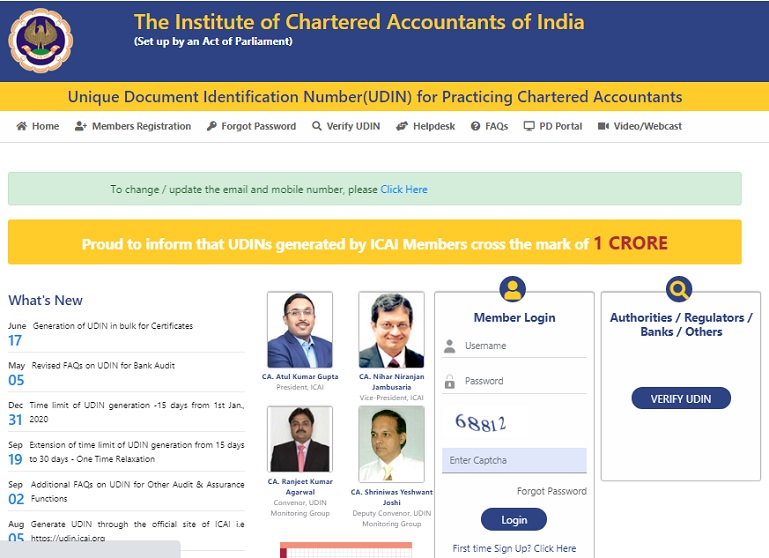UDIN stands for Unique Document Identification Number. UDIN, a unique number generated on the UDIN official portal for every certificate and other documents that attested by a Chartered Accountant who’ve registered themselves on the portal. The number generated by the Institute of Chartered Account of India (ICAI)
UDIN ICAI Login
CA has an important role in the attestation of any document or any certificate. It has noticed by ICAI that financial documents and certificates being attested by any third person. Then they misrepresent themselves as CA members and often mislead the authorities and stakeholders. The Non-CA’s issuing and signing the certificates and documents illegally.
So after receiving several complaints from regarding this problem, ICAI has implemented an innovative concept of UDIN i.e. Unique Document Identification Number. In this UDIN all the Certificates have been made mandatory with effect from 1st February 2019. This was decided as per the Council decision taken at its 379th Meeting held on 17th – 18th December 2018.
Only the full-time certificate Chartered Accountants in practice can register on Unique Document Identification Number Portal and generate UDIN by registering the certificates attested or certified by them. Any other CA firm not allowed to register at UDIN.
UDIN Registration process
UDIN registration process is easy but notes that only full-time CA can register at the Unique Document Identification Number portal. To generate the UDIN for the document and certificate to get attested. For UDIN registration follow the below step
- Visit the official website link
- The website’s Homepage will appear, go to the menu and clicks on the first-time tab user then enter the required details such as six-digit membership number, date of birth, and the actual date of enrollment
- Next, click on the OTP button
- The portal sends the OTP to your registered mobile number.
- Enter the OTP on the required field, then click the continue button.
- Login credentials displayed on the UDIN page and also the details sent to your registered email address.
UDIN Generation for document or certificate
If you have registered successfully then you can proceed to generate certificates and documents with a UDIN number from the portal. To generate a document or certificate follow the steps given below
- Visit the UDIN website portal Now you have to log in using all the credentials received on your email address during the registration process.
- It recommended that you should change the password during the first login process to keep the portal safe.
- Now tap on the generate UDIN and enter the following details such as
- The membership registration number
- Firm registration number
- Your email id
- Name
- Name of the firm
- Client reference code or number
- Date of the document and description.
Steps For UDIN Generation
- The keywords and values (keywords here mean any word and its value or amount as per the document for which the UDIN number is generated. For example, if CA is attesting for the turnover of an entity, then the keywords could be ‘Turnover’ along with the corresponding turnover amount as its value)
- Also, note that at least three keywords are provided for every document.
- After this check the details correctly and click on the Send OTP.
- The OTP sent to your register email id and mobile phone, enter the number, and a preview of the details will appear on the screen.
- If any changes occur you can press the “back button” and if the details are perfect click on the submit button.
- But make sure that the details were perfect because once submitted you cannot change the details further. So recommended to check your details thoroughly before submitting to the portal.
- After the submission of the UDIN number generated. CA can mention it using a pen or as a watermark on the document. For more information check Timesalert and get updated.
Format of UDIN
The UDIN a 15 digit number and generated in the format given below:
- The first 6 digits – the Membership Registration Number of the Chartered Accountant.
- Then next 6 digits – the date of issuance of the certificate in dd/mm/yy format and
- The last 3 digits – the serial number of the document as generated by the UDIN portal.
Conclusion
The Institute of Chartered Account of India (ICAI) has implemented a new system for all Chartered Accountants. In this system, all the full-time CA in practice can register at the Unique Document Identification Number portal to generate the UDIN for the document and certificate to get attested. UDIN, a unique number generated on the UDIN official portal. The UDIN has a 15 digit number and generated in a specific format. Also, the UDIN number never changed once generated, but if needed the documents changed by revoking it.
Contents