We all are aware of the importance of the Aadhaar card. It is a unique and essential identity card which is compulsory in any applications. These days everything is linked up with Aadhaar card. So, the application of the card is made online by the officials. This will help them to apply easily and also track the application. If your application is over and you want to check status and download card then this article will help you. So, we will see the Aadhaar Card status check and Download card online.
Check Aadhaar Card Status 2019
Aadhaar gives us the criteria to get some government welfare facilities. This can act as your Address proof, identity for an individual. It is a 12 digit unique card number and used in banks and everywhere. After the application, you will have an enrollment number with which you can check the Aadhaar card status and also download the card online. There are different methods to get the status check and also to download. So, here let us check these procedures and pick the one which is easy for you.
All these are done on the official website of UIDAI Aadhaar download. So, there is no worry about your information and it is very secured and private. In the below section you can find how to Check Aadhaar Card Status and Download Aadhaar Card Online.
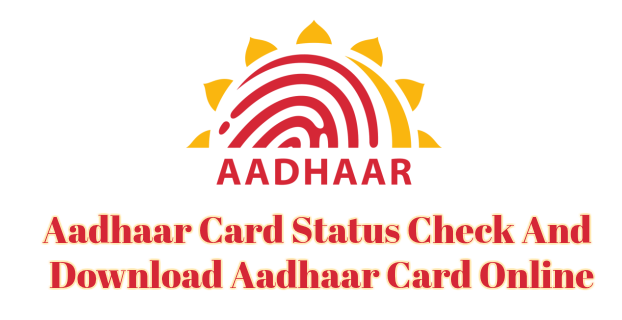
How To Check Aadhaar Card Status
There are two methods to check the Aadhaar card status both in online and offline methods. In the online method, we check using enrollment number and in the offline by sending a Message to a number. So, in this section, we will see both procedures.
Also, read TS Inter Supplementary Time Table 2019
The enrollment number is very important until you get your original Aadhaar card. It is used in download and status check process. This number is available on acknowledgment paper when your application completes. Let us see the procedures to follow
Aadhaar Card Status Check Online
Everything is online these days that are making our work easy and fast. The official website of UIDAI Aadhaar card website will help you to check status. It is an official website so in order to check we need to visit the site. Follow the guide below to open and check status.
- Open browser and type URL of Website UIDAI or just click here.
- Scroll down and check the section of Get Aadhaar.
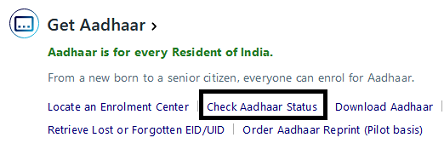
- Select Check Aadhaar Status link in the options below the section.
- You will be directed to the window of Aadhaar Card Status.
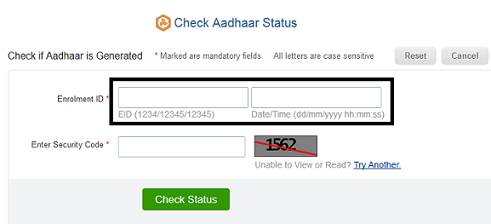
- We can the fields for Enrollment number, Date/time and Security code.
- The Enrollment number along with the date and time are in Acknowledgment paper.
- Enter security code which is on the right side of the field.
- Now click on check status button below.
- Finally, you can see your Aadhaar card status like Card accepted, generated, posted and track the card also.
Check Aadhaar Card Status Using SMS
If you are not familiar with using the online portals or websites then you can use this offline process to check status. The government has given the customer service number which will help to check and also download the card. With this, we can see whether the card generation is completed and also the status of the application.
- Type UID STATUS< enrollment number (14 digits)> and send to 51969.
- The message will look like UID STATUS<number>
- If the card generation is done then you will get SMS of Aadhaar number.
- In the case of generation is in the process you will get the status of the Card.
Aadhaar Card Online Download
As now the application and you get confirmation about the generation of the card. You can download the card for all the purposes. The card will be sent to you with postal service but you can download it from the official site with your Aadhaar card, enrollment number or Virtual ID. See the procedures below to download the Aadhaar card from online.
Download Aadhaar card using Aadhaar number
The above procedure of Aadhaar card status will give you the Aadhaar card number. Using his you can download the card from online. You will get the electronic copy of Aadhaar card in the form of PDF file which is password protected.
- Open the home page of Aadhaar card or click here to redirect to page.
- Check the section of Get Aadhaar and select Download Aadhaar.
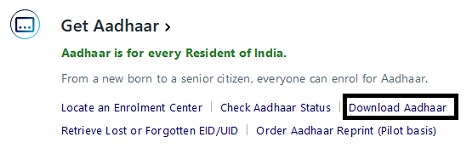
- Now take the Aadhaar number option.
- Enter 12 Digit Aadhaar Number in the space provided.
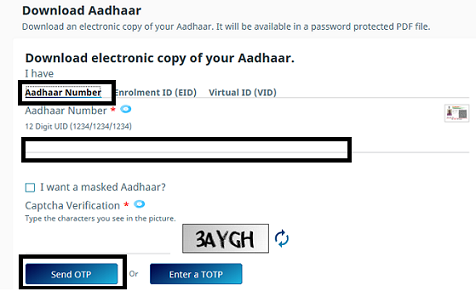
- You can select the masked option if you don’t want to show your full Aadhaar number.
- Type Captcha Verification code and Tap on “send OTP”.
- We will receive an OTP number to your registered mobile number.
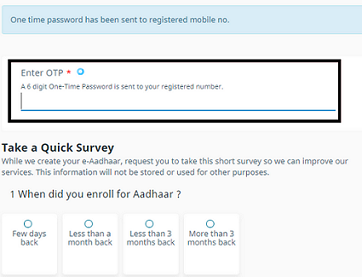
- Give the OTP in the field and complete a quick survey with a simple question.
- Tap on Verify and download option and a PDF doc will download.
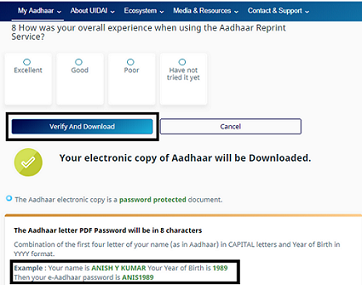
- The password of PDF is the first four letter of your name in capitals as per Aadhaar and Year of Birth in YYYY format.
Download Aadhaar Card Using Virtual ID
- Open the official website and click on the download Aadhaar.
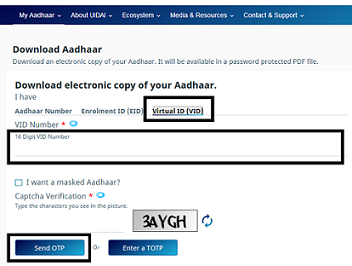
- Tap on the Virtual ID option on the page.
- You can Generate Virtual ID number in this page with your Aadhaar Number.
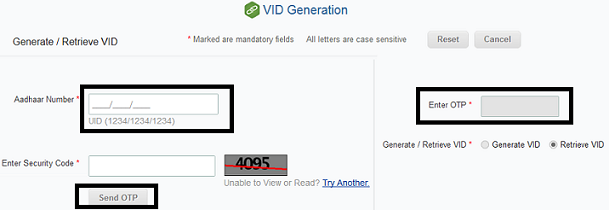
- Enter Captcha Verification and tap on send OTP.
- Type the OTP and complete the survey process.
- Click on verify and download option and document will download in your system.
- Open the PDF with Password as per the instructions.
Download Aadhaar Using The Enrollment ID
We can use the enrollment ID also for downloading purpose. Like the previous methods, we need to open the website page.
- Open the download Aadhaar card page and choose the enrollment ID.
- Enter the Enrollment ID and fill verification and type the OTP number.
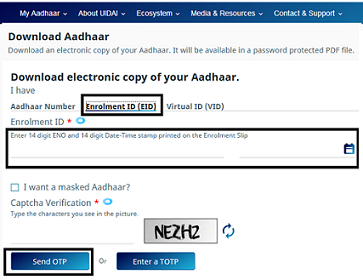
- Complete the survey and download the file of the Aadhaar card.
Retrieve Enrollment ID Or UID
The enrollment ID is very important to download or check the status of your Aadhaar card. In the above section, we have seen that the EID is the only thing we need to check Aadhaar card Status or download.
- Open the official website and select retrieve lost of Forgotten EID/UID from Get Aadhaar section.
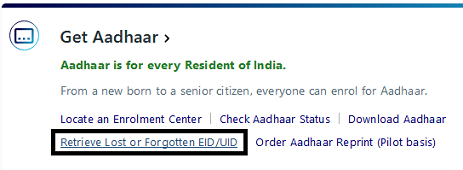
- Enter your Full Name, Email ID, and Mobile Number in the space given to them respectively.
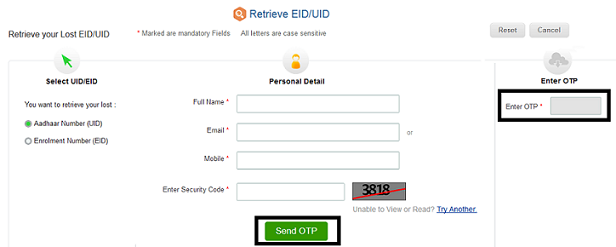
- Give the same details which are used while the registration process.
- Enter the security code and click on send OTP option.
- You will receive the OTP to the registered mobile number and click on submit.
- The Enrollment number will be sent to your mobile number or registered email of the applicant.
Conclusion
We have given the complete details of Aadhaar card status checking and also download of the card after generation. Follow the steps here which are very simple and you can complete the process easily. Aadhaar card is very important Identity these days so make sure you have it always.
For more information and updates check Timesalert.
Contents
- 1 Check Aadhaar Card Status 2019
- 1.1 How To Check Aadhaar Card Status
- 1.2 Aadhaar Card Status Check Online
- 1.3 Check Aadhaar Card Status Using SMS
- 1.4 Aadhaar Card Online Download
- 1.5 Download Aadhaar card using Aadhaar number
- 1.6 Download Aadhaar Card Using Virtual ID
- 1.7 Download Aadhaar Using The Enrollment ID
- 1.8 Retrieve Enrollment ID Or UID
- 1.9 Conclusion





