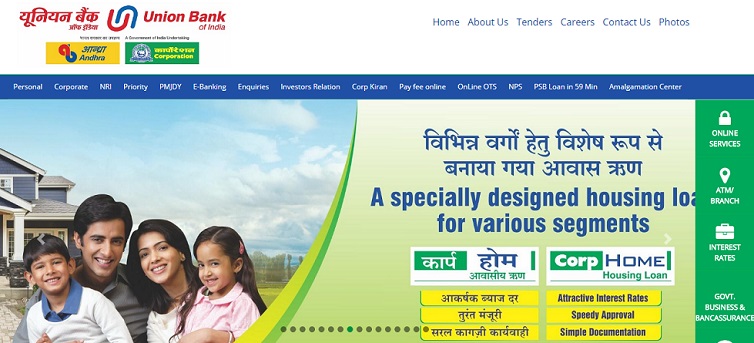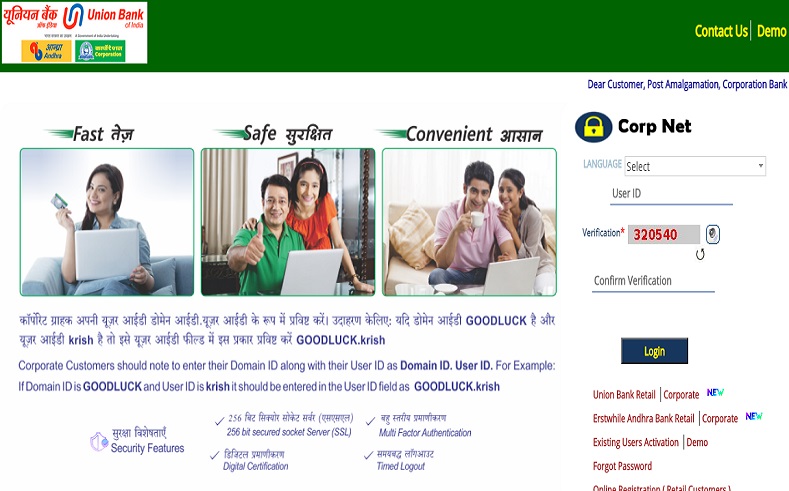Corporation Bank provides its customer internet bank facility. These facilities benefit the customer in various ways. Customers can have an excess of all their data and information, improvement in cash management, and much more. Corp Net is an online banking system that ensures customers’ banking security and provides convenience in banking.
Corporation Bank Net Banking
The corporation bank has set a new online system by providing an online portal to every customer. Corpnet offers so much with online banking systems including account information funds transfer accept customers can use it any time of the day.
If you have an account with a corporation bank but haven’t activated net banking you are already lagging and losing all the facilities of convenient banking. So if you want to grab all those facilities you just need to register and activate your account via the official website of Corporation Bank.
Corporation Bank Net Banking Registration process
- You can either visit your bank branch or get a registration form or you can also download it from the com
- Fill all the required information, sign the application form and submit the form
- The customer has to choose a user ID while submitting the form bank will check the user ID After that customer’s account will get activated for corporate of net banking by the web center.
- The web administrators will create a user id and two passwords the first password will be for login purpose and the second will be used to authorize the request for a transaction.
- Collect the pin mailer containing user id and password from your branch after receiving both, after that customer has to change the login details.
How to change corporate bank net banking user ID?
- Visit official portal and select online service from the tab menu, you see a new page then tap on the click to continue button.
- Now enter the user ID and click on the continue button. Next, enter the password and click on the login button.
- You will be directed to a new page enter the reference number as in pin mailer, and the user ID of your choice and select on the submit button.
- OTP will be sent to your registered mobile number to enter the OTP and click on the submit button.
- You will receive a message about successfully changed user ID, now click on the exit button and wait for some time as it will register the new user ID.
- Now you need to change the password so login to the corpnet and select the online service tab.
- Under personal banking click on the continue button. Enter new user id and continue and then enter your old password and click on login.
- Select the “I agree” button and follow all the instructions
- Now enter login password as in pin mailer and enter your new password
- Put the password as in the pin mailer and set a new password. And now enter the captcha code and click on update
- A confirmation message will appear on your screen. For more updates check Timesalert
Corporation Bank Login process
- Visit the official website of Corporation Banking.
- Enter user id and verification code.
Corporation Bank Net Banking Activation process
- Visit the official website and click on “Existing User Activation”
- Enter user id and verification code and click on continue
- OTP sent to verify your mobile number
- Next, reset the password and enter your account number of corporate Bank net banking
- Enter OTP and now reset the corporation net banking password.
Conclusion
Corporation Bank is a Public Sector Bank in the country which helps customers in different banking services. With Corpnet, customers can transfer and receive money whenever they want. Also, they can access the account details online and download the information.
The customer has to register their account for the internet banking facilities they need. The registration form can be downloaded from the website corpbank.com fill the details and follow the instruction to register your account.
Contents