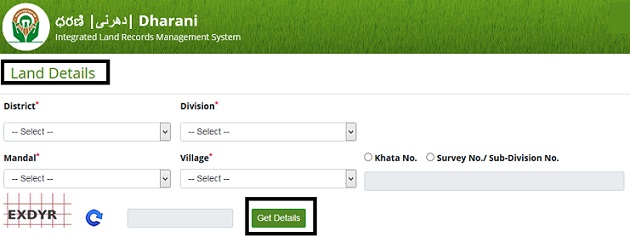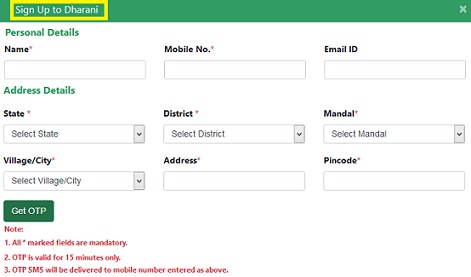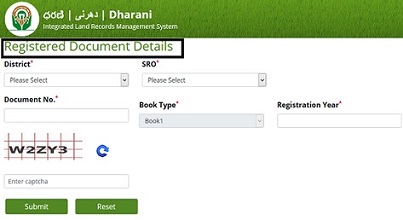Dharani Telangana Land Records: Dharani Website is launched to manage the land records of Telangana state that has both land administration and registration services. It has the innovative modern technology that automates the workflow, with the digitization of the records. Dharani Telangana has all the registration functions related to agricultural land. This has both Revenue and registration services that help to handle all records of the agricultural land easily. It will help to avoid the misuse of the land with multiple registrations. The website will give the Telangana Land Records and also check them online. Here we will give some information about Dharani Telangana Land Records to check, Sign up and Login process.
Dharani Telangana Land Records
The website was recently launched but its giving efficient administration functions regarding the agricultural land. The combining of registration and land records is very useful to run the service of Revenue and Registrations. Real-Time updating of data in the website regularly and this is a single source of truth for all data that pretend the data of land records. Dharani Website is the single place where we can maintain and update textual records and GIS service will give the visual representation of the land record data. So, we will see the registration process, benefits, and service provided by TS Dharani Website.

Services And Benefits Of Dharani Telangana
- We can check the Telangana Land records in online easily.
- Revenue and registration services are effectively combined.
- We can see the spatial data and Image using the GIS tool on the website.
- It has Automatic workflow of efficient Land administration and the single window for all land records.
- Dharani Telangana Land Records website will give the automatic action on mutation on registration or based on the request of a citizen or department.
- The land transactional information like buying, selling or Mortage will be informed to the owner of the land on a real-time basis.
- GIS Service For Telangana Land Records is the new and updated feature available in the Dharani Website. In this, we can have a spatial view of the land. We need to select the districts, division, Mandal and Village to get the view.
- Dharani App is available for both Android and iOS smartphones where we can install them from Play store and get the services.
How To Check Telangana Land Records
We can check the land status and Records before we buy or sell the property. This service is very useful so there will be no space for ford in the registration process. In this section, we will see the process to check Telangana Land Records in Dharani Website.
- Open the home page of TS Dharani website in your system.
- Tap on “Land status” option as shown in the below figure.
- Click here to redirect to the page directly.
- Enter the Land Details which are necessary for the form.
- Select your District and Division from the drop list on the page.
- Choose the Mandal of your land resides in the next filed given.
- Tap on drop list of the village and select the name where your Land locate.
- Give the Khata No or Survey No/ Sub Division No in the spaces given.
- Type the code in the space given for security purpose.
- Now, tap on “Get Details” on the web page that will give you the complete details about the Land.
This will provide you information about the Land like landholder name, area of land and also previous holders with all complete details.
Sign Up Process For Dharani Telangana
We need to register on the website to get the services of the revenue and registration process. This will also be helpful to get the details about the Dharani Telangana Land Records officially. Here we will show you the process to Sign Up for Dharani Telangana website.
- Open the official site of Dharani Telangana in your system.
- Tap on Sign Up option on the above right side of the screen.
- Enter your Personal Details like Name, Mobile number and Email ID in the fields given.
- Give your Address Information with State, District, Mandal in the assigned fields for them.
- You should also give the Village, Address and Pincode in the respective fields.
- Tap on “Get OTP” in the below of the screen this will send the SMS to your registered mobile number in the form.
- The OTP is valid for only 15 minutes and types in the space given.
Follow the steps displayed on the screen and assign a Username and Password to your account and complete the registration process.
Steps To Login TS Dharani Website
We need to Login the account to handle the account and see the information. We will give the guide to log in the account from the website easily.
- Visit the official website and choose the Login option from the screen.
- Select the User Type from the drop list of the field.
- Give the Username in the space given for it and enter the Password in the next filed given.
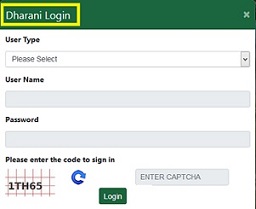
- Recheck the details given in the login page.
- Enter the code given in the image in the Captcha filed given.
- Press on “Login” tab at h below of the page and this will take to your account.
Dharani Telangana Pahani Application Status
After the registration process and before the confirmation we can check the status of the application in the online. Here is the process for knowing the Application Status.
- Open the official website and tap on Know Your Application Status below the window.
- Type the Application No. and Registered Document Number in the space given and format.
- Enter the code given in the image in the text box given.
- Tap on “submit” option that will show the status of application o the same screen.
- Click on reset to give the new details and on back to access the previous page.
How To Check Registered Documents In Ts Dharani
Once after the registration, we can check the details of the document online easily. Here is the process to check the Registered Document Details online on Ts Dharani Land Records.
- Open Dharani website in your device and keep your Document number handy.
- Now click know Registered Document Details option on the web page.
- Give the District name and SRO name in the respective fields from the drop box and also select the Book Type.
- Now give the registration year and Document Number in their fields.
- Enter the Captcha which is the combination of letters and numbers in the space given.
- Check the details or you can also tap on Reset option below to give the details again.
- Tap on Submit option that will display your Registered Document Details on the window.
Dharani Website Contact Numbers
Here are the list of contact numbers and officer’s names those will help with any details to different departments.
| S.No | Officer | Designation | Contact Number | Email ID |
| 1 | Sri Rajeshwar Tiwari, IAS | Spl.CS(Revenue) & CCLA(FAC) | 040-23200027 | [email protected] |
| 2 | Smt. Vakati Karuna, IAS | Director, Land Administration | 040-23200758 | [email protected] |
| 3 | Smt.K. Hymavathi, IAS | Secretary to CCLA | 040-23201341 | [email protected] |
For more information and updates follow Timesalert.
Contents