ePunjab School – A Punjab government initiative aimed at streamlining the operations and management of various schools in the province. Teachers, pupils, and school officials can use the website portal. The portal handles a variety of data, including attendance, facilities, complaints, and a variety of other options.
ePunjab School Login
The portal provides various services such as school health checkups, school GIS mapping, school websites, etc. Staff, students, nodal, etc. can log in through the Punjab school portal.
Rather than the web portal of ePunjab school, it also provides mobile applications; apps for school, apps for staff, apps for the public, apps for administrator in both android and iPhones.
How To Login ePunjab school Portal
- To logged into ePunjab school login portal, follow the given steps;
- First of all, go to the official website of ePunjab by clicking on the link
- Then click on login option from there, click on school/office login
- Now after entering username, password and the code given click on login option
How to Login ePunjab school Portal via Mobile Application
- To logged into ePunjabschool login via mobile application, follow the given steps;
- After going to google play store or App store, you can search for ePunjab school.
- Click on Install
- After successful installation of ePunjab school login mobile application, you can enter your username and password. Then click on sign in option.
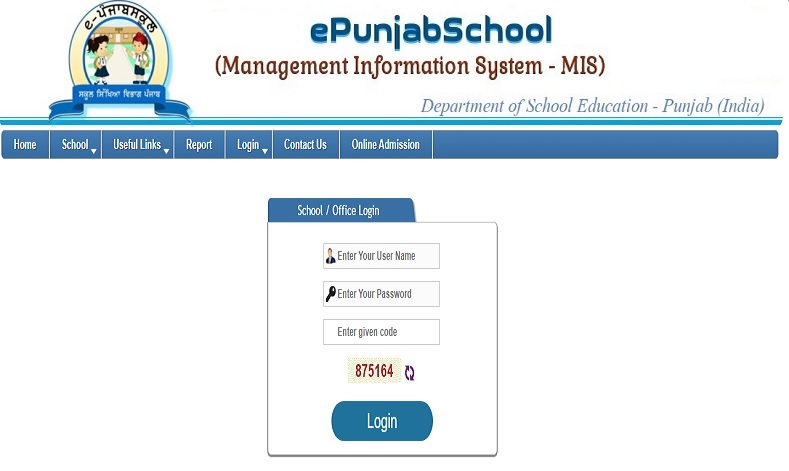
ePunjab staff login (website)
To logged into ePunjab school login portal, follow the given steps;
- First of all, go to the official website of ePunjab by clicking on the link
- Then click on login option from there, click on staff login
- Enter your username, password and date of birth. Now click on go option.
- After successful login to your profile, you will be able to check various kinds of information under Staff profile such as Staff Identity Card, Update Information, and many other options. You can choose the option whichever you need as per your requirement.
ePunjabstaff login Via Mobile Application
For ePunjab staff login via the mobile application, follow the given steps;
- After going to google play store or App store, you can search for ePunjab staff login
- Click on Install
- After successful installation of ePunjab staff login mobile application, you can enter your ePunjab id, date of birth and password. Then click on sign in option.
How to reset your ePunjab staff login password?
If you ever forget your ePunjabstaff login password, you can reset the password by following the given steps;
- First of all, go to the official website of ePunjab
- Then click on login option from there, click on staff login
- Then from the menu that appears, click on forget password option
- After entering staff id, mobile number and the given code click on SMS option
- Now you will be receiving an OTP to your registered mobile number
- After successful verification of OTP, you can enter your new password.
ePunjab Vocational Login
For learning various skills provided by ePunjab portal, you need to log in to vocational login. Follow the given steps for logging into ePunjab vocational login Portal;
- First of all, go to the official website of ePunjab
- Then click on login option from there, click on the option vocational login
- Now you can enter your username, password and captcha code. Then click on login option.
ePunjab Mid Day Meal login
To get logged into ePunjab Mid Day Meal administrator login portal, follow the given steps;
- First of all, go to the official website of ePunjab
- Then click on login option from there, click on Mid Day Meal login option
- Now you can enter your username, password and captcha code. Then click on administrator login option
- After successful verification, you able to avail services rendered by Mid Day Meal administrator login portal
You can also check daily MDM status report through ePunjab Mid Day Meal administrator login portal.
ePunjab PSEB login (Punjab School Education Board)
To get logged into ePunjab PSEB login, follow the given steps;
- First of all, go to the official website of ePunjab
- Then choose login option from there, click on PSEB login option
- Now after entering your username and password, click on login option.
ePunjab Finance login
To get logged into ePunjab finance login, follow the given steps;
- First of all, go to the official website of ePunjab
- Then choose login option from there, click on finance login
- Now you can enter your username, password and captcha code. Then click on login option.
ePunjab DM/BM login
To get logged into ePunjab finance login, follow the given steps;
- First of all, go to the official website of ePunjab
- Then choose login option from there, click on BM/DM login
- Now after entering your username and password, click on login.
ePunjab Nodal login
To get logged into ePunjab nodal login, follow the given steps;
- First of all, go to the official website of ePunjab
- Then choose login option from there, click on nodal login option
- Now you can enter your username, password and captcha code and click on login.
ePunjab Teaching practice login
To get logged into ePunjab Teaching practice login, follow the given steps;
- First of all, go to the official website of ePunjab
- Then choose login option from there, click on teaching practice option
- Now you can enter your username and password and then click on login option.
Here we have clearly discussed the epunjab school login process, how to reset passwords and other important details. For other information check Timesalert.
Contents
- 1 ePunjab School Login
- 2 ePunjab staff login (website)





