Human Resources Management System or popularly known as HRMS is a generic and integrated workflow system to be implemented all across the Haryana government’s employees. It is a comprehensive software that brings a single solution to all strategic HR functions.
HRMS Haryana
It features a centralized database that makes administrative processes easier and automated. This system has been created as a way to know all the financial details about the employees working for the government.
Under this system, Haryana government employees will be provided several services, details that can be checked and applied for online, by just logging into their account. The services provided are:
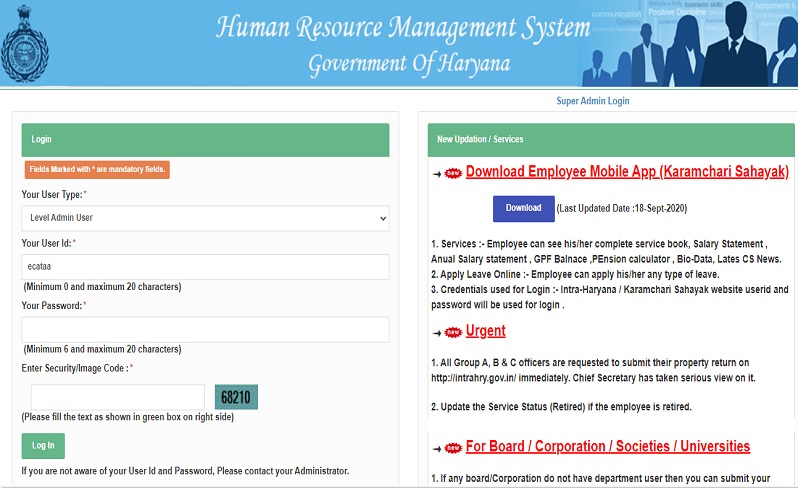
- An employee can complete his/her service book
- Salary Statement
- Annual Salary Statement
- GPF Balance
- Pension Calculator
- Bio Data
- Latest CS News
- Apply for leave online
How to Login HRMS Haryana Employee Portal @ hrmshry.nic.in
To log into your Employee Portal, the user will need a User Id and Password credential. After getting them,
- Visit the official website of HRMS Haryana
- After getting to the homepage of the website, on the left side of the home page, there will be a login option provided.
- Enter the user type (Level Admin User or Checker or maker or Department admin user)
- Next enter User ID and Password
- Enter the security code or the captcha image and click go
- The User redirected to their home page
Haryana HRMS User Id and password
The Employee’s login or user ID will be the HRMS ID allotted to them. The password for first-time users is their birth date in the DDMMYYYY format. It is advisable to change the password after logging in once, for safety reasons.
Reset Forgot HRMS User Id and Password
Most first time users will not know their User Id and Passwords; they can follow the steps given to log into their account:
- Visit the official website – hrmsorrisa.gov.in.
- On the top right side corner is the login option, click on the login and two options drop-down, Personal/HRMS login, and PAR Custodian login. Click on Personal HRMS login.
- After being redirected to the login page, click on forgot password.
- A popup menu will appear that provides three fields,
- A registered mobile number should filled with the number that the user provided to the system.
- The date of birth should match the date provided in the service book.
- Enter Captcha and click on go
- The username and password sent to the employee’s registered mobile number. For more details check Timesalert.
Download HRMS Employee Payslip
To generate a payslip for an employee of the Haryana Government
- Visit the HRMS Website, hrmshry.nic.in.
- Click on the authorized login.
- Enter username and password
- Select the year and enter the correct captcha code
- Click on login and your credentials will be verified
- User redirected to their employee portal
- Under the main menu, click on edit profile
- Once details are verified, click on the Reports option from the menu
- Press on the Pay Slip option, to view your payslip.
- Select the Pay month and Pay year from the drop-down menu
- Click on Generate report and download the PDF
Frequently asked questions On HRMS Portal
What are the things required to access one’s HRMS account?
An employee requires his employee Id, HRMS ID that has allotted to him/her.
How to change employee details by an admin?
The admin should log in with the DDO username and password.
- Open the HRMS module and sign with DSC
- Click on the Masters and then Employee lastly press the Employee number option
- Finally, click on the update button and change whichever details required.
Contents [hide]





