Makaut i.e. Maulana Abul Kalam Azad University of Technology is a university affiliated under the State Government situated in West Bengal, India.
Makaut Student Login Portal
Courses Offered In Makaut University
Various courses under the following streams are offered to students in MAKAUT:
- Animation and Design
- Arts, Humanities and Social sciences
- Commerce
- Computer Applications and IT
- Education
- Engineering and Architecture
- Hospitality and Tourism
- Law
- Management and Business Administration
- Media, Mass Communication and Journalism
- Medicine and Allied Sciences
- Pharmacy
- Sciences
Makaut Login Portal
The official site for Makaut can be reached by clicking the link given here. It consists of 6 sections.
- Student
- Administration Login
- Teacher/ Evaluator
- College/Center Login
- Result
- Helpdesk
Makaut Student Login Portal
You have to enter the Username and Password to login to the makaut applicant login Student Portal. The student shall receive the details in their Gmail accounts from the official account of the Maulana Abul Kalam Azad University of Technology after registration. After entering username and password, you can login to the Makaut student portal.
When you enter the makaut applicant login portal, you see the year and your name below it, and there are 3 sections here as well:
- Dashboard
- Change Password
- Logout
Dashboard: The dashboard consists of the following 14 sections:
- Regular Enrollment Form
When you click on this, you find the course name you are enrolled in, the semester you, the Institute name and the option to Edit/View and Delete.
- Student Backlog Papers
This page is only for students who have any backlog papers. It consists of the serial number, semester and status of the backlog paper.
- CA Marks
When you click on CA marks, it shows the marks you have obtained on your Internal Assessment. It provides CA mark’s details like Paper Code, Paper Name and marks for CA1, CA2, CA3, CA4, along with the name of the Responsible Teacher.
Maulana Abul Kalam Azad University Portal
- MAR
MAR is Mandatory Additional Requirement. It points are obtained by engaging in activities outside the curriculum and submit the proof of those activities like photographs or photocopies of certificates. The students have to engage themselves in different activities as there is a Maximum Point Allowed for each activity.
When you click on the MAR section, you find the MAR details along with the academic sessions, and the view section. When you click on the View section, you will find the Student Roll number, Course Name, Student Name and Institute Name. Below that, you will find the MAR activities you have participated in, along with the respective points, Number of times participated, Points acquired, Maximum Points, Total Acquired Points and Permissible Points. Below that you will find whether your status is qualified or not.
- MOOCs
You can enroll in MOOC i.e. Massive Open Online Course. When you click on this section, you find the Name of the Document, Session, Credit, Credit Earned, Duration, University and Upload Links. If you have enrolled in any MOOCs, it will show the above details for the respective MOOC.
- Mentor
If you have any mentor from MAKAUT, you can contact them here if you have any problem related to attendance, MAR, MOOCs. The name and the details of your mentor is provided in this section.
Makaut Result
This page shows your result, semester-wise along with the publication date of the result. You have to click on Grade Card to view your results. There is also the option of Provisional Certificate provided here.
The result consist of your name, roll number, registration number, subject code, subjects offered, Letter grade, points, credit and Credit Points
- Practical Assessment
Upon clicking on Practical Assessment, you find the practical marks details i.e. Paper Code, Paper Name, PA1, PA2 and again, the responsible teacher.
- PPR Form
PPR Form has to be filled and submitted if you want reassessment of any paper.
Makaut Admit Card
If you have semester exams of MAKAUT, the Online Admit Card can be found here. This consists of Exam type, Course, Semester and the option to print the Admit Card. If you have paid the exam fees and submitted photograph and signature, you will be able to download the admit card.
The admit card will consists of your entire photograph and all your details, i.e. your name, signature, Parent’s name, Registration number, Roll number, Course name. You will also find Paper code, UPID, Paper Name, Date and time of Examination and Login start timing for all the papers under your course.
- Online Exam
If there is an Online Exam scheduled you will find this in your MAKAUT student portal. This will show you the Paper Name, UPID, Exam Start time, Exam End time and the remaining time.
- Special Supplementary
This page consists of the Supplementary exams to be given to clear the Backlog papers.
- Special Supplementary Result
You can find out the results of the Supplementary exams given here.
- Form Preview
In the preview section, you can check the details of your online exam form. After submission of the form, your college will verify the form for confirmation.
- Make Payment
In this you can make payment for the Exam form. Under this you will find the Exam type, Course, Semester, Amount and Payment type. You can select the mode of payment. After selecting online mode, you get the options of Credit Card, Debit Card, SBI NET Banking, and NET Banking on others. You can choose the suitable mode of payment and complete your form filling process.
Makaut Contact Details
If you face any issue related to the portal then you can contact them through Makaut Helpdesk. Here are those details.
- Makaut University Contact No: 9836319994, 9830602203
- Also, for any online Makaut Exam Issues: 07314855319
So in the article we have covered all the information related to Makaut Student login portal. For more other information and updates check Timesalert.
Contents
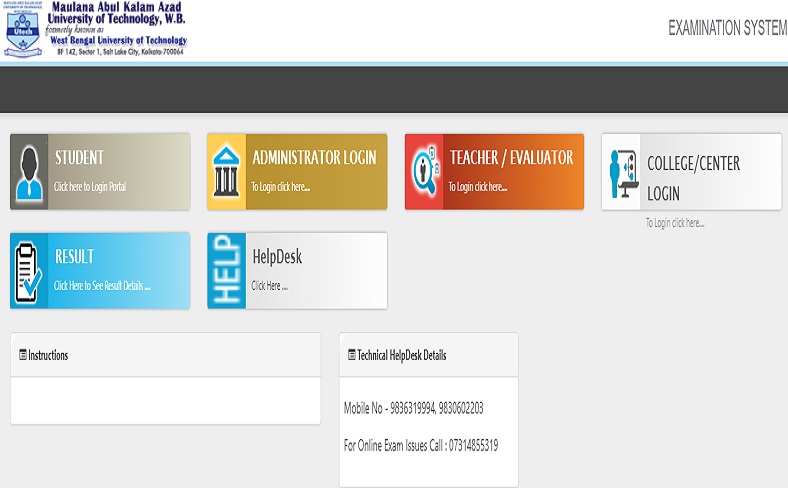
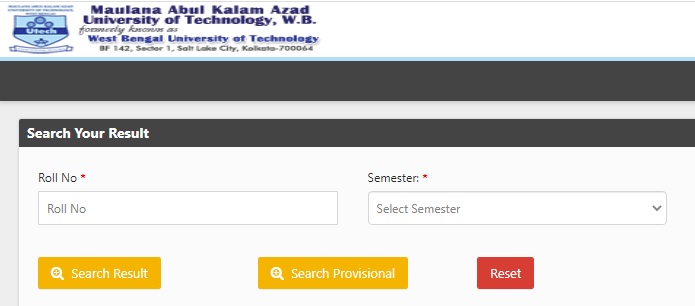






please send me the email again .