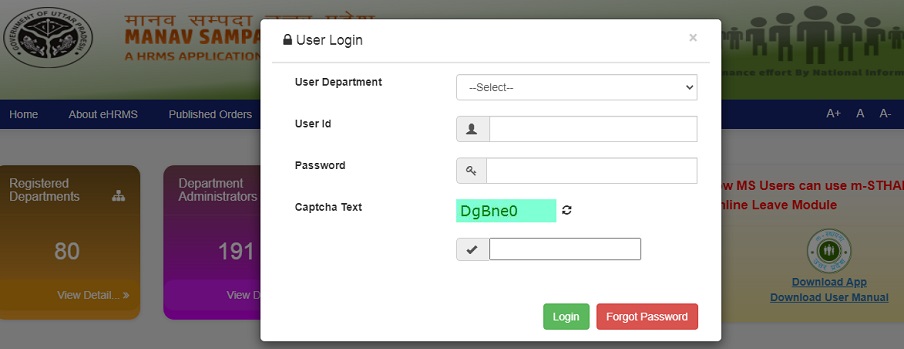Manav Sampada Portal is an amazing initiative started by the Uttar Pradesh state government. It is a digital platform that helps the government manage its state’s Human Resources. It keeps records of various employees like their posting, Monitoring, Recruiting, etc.
Beyond that, in case a teacher has not uploaded his documents for verification, they can do so by visiting the portal. It is available in the form of an application as well which can be used on smartphones.
If you are a new user and don’t have an account on the Manav Sampada, you can follow the below-given steps and create an account.
- Open the homepage of the eHRMS UP, or visit the website.
- Go to the Menu Bar and click on the Forms & Notices.
- Click on the 4th option which says: मानव संपदा में कर्मचारी पंजीकरण का फॉर्म
- Your employee registration form is now being downloaded.
- Enter all the details as asked in the form.
- Fill in the declaration form as well.
Here is a full step by step procedure that tells you how you can log in on the portal:
- Open the web browser and visit the website of eHRMS UP.
- Once the home page opens up, click on the eHRMS Login button present on the top.
- It opens up a new page where you have to enter some login credentials.
- Enter your department you belong to, then your user ID, then your password.
- After entering the password, enter the captcha code.
- Now, click on the login button. If your login details are correct, you will be taken to the Dashboard.
If you are a new user and don’t have an account on the Manav Sampada, you can follow the below-given steps and create an account.
- Open the homepage of the eHRMS UP, or visit the website.
- Go to the Menu Bar and click on the Forms & Notices.
- Click on the 4th option which says: मानव संपदा में कर्मचारी पंजीकरण का फॉर्म
- Your employee registration form is now being downloaded.
- Enter all the details as asked in the form.
- Fill in the declaration form as well.
Service Book
You can view your manav sampada portal per service book. Just follow these steps:
- Visit the website of eHRMS UP.
- Click on the eHRMS login.
- A login dialog box appears. Enter your login credentials and the asked information and press the Login Button.
- Once your Employee Dashboard opens, click on the Service Book button present on the left side.
- Now you can view your service book on the portal.
Now, you can apply for a leave on the Manav Sampada portal. Follow these steps to do so:
- Once you have successfully logged in, you will be able to see your employee dashboard. Toggle on the Leave Module.
- Click on the Apply leave button.
- Fill in the leave application form by entering the asked details. For more updates check timesalert.
If you wish to upload some documents like your graduation degree or anything asked for, you can do so by using Manav Sampada:
- Open the website of Manav Sampada UP.
- Click on the General button present on your employee dashboard.
- Click on the Upload documents.
- Now, fill in the required information.
You can check the data entry status on the Manav Sampada portal by following these steps:
- Go to the website of eHRMS UP.
- On the Home page, go to the Public Window Section. Now, click on the Data Entry Status.
- Here, select the department you belong to, the state’s headquarters, district.
- Click on the View Report button.
In a Nutshell
Manav Sampada portal is an initiative by the government of Uttar Pradesh to give the HR work of the state government into the digital hands. Earlier, people used to rush through government offices to get their information updated, or to know the information.
However, with the innovation of this portal, now the government employees need no longer go to the office to view their information. They can apply for leave and do a lot more by using the portal.
Contents
- 1 Manav Sampada Portal
- 1.1 How To Register On Manav Sampada UP
- 1.2 How to login UP Manav Sampada Portal
- 1.3 How To View Manav Sampada Service Book
- 1.4 How to apply leave on the Manav Sampada portal
- 1.5 Manav Sampada portal document upload On ehrms.upsdc.gov.in
- 1.6 How To Check Data entry On UP Manav Sampada Portal Online
- 1.7 In a Nutshell