If you possess an Xbox, you may need to reset your password from time to time. It’s critical to change your Xbox account password regularly because your Xbox account contains your personal information, which you should secure.
It’s a good idea to update your Xbox password at least once a month to keep your account safe from hackers. We’ll go over how to reset the password on the Xbox One X, S, and 360 in this article. Also, know here for the Aka.ms/remoteconnects Sign In procedure.
What exactly is Xbox?
Xbox is one of the most widely used gaming systems on the planet. There are over 65 million Xbox users in the world. In November 2020, the next Xbox will be released. Many people still use the Xbox 360 and Xbox One X, and new games for both platforms are launched every year.
Your Microsoft account password can be changed online or on your Xbox 360 console if you have one. Your Xbox Series X, S, or One console, however, does not allow you to alter your password.
How to Reset the Xbox One Password
There are two ways to reset your Xbox One password.
- Making Use of Xbox Consoles
- Using a Computer or a Smartphone
To recover or reset an Xbox password, you’ll need to know at least the account’s phone number or email address.
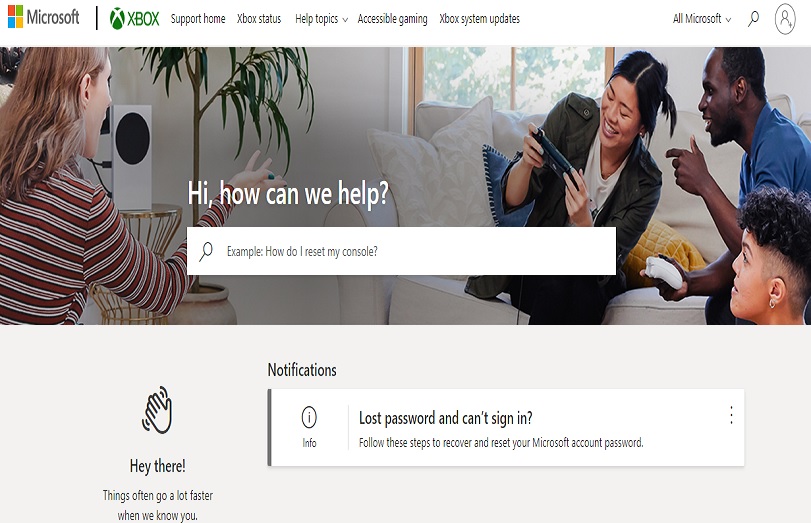
1) Setting up the Xbox console’s passkey
Passkey is nothing more than a six-digit numerical pin that you can use to unlock your Xbox. You can increase the security of your Xbox by adding a passkey. It is preferable to add a passkey to your Xbox if you reside in an area with a lot of people and if a lot of people use your Xbox.
How to Reset Account Password on Xbox
Follow these procedures to add a passkey:
- To access the settings menu, press the Xbox button on the console.
- Select ‘System’ from the drop-down menu, then ‘Settings.’
- Select Sign-in and security from the Account tab.
- Create my passkey will allow you to create a 6-digit passkey for your console.
- Change your sign-in and security choices now. ‘Ask for my passkey is an option. That is the option to choose.
When you buy something from the Xbox console, you’ll be required to input your passkey. If you enable parental restrictions, your child will be unable to make unauthorized alterations to your console. You may easily reset your passkey using your Microsoft account if you forget it.
2) Using a computer or a smartphone, reset your Xbox password
If you forget your Xbox profile password, you may easily reset it using your PC, smartphone, or tablet.
- Step 1: Go to account.live.com/password/reset in any of your PC’s web browsers.
- Step 2: You’ll be taken to a page where you can recover your account. Click Next after entering your email, phone number, or Skype username.
- Step 3: Just like with Xbox consoles, you’ll receive a code through phone or mail. To get the security code, click Get code.
- Step 4: Enter the code on the following screen and click Next.
- Step 5: At long last. You are now able to input your new password.
How to Reset the Xbox Password?
Your Xbox account is tethered to everything Microsoft has to offer, regardless of whether you also use Microsoft’s email or other services. If you want to update your Xbox account password, you’ll need to go to Microsoft’s official website for Xbox services, which will take you to the main account area.
- If you haven’t logged in before, go to Microsoft.com and click the Sign In option.
- Use your credentials to log in.
- Choose “My Microsoft Account” from the account icon in the top left corner of your screen.
- You’ll be routed to your Microsoft account’s main hub, where you’ll notice a key icon beneath your name and email address.
- To change your password, click the key icon.
- If you have any verification methods enabled, you’ll be prompted to confirm your identity by entering the code sent to your phone through text message or the code displayed in your login app.
- Fill in your old and new passwords
- To finish the process, select “Save.”
- Because they’re linked, if you change your Microsoft account password, you’ll have to update your Xbox account password as well.
How to Reset the Xbox 360 Password?
On Xbox 360, change your Microsoft account password. Select Account from the Settings menu on the right. Select Account Security from the drop-down menu under Your Information. Change Password is the option to choose. Select Change Now after entering your current password twice and your new password once.
- Log in to your Xbox 360 console.
- Select Account from the Settings menu on the right.
- Select Account Security from the drop-down menu under Your Information.
- Change Password is the option to choose.
- Select Change Now after entering your current password twice and your new password once.
- When asked if you want to save the password so you may use it to log in to other Microsoft services, choose Yes.
Conclusion
Xbox is the most popular gaming console in the world, with millions of users. To utilize Xbox and all of its capabilities, you must first register an account, just like any other device. It’s crucial to remember that everyone, including Xbox, needs to update their password regularly.
Contents





