SBI Virtual Card: If you want to increase security for SBI ATM/ Debit card then you can. With the help of SBI Virtual Card, you can increase more security to the Debit cards. By using Virtual cards you can pay online anywhere in India. Here we are going to tell about how to create and use Virtual card.
Create SBI Virtual Card
State Bank of India Virtual Card is an Electronic Card or e-Card. Virtual cards are faster and secure than a physical card. By using this card you can do only online transactions or e-commerce transactions. It provides a secure way of online transactions to the Account holders.

Features Of SBI Virtual Card
Security:
- It automatically reduces the risk of the Credit/ Debit cards and also Accounts details are not communicated with merchants.
- Virtual Card is valid up to 48 hours or till the transaction is completed. You can use it wherever you want but only for online transactions. The user can use this card in India, Nepal, and Bhutan.
- The SBI Virtual Card creation and online transaction are authorized only after the successful validation of OTP (One Time Password) to the mobile number which is registered with Bank Account.
Easy to Use: Without any registrations and installations you can easily create the SBI Virtual Card by using SBI internet banking.
Flexible: SBI Virtual Cards are highly flexible and you can use these cards in any online merchant sites who acts as both credit/ Debit cards.
- If you want to cancel SBI Virtual Card after generating, then the amount will be automatically credited to your account and now you can use it anywhere.
- In a day you can create a number of Virtual Cards.
- It is completely free of cost. And you can cancel this card wherever you want.
- You won’t pay any interest to the bank. If you use any transaction with SBI virtual card then the only amount will be debited from your account. I.e. Zero loss.
Steps To Create SBI Virtual Card
- First, you have to log in with your SBI internet banking. After that, by using your net banking account you can create SBI Virtual Card. Once, you log in with your username and passwords then you will see some dashboard here, now, click on e-service option.
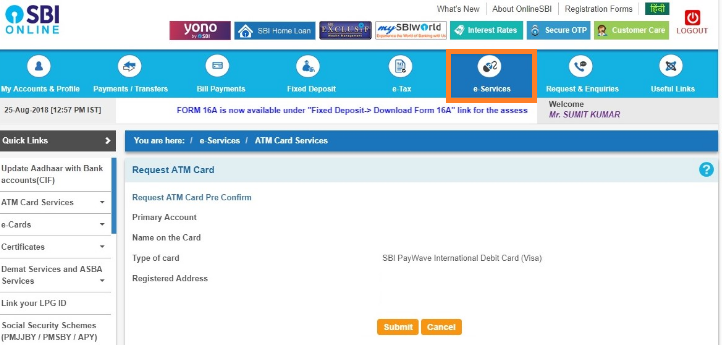
- After that, you have to select ‘e-card’ option.
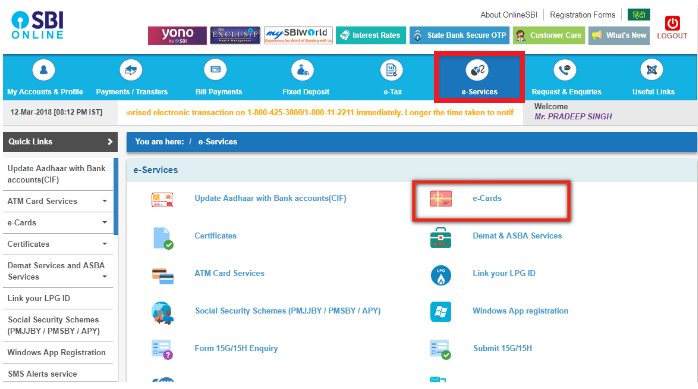
- In the next step, you have to fill your Virtual card limit, this limit can be 100 to 50, 000. After you fill the amount, then you have to click on the terms and conditions option and tap on generate option.
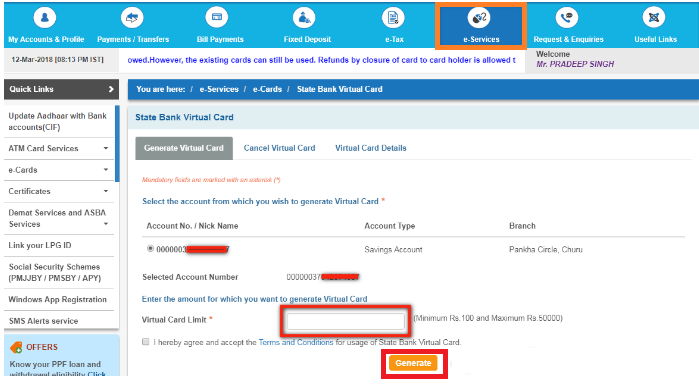
- Now you will be asked to confirm again then if you want to change the amount you can by a tap on the back if not then click on the Generate option button.
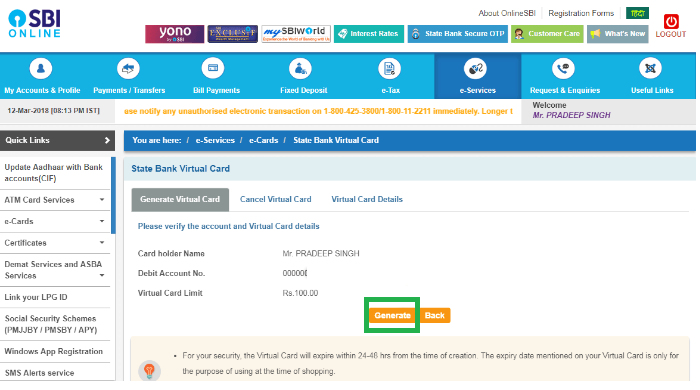
- Now here you have to enter the one-time password code on your registered mobile number with Bank account and click on the confirm button.
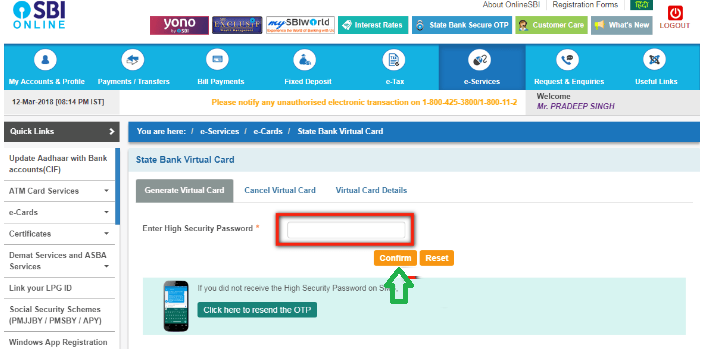
- After completing above steps then automatically you will get an SBI Virtual Card. By using that you can make payments anywhere with the help of CVV and expiry date with OTP Code.
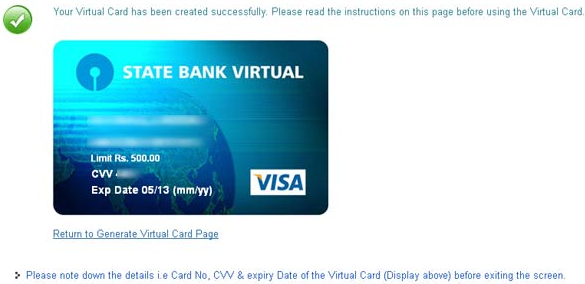
How To Use SBI Virtual Card
- First, select the payment option on the merchant website.
- Then, you have to select the Debit card/ Visa Card from the payment option.
- Now enter the Virtual card details.
- Next, enter your secure OTP, received on your registered mobile.
- After successful validation, you will receive an SMS on your mobile phone to confire the payment transaction. Once, the transaction is completed, and the card will be deactivated and cannot be used again.
Conclusion
In this article, we provide complete details about SBI Virtual Card i.e. How to create and use. Without SBI internet banking you can’t create Virtual card. This card is only used for Online payment transactions. To know more details just bookmark our page Timesalert and get all the updates without fail.
Contents





