Generally, you can block your SBI ATM card by sending SMS or by calling 24/7 customer care, or by using SBI account online etc. If your SBI debit card or credit card had lost or stolen by someone then you need to block the debit card or credit card. For that people need to follow some methods and those methods are listed here:
Block SBI ATM/ Debit card/ Credit card
- Block SBI ATM card by a Phone call.
- Block SBI ATM card online via internet banking.
- Block SBI ATM card by sending SMS to 567676.
- Block online without an online account.
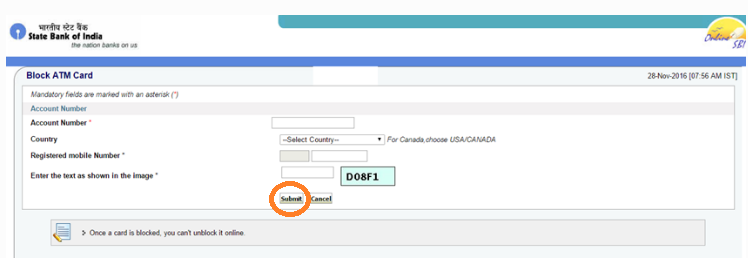
Methods To Block Credit Card
You can block your credit card using any method listed below.
Method 1: To block credit card send SMS ‘BLOCK XXXX’ to 567676 where XXXX is the last four digit of your SBI credit card. You need to send this message with SBI registered Mobile number.
Method 2: You have the second option to block SBI credit card using a call to customer care. Customer care numbers are 860 180 1290, 39 02 02 02, 1800 180 1290. These three are Toll-free.
Method 3: User has another option to block SBI credit card that is by visiting sbicard.com and log in with username and password. Then click on ‘Block Loss/Stole card’ and after that, you need to follow instructions to block the card.
Steps To Block SBI ATM Card By Phone call
Users can easily block your SBI ATM card/ Debit card by calling toll free numbers. It provides 24/7 support for the customers.
Toll-Free Numbers: Now we are providing toll-free phone numbers to block SBI ATM card or Debit card.
- 1800 425 3800
- 1800 11 2211
- 080-26599990
When you call this SBI ATM card or Debit card blocking number, then they ask your name, Address, phone number, Date Of Birth etc to approve your identity. Once, the process is done then automatically you will get a ticket number to registered mobile. By using the ticket number you can visit your SBI branch, to inform about your card is lost. Here you can also check for the steps to Generate SBI ATM Pin Online here.
Block SBI ATM Card By SMS
SBI ATM card block by SMS is another method and it is one of the easiest techniques to block your SBI debit/ credit card. To block the card you just need last 4 digits of the ATM card. But the user needs to send the SMS using only registered mobile number. If you won’t register your phone number with SBI account, then you need to register or change the number by using any SBI ATM, internet banking account and by account branch.

The user can easily send SMS to block SBI debit card/ credit card using below mentioned steps from your SBI registered a phone number.
- BLOCK <space> XXXX
- You need to send SMS to 567676. Where XXXX is the last 4 digits of SBI debit card.
- For example BLOCK 1234
- The user can replace 1234 with the last four digits of the ATM card.
Once, the ATM/ debit card is blocked successfully, then you will get an SMS confirmation from SBI via ticket number. If both Phone call or SMS methods are not worked properly to block SBI debit card. Then you have two more options to block SBI ATM/ debit card using online internet banking or without internet banking.
Block SBI ATM/ Debit Card By Online Internet Banking
If you are using SBI internet banking to block SBI ATM/ Debit then you need to follow steps below mentioned.
- Login your SBI internet banking using username and password.
- After that from the Home page, select ‘ATM card Service’ and under the ‘e-Services’ tap on ‘Block ATM Card’.
- Now select your SBI Account Number for linked ATM cards and click on ‘continue’ button. Then you can see your SBI account number.
Select the ATM card number to block. If the user account has multiple debit cards, then you need to select the specific ATM card to be blocked. Their user can see the first and last four digits of SBI debit card. After that select the reason and then click on the ‘submit’ button.
Then select the mode of Authentication to block the debit card from SMS OTP. After that, you will get an OTP to your registered mobile number if you have selected the option. Enter the OTP and then click the confirm button. Once, the user had completed all the steps then automatically gets Ticket number to mobile number and you can use it for future use.
Block Debit Card Without SBI Online Account
To block SBI ATM/ debit card using this method you need have registered mobile number and SBI account number to block. Then you have to follow below-mentioned steps.
- First, click on Block your SBI ATM Card Online link and tap on ‘Next Step’ button.
- Now enter your SBI Account number and registered mobile number with SBI, then select country and enter Captcha text.
- Click on the ‘Submit’ button to block the SBI ATM/ Debit card.
Conclusion
We hope this article gives detail information to block SBI Debit card using various methods. Above mentioned four methods are very important and useful for people to block SBI ATM/ Debit Card/ Credit card. To know more just tune Timesalert and receive all the updates.
Contents





