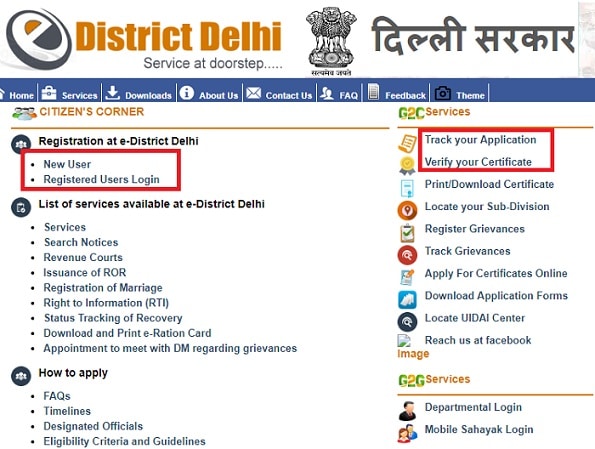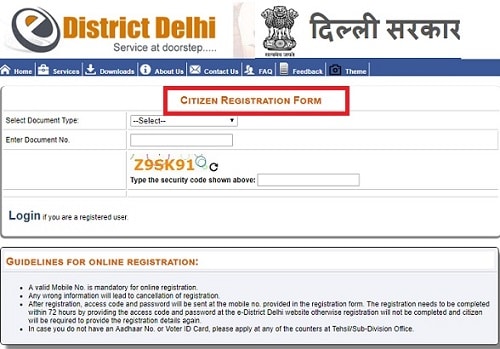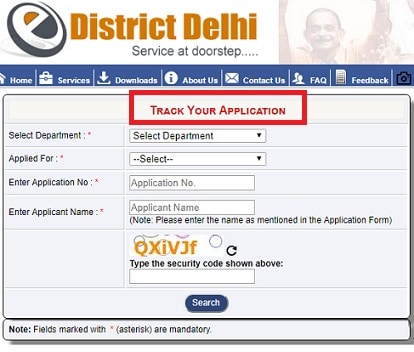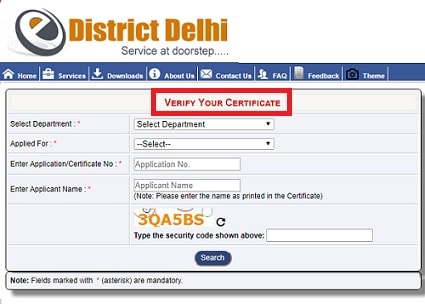eDistrict is the online service for the national capital state of Delhi. The citizens of Delhi can now get all government services with the help of an online portal. People can apply for schemes in online instead of rotating around the officers. It provides all different types of eDistrict Certificate like caste, income, property, birth and death certificates easily from the portal. All different schemes started by the state or central government will be updated on this website. So, the citizens can log in to their account and enroll themselves for the facility. Here we will provide the details about the Login, track the application, verify and all facilities of the eDistrict website.
eDistrict Delhi Service Portal
This is a web-enabled service portal that people can easily access various services provided by the government and also with many other facilities. Among all these the online verification of certificate is the best thing about this website. There is no need to go to the offices and check them. This will also reduce the duplicate rate of certificates in the state. eDistrict Delhi has the database from all government departments that will help in the online verification of documents.
eDistrict Delhi portal will help to improve the operational efficiency, bring more easy work and comfort to the public. This will complete the work of an application in a given period of time and without any trouble to citizens. Here we will provide the steps to eDistrict Login, Registration for new users, Certificate verification in detail.
Services Offered By eDistrict Delhi
- Online applications for different certificates issued by government, Schemes, and certificates.
- Track Application and verify the Certificates online.
- Download or print the Applied certificates online.
- We can locate the nearest UIDAI Centre and Subdivision Centre.
- People can register their complaints or grievance in a department and can also tack the complaint.
- Facility to apply Right to Information (RTI), SC/ST welfare scholarship directly through the online.
- Download different application forms from the online web portal.
How To Register eDistrict Online
We need to register in the online web portal to get the facilities given by the Delhi state government. Follow the steps below for How to get eDistrict Delhi ID by yourself in the website
- Open the official website of eDistrict Delhi in your system or device with a good network connection.
- Tap on “New user” option on the web page on the screen which will redirect to a new application page.
- Choose the document type from Aadhaar card or Voter ID to submit the details.
- Enter the Document number in the text space assigned and type the code given in the image for security purpose. People can also go through the article on Rashtrapati Bhawan Delhi Entry Fee Timings Visiting Hours.
- The registration form will appear on the screen if the document number and Captcha are correct.
- Fill the form with required details and give a User ID and Password for the next time eDistrict Login Up.
- Use the Valid Aadhaar number and Mobile number in the registration form to which an access code will be sent.
Complete the registration process within 72 hours after sending the access code otherwise citizen needs to register again with details.
How To Login eDistrict Delhi
If you have signed up in eDistrict Delhi portal you can log in to the account using your details through online. Here are the steps for eDistrict Login from the official web portal.
- Visit the edistrict.delhigovt.nic.in the site by giving the URL in the Search box.
- Click on Registered User Login option in the citizen’s corner of the page.
- Give your User ID and Password which are assigned during the process of registration.
- Type the code given in the image in the text box given correctly. If you are not sure about content in the image you can change it by taping on refresh option.
- Tap on “Login” button on the page and that will take you to your account.
- Now, you can apply for different scholarship and schemes given by the state government.
How To Change eDistrict Password
In any case, if you forgot eDistrict Delhi Password then you can change it easily from the website. We can also get back the user ID of the account. In this division of article, we will discuss the eDistrict Delhi Forgot Password and User ID.
- Visit login page of eDistrict Delhi service portal.
- Here you can see “Forgot User Id and Password” beside the text box of Password.
- This will display a new form on the screen and give the required details.
- Choose from the drop box for the first two text fields of availed any eDistrict service or certificate and if yes then select the service.
- Give the certificate number of Availed Service and name of the applicant as per certificate in spaces.
- Enter Date Of birth and Gender in the boxes given and complete typing the code in the box given.
- This will give further process to your registered mobile number and follow the instruction given carefully.
- If you have changed the mobile number and not updated or you don’t have the access then visit the concern SDM office to update the mobile number.
Check eDistrict Application Status
We can check eDistrict Status of application form the online portal only. There is no need to login to the account to track eDistrict Application Status. Follow the instructions given in here
- Launch the official web portal of eDistrict Delhi in the system.
- Tap on “Track your Application” in the service section of the web page.
- Now, select the Department and Applied For from the drop list of the options.
- Give the Application Number and Applicant Name in the text boxes given as mentioned in the Application Form.
- Type the Security Code same as given in the image of text box and tap on the “search” option below.
- This will show the status of your application and all complete details
eDistrict Certificate Verification
This is one of the useful features of eDistrict Service portal for the citizens of Capital State. eDistrict Certificate Verification is an online service provided by the online portal. Just follow the steps below to verify your certificates online.
- Open the site of edistrict.delhigovt.nic.in in your favorite browser and works well in Chrome.
- Now, tap on Verify your Certificate in services section on the right side of the page.
- Choose the Department and Applied for options from the list given.
- Now, enter the Application or certificate number in the box given and also Applicant name as printed in the certificate.
- Enter the security code in the box given as given in the image and tap on the search option.
- This will give you the details of whether the certificate is original or duplicate using the database from the different government sector.
eDistrict Customer Care Number
The customer Care numbers will help the people at every stage of registration or login process. They will also assist with the other facilities given by the official website. You can get all the address details to form the Contact Us page of the website.
- Call Numbers:
011-23935730, 011-23935731, 011-23935732, 011-23935733, 011-23935734
- Email Address: [email protected]
For more information and details follow Timesalert.
Contents