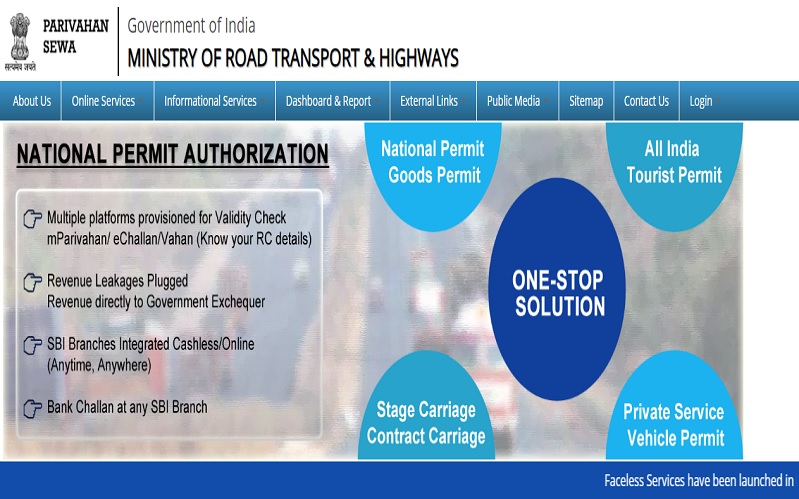Digital India, one of the important goal of the Government of India and many steps were taken to cut short the paperwork and complete everything online.
Similarly, Ministry of Road Transport and Highways also took the initiative to launch a portal to issue driving license online through Sarathi Parivahan Sewa. So, instead of frequently visiting the Regional Transport Office (RTO), we can complete the entire process of applying for a Driving License online.
Sarathi Parivahan Sewa
Sarthi Parivahan Sewa is a digital portal launched by the Ministry of Road Transport and Highways where you can register your vehicles, handle issues like interstate transport movements, apply for driving license and check the status, RC Information maintenance etc.
The Sarthi Parivahan Sewa Portal is accessible to all the citizens of India. More than 1100 transport offices have been digitalized by the Road Transport and Highway Ministry.
Services offered by Sarthi Parivahan Sewa
Functional Services
There are various services offered by Sarthi Parivahan Sewa online portal and app. Some of the major services are: It offers the service of license registration for learners and permanent license, one can easily register their vehicles on the app, and a smart card will be issued to you by the app which can be used for inter-state travel.
Informational Services
You can also avail informational benefits through Sarthi Parivahan Sewa like you can get information related to your vehicle; you can check the status of your DL application, get details about the different acts, rules and policies of transport, and find out the charges in case of violation of transport regulations.
Sarthi Parivahan Sewa Driving License Eligibility
According to Indian law, any Indian, Diplomat (foreigner), Foreigner (but now diplomat), repatriate, Ex-servicemen, and Physically Challenged could file an application for driving license in India.
The eligibility criteria differ with the type of license required.
| Type of Permanent Driving license | Eligibility Criteria |
| Motorcycles without gear (with a capacity of up to 50 cc) | Applicant must be at least 16 years old and must have the consent of parent or guardian in case they are less than 18 years old. |
| Motorcycles with gear | The applicant should be at least 18 years old |
| Commercial Heavy Vehicles and Transport Vehicles | The applicant should have completed 8th standard. The applicant must be at least 18 years old (in some states, the minimum age limit is 20 years) |
| General Requirement | The applicant must be conversant with traffic regulations and rules. The applicant must have valid age proof and address proof documents |
Documentation Required For Sarathi Parivahan Sewa Driving License
- Signature
- Photograph
- Identity Proof
- Aadhaar Card
- Voter ID card
- Passport
- Bank Passbook
- PAN Card etc
- Address Proof
- Aadhar Card
- Driving License
- Voter ID card
- Water/ Electricity Bill
How to apply for Sarthi Sewa Parivahan Driving License
Follow the steps given below to apply for a Learner Driving License:
Application for Learner’s License
- Enter into the portal using the link given below
- You will enter the home page where you have to choose the “Driving License Relates Services” tab
- After this, you will see a drop down menu, where you have to select the state you belong to.
- Next, you will see the Sarthi Parivahan Dashboard
- Under the Learner License Tab, choose the “Application for New Learner”
- You will see the instruction for the submission of Application, which are:
- Fill in the application Detail
- Upload Documents
- Upload Photo and Signature
- Fee Payment
- Verify the pay status
- Print the receipt
- LL Slot book
Click on “Continue” to proceed
- Here, you have to select the option, if you fall under any of the following category
- If you are a diplomat, foreigner, repatriate, refugee, Ex-servicemen/ Physically challenged
- Also, If you hold a driving license or learner license or not; if you do enter the respective Learner’s license number or DL number
- After choosing, click on submit, you will see the Learner License form
- Fill all the details and the ones with asterisk sings are the compulsory entries.
- Once, you submit this, you will receive an application number in your contact number.
Payment of fees for Learner License Application
- Click on the next tab, you will see the steps to be completed. Select “ Fee payment”
- Click on “Pay now” and you will be redirected to the payment gateway.
- Here, you can choose the mode of payment i.e. debit card, credit card, UPI, Internet Banking
- You will receive a fee receipt after successful payment of fees.
Document To Upload For Sarthi Parivahan Sewa Driving License
- Select the “Upload documents” tab
- Enter details like application number and your Date of Birth
- Choose the documents you will upload and scan the hard copy to upload them.
- After uploading, the status of the document will be “saved”
- Upload your photograph (size 10-20kb)
- After this, print out the Acknowledgement, Form a and Form 1-A
Sarthi Parivahan Sewa Driving License Slot booking
- Go to the Sarthi Parivahan Portal
- In the “appointment tab”, select the “Slot Booking LL Test”
- In the next page, fill in your application number and DOB and submit
- You will receive a verification number in your contact number and e-mail id, which you have to enter
- After this, select the date which you prefer from the calendar with the details of dates available.
- Choose the time slot you prefer
- After confirmation, you will receive an acknowledgement slip, which you can print out.
You see all the stages as completed after this step.
How To Check Sarthi Parivahan Sewa Application Status Online
- Go to the Sarthi Parivahan Portal
- In the front page, choose Application status
- Fill in the application number, date of birth, and CAPTCHA code.
- After submission, you will be able to see the status of your Application.
Sarthi Parivahan Sewa Application for Permanent Driving License
You can apply for Permanent Driving License after 30 days of issuance of Learner License at the same Sarthi Parivahan Portal
Authentication of Sarthi Parivahan Sewa Driving License Application
- Go to the official Sarthi Parivahan Sewa Portal
- The various steps to apply for a permanent driving license will appear which are:
- Fill application details DL
- Upload documents
- Upload Photo and Signature
- DL Slot Book
- Fee payment
- Click on the continue tab and enter your mobile number and enter the OTP generated
- Press “Authenticate with Sarathi”
- In next page, enter your learner driving license number and DOB
- Click on Ok and you will see the Application form
- Fill in the details and you will receive the acknowledgement slip
Slot Booking for Sarthi Parivahan Sewa Permanent Driving License
The slot booking process of the Permanent Driving License is same as the Learner License, so you can check the steps mentioned above.
Payment of Fees
- In the home page, click on the Fee Payment tab
- Instructions for fee payment will appear on the screen
- In the next page you have to enter your details like application number and Date of Birth.
- The calculate fee tab calculates the amount of fess to be paid
- Read and select the terms and conditions and go to the payment tab
- Now, select the mode of payment in the payment gateway
- You will receive the fee slip after successful payment which you can download.
How To Download Sarthi Parivahan Sewa Driving License
After approval of DL application and passing the driving test, you will be issued the Driving license by the authorities which you can download as follows:
- Go to the official Sarthi Parivahan Portal
- Under the “Driving License Tab”, select the “ Print Driving License”
- Enter your application number and DOB
- After successful authentication, you will be able to download and print your Driving License.
Sarthi Parivahan Sewa Contact Details
In case of any query or doubt related to Sarthi Parivahan Sewa Driving License, you can contact the helpline from 9am to 10pm:
- Sarthi Parivahan Sewa Contact number: 0120-2459169
- [email protected]\
Here the complete details about Sarthi Parivahan Sewa Driving License discussed. So for any more updates and information bookmark our page Timesalert.
Contents
- 1 Sarathi Parivahan Sewa
- 1.1 Services offered by Sarthi Parivahan Sewa
- 1.2 Sarthi Parivahan Sewa Driving License Eligibility
- 1.3 Documentation Required For Sarathi Parivahan Sewa Driving License
- 1.4 How to apply for Sarthi Sewa Parivahan Driving License
- 1.5 Payment of fees for Learner License Application
- 1.6 Document To Upload For Sarthi Parivahan Sewa Driving License
- 1.7 Sarthi Parivahan Sewa Driving License Slot booking
- 1.8 How To Check Sarthi Parivahan Sewa Application Status Online
- 1.9 Sarthi Parivahan Sewa Application for Permanent Driving License
- 1.10 Authentication of Sarthi Parivahan Sewa Driving License Application
- 1.11 Slot Booking for Sarthi Parivahan Sewa Permanent Driving License
- 1.12 How To Download Sarthi Parivahan Sewa Driving License
- 1.13 Sarthi Parivahan Sewa Contact Details