Screen Mirroring is an approach which allows the user to mirror your smartphone on your PC, Smart Tv or some other big screens. Moreover, you can access all your games, photos, videos, and many other applications on the big screen using screen mirroring technique. Along with that, you can access the files and data of your smartphone on your big screen without transferring the files. If you want to mirror your smartphone to a bigger PC device or Smart Tv then you must know about screen mirroring apps. It will help you to mirror your android devices very easily and give permission to access your data and files on your PC device.
Screen Mirroring Apps 2024
In addition to that, you can mirror your PC device on smartphone and you can easily access and control your PC with a smartphone. The user can easily and quickly mirror your devices with other devices using screen mirroring apps or screencasting apps. These apps are very helpful for the users to access and share files, data, media files or encrypted information between your android devices and PC device etc. So, here we are including some best screen mirroring apps

There are many screen mirroring apps 2024 available in the market. But some of the applications not working well. So, now we are providing some information about the best screen mirroring apps which are very helpful for users to access other devices. 10 best screen mirroring apps are listed here:
- Chrome Remote Desktop
- ApowerMirror
- Microsoft Remote Desktop
- Samsung Smart View
- Google Home
- AirServer Connect
- TeamViewer
- AnyDesk
- Mirroring Assist
- VNC Viewer
Best Screen Mirroring Apps For Android IOS
Chrome Remote Desktop – One of the best screen mirroring apps 2024 in the market which is used for mirroring your device on other devices. It is developed and owned by Google LLC. By using this you can easily mirror your Android and PC devices and can also have very quick access to them from any other devices.

Along with that you can easily access your personal computer from your Android or iOS devices easily and very securely. Before accessing any data from big screens you need to set up remote access using the Chrome Remote Desktop on your PC or your Android smartphone to mirror the devices.
[appbox googleplay com.google.chromeremotedesktop]
[appbox appstore id944025852]
ApowerMirror – Another screen mirroring app where you can mirror your Android and PC devices. It is simple and easy to use and screen mirroring app gives permission to cast your phone screen to other mobile devices or Tv screens. Along with that, it is useful for streaming movies, videos, access the photos and apps on different multiple smartphones at the same time.

Without wires, you can easily connect your devices with other devices using screen mirroring apps. In addition to that, it has an amazing feature which allows you to adjust mirrored screen and very easily access photos, files and many more.
[appbox googleplay com.apowersoft.mirror&hl=en]
[appbox appstore id1244625890]
Top Screen Mirroring Apps To Download
Microsoft Remote Desktop – The best and powerful screen mirroring app 2024 for both Android and iOS. Generally, it allows the user to connect your devices and your work resources. This application is very simple and easy to use and free application. Which can be used for accessing your Android device with your Smart Tv and PC devices.

It provides a secure connection to protect your data securely. In addition to that, it provides the best features that have a multi-touch option. You can also get an option to stream both audio and videos in the app.
[appbox googleplay com.microsoft.rdc.android]
[appbox appstore id714464092]
Samsung Smart View – An amazing screen mirroring apps which are used for accessing your personalized smart data on your smartphones. You can easily search for your latest favorite movies, TV shows, and series and easily stream than on your smartphones very easily.

The user can able to access your favorite games, movies, sports, music, and many others without missing your viewing experience on the TV. In addition to that, you can also turn the TV in standby mode using your smartphone.
Best Screen Mirroring Apps For Android To Smart Tv
Google Home – Another screen mirroring app 2024 which allows the user to easily access and control your Chromecast from your Android smartphones. It is very simple, easy to use and free app for all Android and iOS device users. You can get the music available and easily play, pause and change the volume of the music.

Along with that user can get permission to access the videos and stream the movies with this app. Moreover, you can change the customize chrome cast setting like change device name, change volume, and much more.
[appbox googleplay com.google.android.apps.chromecast.app]
[appbox appstore id680819774]
AirServer Connect – Best screen mirroring app for Android and iOS users. It allows you to easily access and connect your mobile devices on your network. You can easily mirror your Android device to a PC after following some steps. First, you need to open Screen mirroring app settings on your PC and click on the QR code button option.
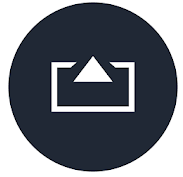
Then now open an app on your Android device and click on the scan button to connect your smartphone with PC or laptop. Automatically it will read the QR code and easily mirror your Android device with your PC.
[appbox googleplay com.appdynamic.airserverconnect&hl=en]
[appbox appstore id967004087]
Download Best Screen Mirroring Apps 2024
TeamViewer – An easy and simple screen mirroring app in the market to mirror Android devices with other devices like Smart Tv and PC. This application is available in both Android and iOS devices which allows the users to access your devices remotely. It is a more powerful and useful app which helps you to easily get from other devices with wireless.

Get support to your clients, friends, colleagues and many others. You can also access the documents, files, apps, and others remotely. The most important feature of this application is supported multi-monitor so that you can connect your devices with multiple monitors at the same time.
[appbox googleplay com.teamviewer.teamviewer.market.mobile]
[appbox appstore id692035811]
AnyDesk – Another fast screen mirroring apps which allows you to easily access and control your files, music, videos, audios, software, and many other remotely from anywhere and anytime in the world. By using this app you can access your windows,

Linux, Mac devices from your Android and iOS devices. It provides unique AnyDesk ID and access key to all users. So that you can very easily connect your devices using those ID and password key using internet with screen mirroring apps. Also, search here for the Best Ad Blocker Applications.
[appbox googleplay com.anydesk.anydeskandroid]
[appbox appstore id1176131273]
Most Used Screen Mirroring Apps 2024 On Android And IOS
Mirroring Assist – Popular screen mirroring app 2024 for both Android and iOS. Which is developed by Splashtop and it is known as mirroring 360. With the help of Mirroring ID and QR code, you can easily connect your smartphone to your PC. To use this application you need to install on your devices.

It will help you to access Android devices on your big screen. Also, it accesses all your photos, videos, music, files, and much more. Available in both free and paid version. So, you can use any one of them according to your use.
[appbox googleplay com.splashtop.m360.tx&hl=en]
[appbox appstore id950117741]
VNC Viewer – A password protected screen mirroring apps available in the market for both Android and iOS. By using this you can easily access your windows, mac, Linux computers remotely anytime from anywhere. Along with that you can access and control your smartphone on your PC using screen mirroring apps.

One of the important and best features of this application is to provide end-to-end encryption techniques while the transfer of files. To sync these files you must need a RealVNC login. With this account, you can Sync on Windows, PC, and Mac.
[appbox googleplay com.realvnc.viewer.android]
Conclusion
In this tutorial, we provide the information regarding screen mirroring apps 2024. By using these apps you can easily access your smartphone devices on big screen devices like Window, Smart Tv and PC. You can get more latest updates and information on Timesalert.
Contents





