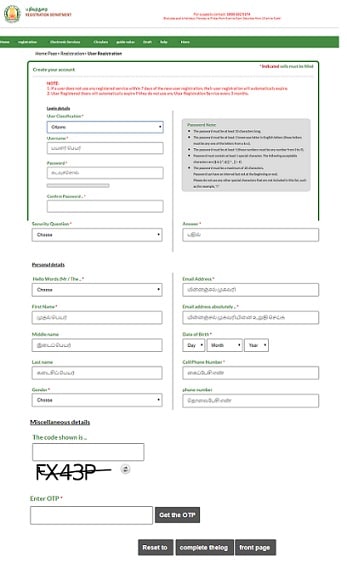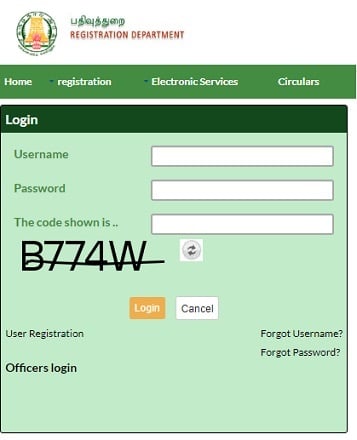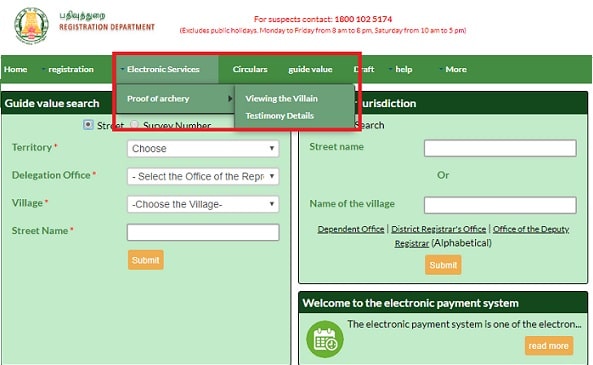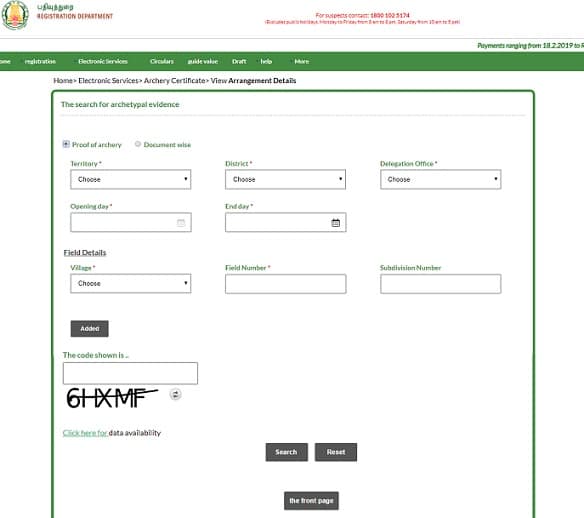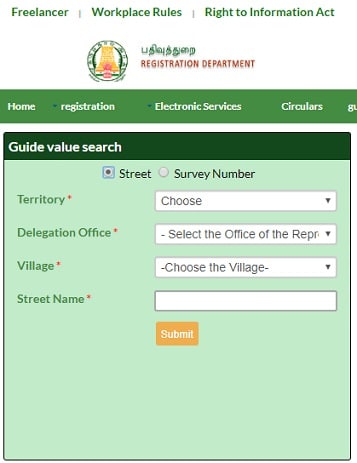TNREGINET portal is an online sub-register office for the people of the Tamil Nadu state. This provides the different government services which will reduce the number of iteration visits to the offices. TNREGINET will provide with all the services of Land Registrationtnreginet Patta Chitta through online, certified registered documents and encumbrance certificates. The online portal is very easy to use and available in both local Tamil and English languages. This will help everyone easy to get the complete usage of the website.
TNREGINET
This is a registration portal for the Land Records in Tamil Nadu in the online process. It will help in deleting the false document list from records and will reduce the rate of duplication. We can easily access online government records through the online using the TNREGINET Login website.
There are many other services along with land records which are given by this. Here we will give detailed information about the TN Registration online portal and all its facilities provided to citizens. As this is state government program website so it is available for only their citizens.
Services By TNREGINET Online
There are many other certificates you can apply and get by this online website portal easily.
- Apply online, Search and also view Encumbrance Certificate
- Marriage Certificate Application
- Get the Application Status
- You can get your Guideline Search
- Online certified documents like birth, death and other issued by government
- Check our Stamp Duty Valuation online
- Calculate Building Value
All these facilities are available right on the home screen where we can check by just entering the details in the respective fields. Among all these the major one is online land records where this portal will help very effectively. So, let see the procedure in Application, status check, view TNREGINET Patta given by the government through online
How To Use TNREGINET Online Portal
As discussed above this website comes with several advantages the user can register on the website to get the complete services offered by the website. In this segment, we will see the user registration process with steps.
- Open the official website of Tnreginet online in the browser.
- Tap on the user registration option under the registration drop list in the menu bar.
- Select the classification from a citizen, document writer, and lawyer as per your requirement.
- Choose the Username and password according to the conditions of the website and confirm the password in the text box.
- Now, give the required information about your personal, contact and details which are important.
- Complete the user classification division by giving the State, District, Postal Code and Address and Mobile Number for OTP.
- Type the security code as given in the box as per the image and OTP in the text fields and click on the complete button.
This will complete your registration process and you can log in with the username and password given in the process.
How To LoginTNREGINET
The TNREGINET Login is present in the online portal. Here are the steps which will help you to complete the process.
- Open the official website in your browser by typing tnreginet in the search bar.
- You can see the login page on the right corner of the web page.
- Enter your username and password in the fields given and also type the code from the image.
- Tap on Login option in the page and this will take you to your account where you can access the things.
How To Get ECTNREGINET
We can check the status of the property before any registration process from any place in the world. This will bring transparency in services with the public and government. When you plan to buy a property you should check the things with property and also legal in the government records. So, there will be no further problems. Here is the process of EC view Tnreginet.
- Visit the home page of TNREGINET in your web browser and make sure you have the details you need to give in the online form.
- Tap on electronic services in the menu bar on top of the page where you can see the proof of archery option.
- Select the viewing the villain option and that will open a new web page on the screen.
- Choose Proof Of Archery or Document Wise from the options above on the form and fill the details accordingly.
- For proof of Archery, you need to choose territory, district, delegation office, and other details and filed details like Village, field, and subdivision number in fields given.
- If you want to check document wise give details of document number, year, delegation office, document certification, and the code given in image.
- Now tap on the search button below after you submit the details after checking them.
- If you want the Testimony details then you can easily tap on the option from electronic service and submit the details.
In this way, you can get the TNREGINET EC search or view through the online without visiting any government offices.
Also, read TN Patta Chitta Apply, Check Status Online
Check TNREGINET Guideline Online
This facility is available on the home page of the website.
- Visit the website and you can see the guide value search page.
- Enter the details like territory, delegation offices, and village and also the street name in the fields given.
- Tap on Submit option below and which will give you the guide value for your land property.
How To Search birth and death certificate On Tnreginet Portal
- Firstly, the user needs to check whether there is a proper internet connection or not.
- Then open any browser and search for Tnreginet Official Portal and click on it.
- Now the home page is displayed on the screen.
- There you need to click on More button where a drop-down list appears and in that select search and then Birth and Death option.
- Then you are directed to another page where a list of few details is asked.
- So to know the birth certificate marks the birth option and fill details like
- Certificate Number
- Child Name
- Gender
- Date Of Birth
- Name Of Father
- Name Of Mother
- Enter the verification code shown on the page
- Then click on the search button.
- If you want to search for death certificate mark the death option and fill details like
- Certificate Number
- Person Name
- Gender
- Date Of Death
- Place of death
- Name of Father/Husband
- Name Of Mother
- Verification code displayed on the screen
- Then enter the search button.
These are the steps on how to search for birth and death certificate On Tnreginet official portal
Procedure to Search Society Registration Details
- Here visit the official portal and click on more than search and again Society from the drop-down list.
- Then you are directed to the society search page.
- There enter few details asked on the page like
- Zone
- District
- Name Of Society
- DRO Name
- Sequence Number
- Year Of Registration
- Type Verification code displayed on the screen
- Now enter the Search option to get the required details.
Steps To Search Marriage certificate Using Tnreginet
- Primarily, visit the official portal.
- Then on the home page select more buttons and a drop-down list appears on the page.
- There select search and then marriage option.
- Here you are directed to the other page where one needs to fill a few details like
- Marriage type
- Also, search by Registration wise or Name wise
- Sub Registrar Office
- Registration Number
- Year
- After filling all those details click on the search button where you find all your Marriage certificate details.
Search Document Writer On Tnreginet
- At first, visit the official portal and on the home page click on more options and then
- Search and Document writer from the drop-down list.
- A page appears where you have to fill in a few details like
- Zone
- District
- Sub Registrar Office
- First Name
- Last Name
- Code for verification which is present on the screen
- Then check all the details and click on the search options button and get all the details.
How to check document status
- For this, one needs to open the official website of Tnreginet.
- Then click on more options button and select Document status in the drop-down menu.
- Now here a page appears where you need to fill in few details like
- Temporary Deed Number Or Pending Number Or Registration Number
Sub Registrar Office - Book No
- Document No
- Year
- Document Type
Then after filling the above-mentioned details click on the search button to know the status of the document on Tnreginet.
How To Do Firm Search using tnreginet.gov.in Portal
- People who need to search for a firm have to first visit its official website.
- Then click on more options and then search and choose Firm from the drop-down menu.
- There a firm search page appears where you need to fill the details like
- Zone
- District
- Firm Name
- DRO Name
- Running Number
- Year Of Registration
- Code for verification
- Then click on the search button to search for firm details.
TNVelaiVAaippu Online Registration
Steps to search stamp vendor
- To search for a stamp vendor, open the portal, and click on more options.
- Then select the search menu and then Stamp vendor.
- Now you are redirected to stamp vendor page.
- There you need to fill a few details like
- Zone
- District
- Vendor First Name
- Vendor Last Name
- Code to verify
- Now click on search button to get the details online.
Search For Chit Funds
- Here first open the portal and you are moved to the home page.
- There click on more and then search and click Chit funds option from the drop-down list.
- Then one needs to enter a few details in the required field.
- Those details include
- Zone
- District
- Agency Name
- DRO Name
- Sequence
- Year
- Group No
- Code present on the screen for verification.
- Then after filling all the details click on the search button.
Steps To Know Duty And Fees On Tnreginet
- At first, open the Tamilnadu Registration Department’s official portal.
- Then on the home page find more options and click on it.
- Now you find a drop-down list where you need to select Duty and fees.
- So click on it and you are moved to the respective page
- There you find options like
- Stamp Duty And Registration Fee
- Fees for getting EC for one Survey number
- Fees for certified copies
- Fee for Hindu marriage registration, Tamilnadu marriage registration, special marriage
- registration, and Christian Marriage registration.
- Document writers fees
- Fee for birth and death registration
- Know the Fee for firm registration
- Fee for Society Registration
- Fee for chit fund registration
So from all these options choose the required one and know the details of the registration fees.
How To Download Portal Utility Services
- For this open, the portal and a home page appear on the screen.
- There select more options and from that click on utility services and then choose public utility forms.
- Now a page appears on the screen with all the details.
- From that list, you can choose anything of your requirement and can also download the PDF file available on the page.
How To Know Your jurisdiction
- It is simple to know. To know the jurisdiction first visit the Tamilnadu registration portal.
- On the home page click on more button and then utility services and select know your jurisdiction.
- There you have to fill details like
- Street Name
- Village Name
- Then click on search to know your jurisdiction online.
TNPDS Smart Ration Card Online
TNREGINET Customer Care Number
We can contact the registration department of Tamil Nadu using the Customer Care Numbers. Here are the numbers
- Contact:1800 102 5174
- Availability: ( Monday to Friday 8:00AM to 8:00 PM, Saturday 10:00 AM to 5:00 PM)
- Phone: 044-24640160
- Remote Copy: 044-24642774
- Email: [email protected]
- Address Details: No.100, Santhome Highway, Chennai-600028, Tamil Nadu, India.
For more information on regular updates check Timesalert
Contents
- 1 TNREGINET
- 1.1 Services By TNREGINET Online
- 1.2 How To Use TNREGINET Online Portal
- 1.3 How To LoginTNREGINET
- 1.4 How To Get ECTNREGINET
- 1.5 Check TNREGINET Guideline Online
- 1.6 How To Search birth and death certificate On Tnreginet Portal
- 1.7 Procedure to Search Society Registration Details
- 1.8 Steps To Search Marriage certificate Using Tnreginet
- 1.9 Search Document Writer On Tnreginet
- 1.10 How to check document status
- 1.11 How To Do Firm Search using tnreginet.gov.in Portal
- 1.12 Steps to search stamp vendor
- 1.13 Search For Chit Funds
- 1.14 Steps To Know Duty And Fees On Tnreginet
- 1.15 How To Download Portal Utility Services
- 1.16 How To Know Your jurisdiction
- 1.17 TNREGINET Customer Care Number