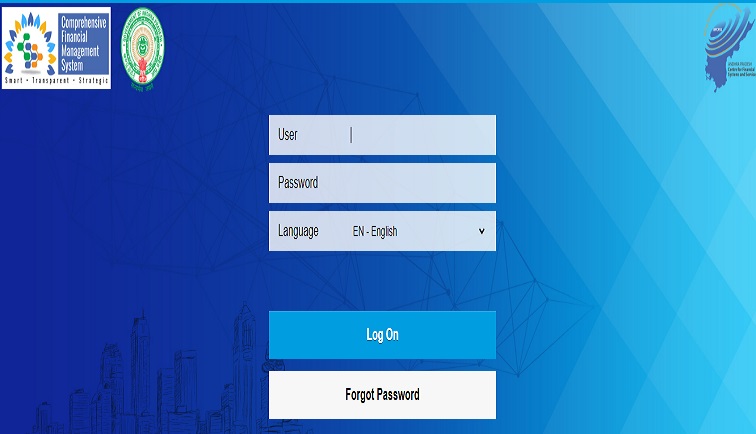AP CFMS stands for Andhra Pradesh Comprehensive Financial Management System. It is an application, which is introduced by the Andhra Pradesh Centre for Financial Systems and Services (APCFSS) on behalf of the Finance Department.
CFMS aims to introduce an enterprise-wide Financial Management System that increases efficiency in financial transactions, effectiveness in control, accountability at all levels, transparency in the system, sustainability, and stakeholders convenience.
AP CFMS
Andhra Pradesh Centre for Financial Systems and Services (APCFSS) has introduced a CFMS portal that focuses to provide seamless services to all the users of CFMS in a structured and focused manner.
Required Details For AP CFMS Login
Required credential for AP CFMS bill status login you should have bill number to get all your details. For Challan or Treasury salary bill required credentials are
- Email id
- CFMS transaction ID
- Department transaction ID
- Challan number
- Bank reference ID
For the beneficiary, you can search by using anything like PAN Number, Aadhaar Card, Bank Account Number, Beneficiary Number or Request Number.
AP CFMS bill status login
The online web portal of AP CFMS lets you manage your bill status. To check your bill status you need to the login portal. Follow the below steps to log in on AP CFMS bill status
- Go to the official website of AP CFMS portal ap.gov.in
- The home page of the official AP CFMS portal will appear and you will see citizen services
- Select expenditure links
- Under the expenditure link, click on the bill status
- A new page will appear where you have to enter the year and bill number
- Now click on “enter”
- You will see your bill status if it is approved not approved or pending.
- Following the bill status, you will see other details such as DDO, district, Treasury Office, HOA, Gross Amount, Deduction, and Net amount.
- To see detail flow of your bill status click on “detail flow”
Check AP CFMS challan or Treasury salary bill
You can now check your Treasury salary bill or challan through the AP CFMS online portal, you don’t need to go to the office to check your challan or Treasury salary bill. By using this online portal you can get it anywhere anytime. So, below are the few steps to check challan or Treasury salary bill
- Visit the official AP CFMS online portal
- The home page of the portal will display on your screen and search for citizen services
- Now select the receipts link
- Under the receipt link, click on “challan status”
- Now, click on “know your challan”
- Now enter details like Challan Date, Mobile Number, Remitter Name, Remitter ID, and Email ID correctly and Click on the “Submit” button.
- After submitting you will see the challan status display page now, enter CFMS transaction ID, department transaction ID, challan number, bank reference ID, in the required field.
- After entering all the credentials correctly click on the “check status” button.
- That’s it; your challan status will appear on the screen.
How to Search CFMS AP beneficiary?
AP CFMS online portal enables you to search beneficiary by following the below details
- Visit the official AP CFMS online portal
- On the homepage search for citizen services
- Now select expenditure links
- Under the expenditure link, click on beneficiary search
- A new page will appear with the form. Now you can select anything like PAN Number, Aadhaar Card, Bank Account Number, Beneficiary Number, or Request Number by which you have to search.
- Now enter the selected number in the required field.
- After entering the number, click on the “submit” button
- You will see all the details like beneficiary code, Name, address, Pan Number, Aadhaar number, GSTIN number, bank details. Check other updates and information on Timesalert.
Objectives of CFMS
AP CFMS focus on an enterprise-wide system based on a holistic and integrated approach
- Effectiveness is doing the right things to control the system
- CFMS focus to enhance efficiency in a financial transaction
- Accountability for the decision and performance
- Transparency in decision
- The benefits in using the system for the stakeholder’s convenience
- Sustainability of the system
Services on CFMS
The Comprehensive Financial Management System (CFMS) services are broadly classified into:
- Government to Government (G2G)
- Govt to Citizen (G2C),
- Government to Employee (G2E)
- Government to Business (G2B)
Uses of Andhra Pradesh CFMS
- CFMS portal is introduced to ease citizens and employees with the work. You get all the details under just one online portal.
- You can get your challan, bill status, beneficiary account statement, payslip, employment detail, and many more. Here are the benefits of the CFMS online portal
- Accounting is done with minimum error
- You can get your details from anywhere and anytime, without going to any office.
- Pensioner can get their pension payslip, Annual income, and Pension details.
Conclusion
Andhra Pradesh Centre for Financial Systems and Services (APCFSS) introduced an AP CFMS online web portal to enable the online process of managing the bills and check challans, search beneficiary statements, pension slip, and many more. The CFMS web portal aims to establish a Financial Management System in the whole enterprise. CFMS provide several services to citizen and employee both.
Contents