Apple is launching new products regularly with upgraded technology. The iPad Pro, the newly launched product by Apple, has replaced the laptop. We can use the iPad Pro as it owns a Smart keyboard and Bluetooth facility. This also has the Apple pencil and gives more precision. This is used more for business purposes rather than to play. This article will discuss the Best iPad Pro Apps of 2024.
Best iPad Pro Apps 2024
App applications available in the App Store will improve your experience using the iPad Pro. Different applications help you in different aspects while working with your iPad Pro. These apps are used in different classes like productivity, having fun, and creativity. We will provide you with the Best Apps for iPad Pro and their features.

- Scanner Pro
- Astropad Studio
- iMovie
- Marvel Contest of Champions
- Assembly
- Adobe Photoshop Mix
- iA Writer
- Spark
- me
- liquid text
Download Best iPad Pro Productivity Apps
Astropad Studio: One of the iPad Pro apps for free used by professional artists. But the free trial is for seven days, and you need to subscribe to the application. This gives you more features than a graphics tablet. You can use the Mac creative tools to draw directly into Photoshop. It has a built-in keyboard and gives you the correct balance between image quality and latency. This is designed exclusively for the Apple Pencil, making it the perfect application for the iPad Pro.

Features Astropad Studio
- It has the liquid extreme, which is faster than the baseline liquid.
- This gives you clear-cut designs rapidly.
- You can synchronize with the other devices.
[appbox appstore id1181582576 ]
Scanner Pro: The Best iPad Pro App 2024 available in iTunes. This is very useful for the stastartup increase productivity. Scanner Pro is the best app to digitize paper documents. This automatically detects the borders and fits. Also, you can sign the documents and share them through email. The scanning is done very fast and scans the papers to convert into PDF or JPEG formats.
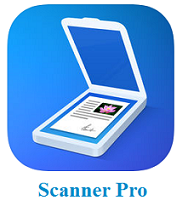
Features Scanner Pro
- This can convert any scan into text using the OCR code.
- We can add the color stamps and signatures to the original documents.
- The scanning reader helps you quickly find photos of documents in your library.
[appbox appstore id333710667 ]
Best Apps For iPad Pro For Fun
iMovie: The Best iPad Pro App 2024. Watching movies is always fun on the iPad. The iMovie application in that will bring more to your devices. You can create sensational movies with your photo library, share them with others, and make every video fun and memorable. We can easily share a particular video clip and mark them as our favorite. You can make the movies slow and fast and split the picture effects.

Features of iMovie
- We can create the trailers with the 14 templates available and can record the video of it in the app itself.
- There are eight themes with suitable titles, transitions, and music.
- It has ten video filters that make your videos excellent.
[appbox appstore id377298193 ]
Marvel Contest of Champions: Best iPad Pro App 2024 for fun. This is the game application from Marvell studios. This gives you the experience of living as a superhero. The application is free of cost but with few offers in the purchase. The latest version has been updated, and fixed all the bugs. This is the best gaming application for your iPad Pro and has a rating of 4.7 out of 5. It supports 17 languages from all over the world.

Features of Marvel Contest of Champions
- It has exciting gameplay for you.
- You can make your army with your friends and make strategies to win the game.
- The army in the game consists of the entire superhero family.
[appbox appstore id896112560 ]
Best Free iPad Pro Creativity apps
Assembly: The iPad Pro application used for Art and design. This is a free application available in the App store iPad. This is very powerful and easy to use. The graphic design tools give high-resolution outputs. We can make the basic drawing into artistic sketches. So this is an excellent application for both kids and professionals. The drawings of the project are synchronized with iCloud. This is an essential Application on your iPad.

Features of Assembly
- You can use different stroke and brush options for your drawings.
- Export and import the sketches and images with an incredible pixel value.
- We can change the stickers and reuse and remix them as per the interest.
[appbox appstore id1024210402 ]
Adobe Photoshop Mix: The best iPad Pro App for free editing your pictures. You can easily create professional images and share them. We can share the media with adobe and sell them in the community. This non-destructive support editing, which means the original picture quality remains constant. This is the perfect application for photographers who are interested in it. They can experiment with the different blends in the application and improve their skills. Also, all the IOS users can search for the Best iPad Apps for Kids here.

Features of Adobe Photoshop Mix
- You can fix the images in one go and make them perfect.
- Combine images to make them look great.
- Adjust the contrast and can also apply the filters to improve them.
Top Best iPad Pro Apps Download 2024
iA Writer: An excellent application to represent your thoughts and ideas. This free writing environment supports the Apple Pencil on the iPad Pro device. This is a straightforward but powerful application. This is the best App award winner in the App store. The application comes within the budget and works excellently for the narrators and story writers. We can choose our layout and open the documents in a quick search. This light adjustment mode allows you to work even in dark light efficiently.

Features of iA Writer
- You can export the writings into PDF, WordPress, and HTML too.
- We can search and swap documents from different cloud storage devices.
- The text is plain and can be previewed in the format.
[appbox appstore id775737172 ]
Spark: Best iPad Pro App 2024 that helps you sort your emails effectively. This is a free application, and there are no hidden features in the application. This works very well in companies among teammates. You can discuss a specific email with everyone in the discussion. The intelligent inbox keeps the crucial emails, which can be categorized.

Features of Spark
- Create a link to the specific email and share them with your Slack or Skype account.
- We have total control over the emails and can prioritize the required.
- Create the events easily with the regional language you want.
[appbox appstore id997102246 ]
Download Best Apps For iPad Pro
join.me: The Best iPad Pro App for productivity. This is used to arrange your meeting easily. We can start the meeting and involve everyone with simple 3D touch on the home screen. This application is free for 14 days and uses the join. Me audio. The Pro application will give you additional features. This is the required application if you are going to be involved in a stastartupoin. me
Features of join. me
- You can chat with the meeting members individually or in a group.
- Create your link and add upto10 participants for the meeting.
- Unlimited whiteboards during the meeting and can arrange it from the application.
[appbox appstore id409811927 ]
Liquid text: A free application that is very useful for students. We can quickly join down the points from the documents and web pages. This helps them while learning a topic or preparing for a seminar. We can compare all the points from the documents compare them and come to a conclusion. We can import and export the Web Pages and the work documents.
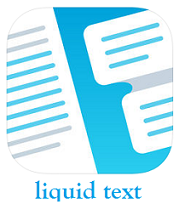
Features of liquid text
- You can freely highlight and write on the document.
- Bring all the highlights and points to one workspace from the project.
- Create the ink links to make connections between your notes.
[appbox appstore id922765270 ]
Conclusion
These are the Best iPad Pro Apps available in your iTunes and App store. These all will help you to make effective use of your device in a fun and productive way. To know more about the best applications for different devices, check Timesalert.
Contents





