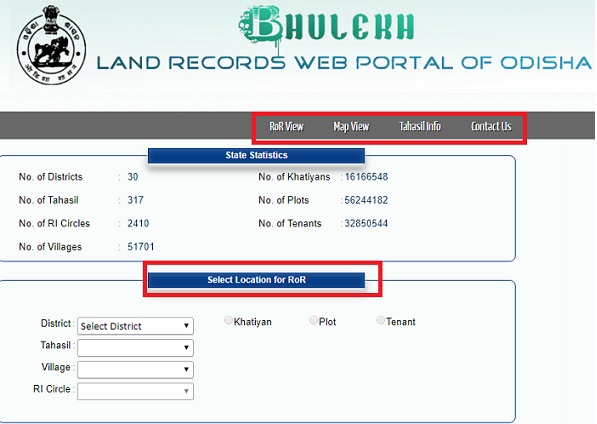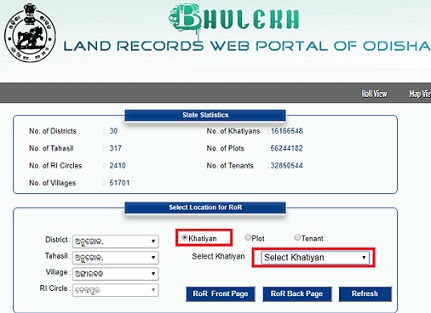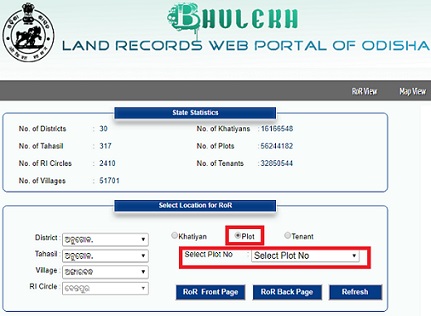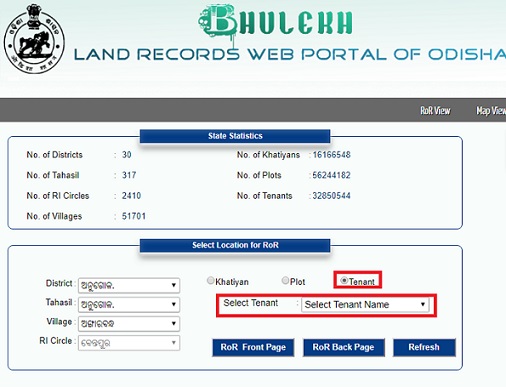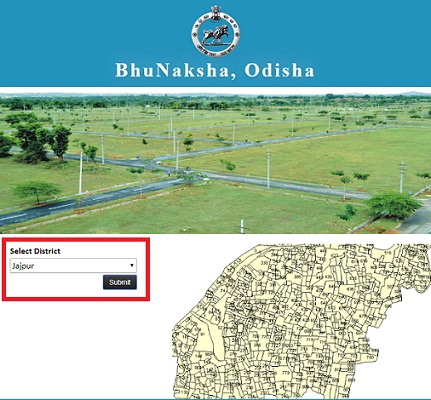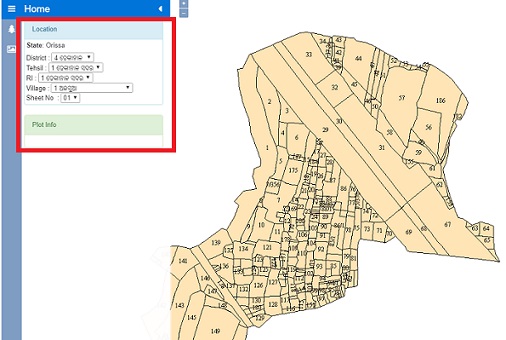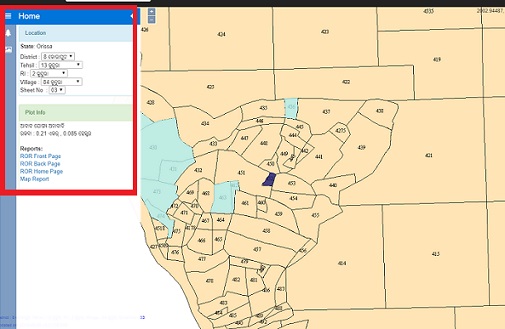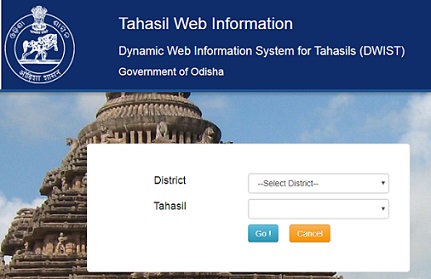Bhulekh Odisha is an online web platform of government to provide the Land Record details for the citizens of Orissa. We can retrieve the details about the properties that include name, area, and previous owners. It will help the Orissa State citizens during the registration of the property. Bhulekh Odisha is the web portal that is available for the citizens to check the Land Records of the state. It will bring transparency between the government and citizens of Orissa. You can also see the Bhulekh Map of your Land property form anywhere using this Orissa Online Land Records.
Bhulekh Odisha
The main reason for the digital records of land details is to reduce registration problems and Double registration issues. The Online web portal of Government is to check the Land Records and property details. If the citizens are planning to buy the land in the state, then you can check the details quickly. The portal is available online for the public for free of cost. We can also take Bhulekh Odisha ROR print from the website easily that contains all the details about the Land Properties. The Odisha Bhulekh portal is the Digitalize service that will make everything easy for the people of the state.
We can search the information using the Khatiyan, Plot, or Tenant number in the online site. It has a total of 30 districts of the state and 317 Tahasil that includes all RI Circles and Villages. You can also view the map and Tahasil Information with all contact details of a particular district.
All these facilities are available in the online website that will decrease the ford in the registration of the land properties. In this article, we will provide you with complete information about your property as per the government records. As the registration office and the Bhuleka Odisha are interlinked there is continuous update in the Orissa Online Land Records Website.
Bhulekh Orissa Services
The Bhulekh Orissa can provide many services that will help them to check all details about your property. Here we will give the list of these services so you can check them and avail these services of Bhulekh.
- It gives the Revenue Khatiyan Code of the particular Villages.
- You can check any litigations of the property in conflict. So, this is an Amazing service option.
- Land Owners can check the Record of Right (ROR) View System in the online portal.
- Bhulekh Naksha Odisha is a great facility where we can check the Map View of your plot property.
- You can get the details of any Land Properties instantly with Khatiyan Number.
- The revenue department assigns a Unique land Code for your property.
- Lands owners will get SMS Alerts on any changes in their registration.
- Check, Download and also take print of Land Records online easy and free of cost.
- It is an online portal available at any time and place. We can also check on mobile phones or PC.
Features of Bhulekh Odisha
Here we will have a look at the online web portal features that will help us to get the information and handle the website easily.
- It has a straightforward interface that will help you to check details.
- The web portal is available in both English and Odia Language.
- Bhulekh Orissa is the complete web portal of all land records of the state.
- The online web portal is free of cost and no need for mediators to check the information.
- There is no need to visit RI Office or Tahsil for Kathiyan or land records.
- Download and Print land records of free of cost form the website.
- It is easy to use in both mobile and Computers.
Odisha Bhulekh Land Record Status
We can check the Bhulekh Odisha ROR using Khatiyan, plot, or Tenant number in the online website. Here in this section, we will provide you with the steps to follow to check the land records using these three options available on the site. The three ways to review the land records are
- Check Land Record Using Khatiyan Number
- Check Using Plot Number
- Search using Tenant Name
How To Check Land Records In Bhulekh Odisha
- Open the Official website of Bhulekh Odisha on your browser page.
- Here you can see Select Location for ROR section on the home page.
- Select the District name your property resides from the drop list.
- You should also choose Tahasil and Village name from the drop list option on the page.
- It will automatically give your RI Circle in the space provided. So, you can get your RI Circle directly from the page.
- Now, you should select the Khatiyan, plot, or Present Tenant Name to get the details.
Land Record Using Khatiyan Number
- Every land property in Odisha state will have unique khatiyan number. After completing the above steps, check Khatiyan form the options.
- It will open the drop text box of Khatiyan number on the website. Choose the number from the list.
- Now, tap on ROR FrontPage that will directly display the details on your screen. Scroll down the page you can see the option ROR Back page, print or Khatiyan Page.
- Click on ROR Back page to view ROR details or “Print” to take a hardcopy of the page.
- You can also take the back page of ROR from the page by scrolling down the back page.
Using Plot Number
- Mark the Plot option in Bhulekh Odisha ROR view official page and select the plot No from the drop list.
- Tap on ROR front page or back page that will display the details on the screen, and you can take a print of these documents.
- Scroll the page and below, tap on the “Print” option and make sure your device connected to a printer.
Using The Tenant Name
- Select the Tenant option on the web page, and that will display the drop list box for Tenant names.
- Choose the Tenant Name from the list and tap on ROR FrontPage or ROR Back Page depending on the requirement.
- You can take the print of these pages easily by just scrolling the page.
Bhulekh Map View
We can check the Bhulekh Naksha of the land properties from the official website quickly. It is one of the unique services that is given by the Bhulekh Odisha web portal to the citizens. Here we will provide the detail to check the Bhulekh Map View.
How To check the Bhulekh Map View
- Open the web portal in your browser or give the URL of bhulekh.ori.nic.in from the address bar.
- Here you can see the options on the top right of page select “Map View” from them.
- It will redirect to the new page where you can see the text box to select District name.
- Choose the name of District you want to view the map from the drop list and click on Submit option.
- It opens a new web page on the screen where you can see the Map View of your property.
- Select the District, Tehsil, RI Circle, Village and Sheet number which are available on your document page.
- Tap on the plot number on the map that will give you Plot Info on the left side of the page. It will also give you the links for ROR pages and Map Report.
Bhulekh Odisha Tahasil Info
- We can get the Tahsil Information of your land property from the website. Here are the steps which will help you to get the Tahasil Details.
- Open the official site, and you can click on Tahasil Info on the top right side of the page.
- It redirects you to the new page where you should give your District name from the drop list along with Tahasil. Now, tap on the “Go” button below.
- You can see the Tahasil complete information on the screen with Tahasil web page of the district and also contact numbers of these Tahasil Offices.
Bhulekh Odisha Contact Us
Here we give you the contact details for further information. You can follow the steps of Tahasil Info Section to get the contact details. Call the numbers which help you to resolve the issues. For more information and updates, check Timesalert.
Contents