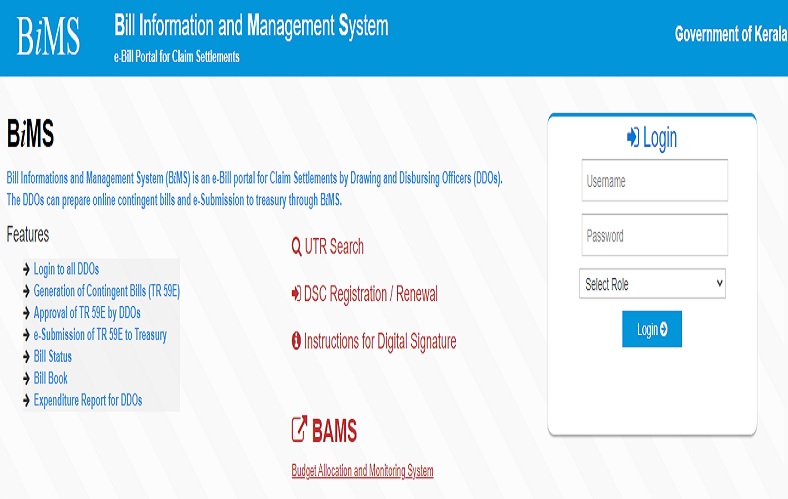BIMS i.e. Bill Information and Management System is an initiative launched by the Finance Department of Kerala Government for the efficient functioning of treasuries. It is primarily managed by the Drawing and Disbursing Officers to monitor the accounts, salaries of the staff, contingent bills, and other monetary activities.
The scope of BIMS is Contingent Bill Preparation, Advance Bill Settlement, Payment on Deposit, and Scholarship. Budget authorizations, cash flows, fund transfer transactions, and authorization tickets produced are all reported on by the system. BiMS (invoice information and management system) is an electronic invoice platform for payment and disbursement officers to settle claims (DDO). In the BIMS portal, you will be able to see the rejected bills after you log into your profile and check the option at the edit bill menu.
BIMS Login
BAMS also called as Budget Allocation and Monitoring System is also a part of the Kerala government treasury department. This is a part of BIMS software. This mechanism allows for the re-appropriation of funds under defined limits, as well as the removal or surrender of budget grants. The government now receives planned spending data in real-time from the expenditure tracking system. Budget authorizations, cash flows, fund transfer transactions, and authorization slips produced are all reported on by the system.
So, the BIMS Kerala login portal plays an important role in the efficient maintenance of the Bill management system.
Software Required For BIMS
The following software is required in your PC for BIMS to function:-
- DSCSigner for Windows
- DSCSigner for Linux
- Install JRE for Windows (64-bit)
- Install JRE for Windows (32-bit)
Eligible users for BIMS Portal
The BIMS portal is not eligible for everyone. Following were the eligible users of the BIMS portal:-
- ADMIN
- CCO
- SCO
- CCO Admin
- SCO Admin
- FIN Admin
- FIN Budget Login
- PFMS
- DBT
- Audit
- FIN User
- PFMS SPMU
- SFC
Features of BIMS Kerala login portal
Features of the BIMS portal include – Login to all DDOs, Generation of Contingent Bills, Approval of TR by 59E by DDOs, Bill Status, Bill Book, Expenditure Report for DDOs, etc. Only DDOs (Drawing and Disbursing Officers) can log in to the BIMS portal.
Following are some of the profound features of the BIMS Kerala login portal:-
- Creation of contingency bills
- Facilitates the maintenance of Bill books and check the Bill status
- The facility of online bill submission is limited only to Drawing and Disbursing Officers.
- The portal facilitates the submission of the TR 59E.
- The TR 59 E is also approved only through the portal by the DDOs
- There is no requirement of POC in the BIMS billing system
- BIMS portal helps in integration of State Budget and its income and expenditure bill management
- Provides a paperless contingent allotment process.
- Helps in retrieving a forgotten password.
How to register on the BIMS portal?
To get registered on the BiMS portal, follow the given steps;
- Go to the official website of the BiMS Kerala portal
- From the homepage, click on DSC registration/renewal option.
- Now from a pop-up window that appears you need to enter your DDO code and PEN.
- After successfully filling the form with the required details, you can submit the form.
- Now the registration process gets completed.
How to Login BIMS portal
Following steps taken to login to the BIMS portal:-
- Go to the official website
You need to enter the official website to proceed with the registration and login. Use the link given below to go to the official BIMS portal
- Enter username and password
On the next page, enter the 10 digit username and password, and from the drop-down menu select your role, enter the CAPTCHA, and log in.
- Successful login
After following the above steps, you will be able to log in to the BIMS portal.
Steps For DDO Login and Registration
A DDO code is a necessity to enter the BIMS login portal and to get a DDO code; you must first register yourself in the DDO portal. Follow the steps given below for DDO login:-
- Open the official DDO portal
To register in the DDO portal, open the official DDO portal.
- DRS Registration/ Renewal
After opening the portal, you will see the option of DSP Registration/ Renewal in the center of the screen. When you click on it, you will be redirected. Next, you have to fill up the DDO code and PAN details and press the “Next” button.
- Complete the Registration
On the next page, fill in all the necessary details correctly and click on “Ok”. Your registration will be completed and you can proceed with your BIMS registration.
How to Get forget BIMS ID or password
Follow the steps given below:-
- Go to the official website
- Enter the e-mail Id, name, or username to find your BIMS account.
- Check the inbox of the mail where you will receive a mail to reset your password. Click on “Reset Password” and enter the new password on the space provided.
Uses of BIMS Login in 2024
- It is used for scholarship purposes
- Management of advance bill settlement
- Payments on deposits
- Budget Expenditure bill management
- Keep track of the books of accounts
How to add an account in TSB (Trustee Savings Bank) BiMS portal?
To add an account in TSB (Trustee Savings Bank) BiMS portal, follow the given steps;
- Go to the official website of the BiMS Kerala portal
- Now from the homepage, log in using your DDO and password.
- After successfully logging into your account, click on the TSB option seen on the left side and select the entry option.
- Now, you are required to enter your details such as account number, account holder’s name, account type, and status.
- Save and click on submit option.
How can we take the printout of the TSB BiMS account passbook?
To take the printout of the TSB BiMS account passbook, follow the given steps;
- Go to the official website of BiMS Kerala portal
- Now from the homepage, log in using your DDO and password.
- After successfully logging in to your account, click on the TSB option seen on the left side and select the TSB accounts option.
- You can see every detail like account number, account holder’s name, account type, balance, etc.
- There will be an option to view the passbook. Click there.
- Now from the window which shows your passbook, there will be an option to download PDF (passbook). Click there.
- After successfully downloading the PDF, you can take the printout.
How to trace government receipts (UTR search) in the BIMS Kerala portal?
To trace government receipts (UTR search) in the BiMS Kerala portal, follow the given steps;
- Go to the official website of the BiMS Kerala portal
- When the homepage appears, click on UTR search.
- Enter the UTR (Unique Transaction Reference) number on the pop-up window that appears.
- Now click on the option download acknowledgment receipt.
BIMS Contact Details
In case you have any queries, you can contact:-
- BIMS Contact Number: 0471 2328471
- Email Address: [email protected]
Here we discussed all the details regarding the BIMS login portal. For more updates check Timesalert.
Contents
- 1 BIMS Login
- 1.1 Eligible users for BIMS Portal
- 1.2 Features of BIMS Kerala login portal
- 1.3 How to register on the BIMS portal?
- 1.4 How to Login BIMS portal
- 1.5 Steps For DDO Login and Registration
- 1.6 How to Get forget BIMS ID or password
- 1.7 Uses of BIMS Login in 2024
- 1.8 How to add an account in TSB (Trustee Savings Bank) BiMS portal?
- 1.9 How to trace government receipts (UTR search) in the BIMS Kerala portal?
- 1.10 BIMS Contact Details