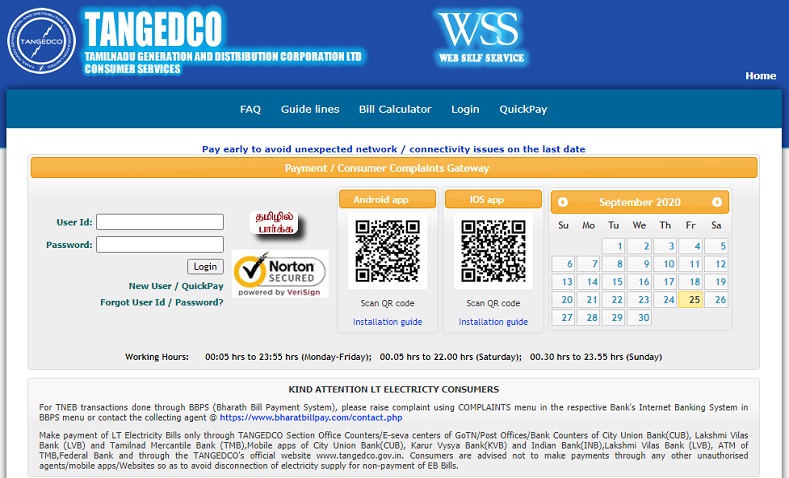Tamil Nadu Electricity Board (TNEB) is a power generation and distribution company owned and managed by the Tamil Nadu government, India. The electricity board operates under the Tamil Nadu Generation and Distribution Corporation Limited (TANGEDCO).
TNEB Reading Details
TNEB was created on 1 July 1957 and is the largest electricity board in the country catering to many consumers of Tamil Nadu.
The Tamil Nadu government has introduced an online method by which consumers can get electricity at a low price and pay their bills online and check their account summary.
TNEB official website
TNEB official website https://tneb.tnebnet.org/ is provided to the citizen to pay and check online TNEB reading details. You can now check your electricity board reading details online from anywhere. One don’t need to go to the EB office and stand in queue for your number to pay bills. You can now pay your electricity bills online using the TNEB official website.
Check EB Reading Detail
You can check EB Reading detail by using the official website of TNEB. The procedure is simple and easy, follow the below steps to check EB reading details online
- Visit the official TNEB website portal
- Go to the menu and select the account summary page
- Select your TNEB region
- Now, enter your TNEB service number
- Next, enter the mobile number for the EB reading
- Enter the captcha code correctly and click on the “submit” button
- Your TNEB reading details will appear on the screen with consumer details like name, address, service number, and bill Status.
TNEB Reading detail login
To check the details of the electricity bill reading you need to login to the official web portal of TNEB. Here are the steps to log in
- Visit the TNEB official web portal
- Go to menu and select EB TNEB option
- Now enter your login id and password in the required field
- Click on the “login” button.
Check TNEB bill status online
To check TNEB Bill status follow the below steps
- Go to the official website TANGEDCO
- Go to the menu option and select the “billing service”
- Now under billing service select the option “bill status”
- Enter the consumer service number which is given on your bill.
- From the list select your residing area
- Enter CAPTCHA code correctly and the screen will show your EB Bill Status.
Activate TNEB Account
- Visit TNEB official website
- The homepage of the website will appear on your screen.
- Now you will find a page requesting to set a password, mobile number, or email id for the registration.
- Enter all the details in the required field and click on the register option
- Now the official portal will send an OTP to your registered mobile number
- Enter OTP to verify your details then click on the activate button for activation
TNEB Reading Online Payment Method
TNEB official web portal provides you an option to pay your electricity board bill online. To pay your bill visit the official web page and follow all the given instructions and select the payment method of your choice. There are various payment modes, you can choose to pay via credit card, debit card, net banking, etc.
Reading Unit Rates Price of TNEB Unit
TNEB has introduced a new tariff rate for domestic low tension connections and supplies. Tamil Nadu government has set that under the 100 unit free scheme; there will be a bill of Rs.0 for those who consume less than 100 units of electricity in the state.
The consumer number will have 10 digits, which will be used to address grievances, monitoring of consumption patterns, and detection of power theft. Also, TNEB has launched a TNEB mobile application that has all the features of the website. So, you can install the TNEB mobile application too for the EB services. For other details check Timesalert.
Calculate TNEB Reading Details online
- Visit the official TNEB NET Tariff master page.
- Go to the menu and select your tariff and TNEB Billing cycle detail.
- Now, enter your Contracted load and enter the Units consumed.
- Next, enter the KVAH.
- Click on the “submit” button and calculate TNEB reading online.
Conclusion
Tamil Nadu government has introduced an official web portal of TNEB. TNEB works under the Tamil Nadu Generation and Distribution Corporation Limited (TANGEDCO).
Also, TNEB is the largest electricity board in the country in terms of the number of consumers. The portal has been introduced to help citizens pay electricity bills, check reading details online, and check account summary. To check the reading detail consumers must have a service number or mobile number.
Contents